Actions – WaveWare Adaptive AlphaNet User Manual
Page 131
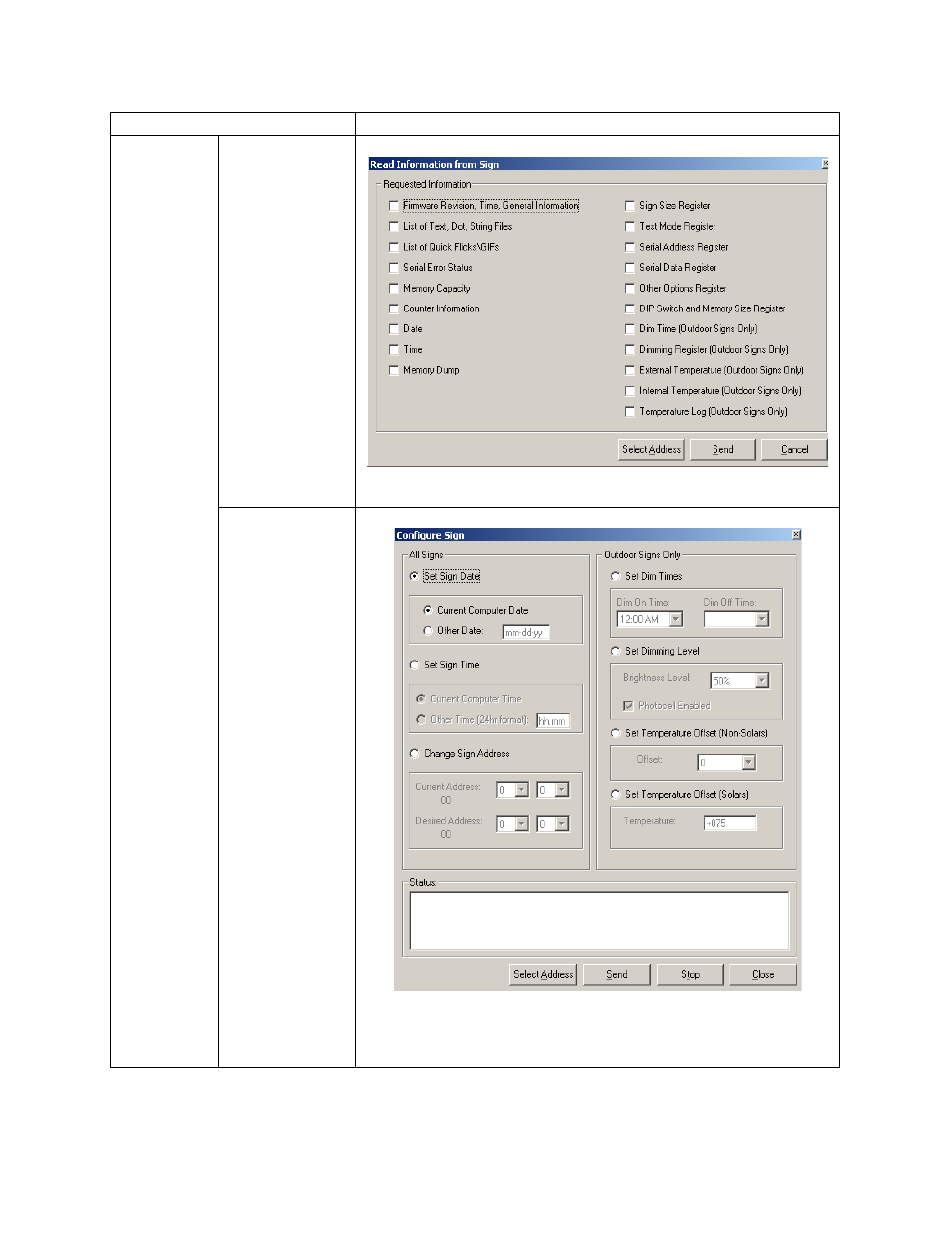
Diagnostics
4 — Reference
131
Actions
Read Information
from Sign
Displays the information you can request from a sign.
Select the information you want Diagnostics to retrieve by clicking the appropriate
boxes, and then select the sign addresses. When finished, click Send.
Configure Sign
Allows you to set specific information on a sign.
Complete the appropriate information and then select the sign addresses. When
finished, click Send. Use the Status area to view a log of the connection.
Click Stop when you want to stop the transmission before its completion.
Menu item
Description
