Step 3: creating or changing the groups – WaveWare Adaptive AlphaNet User Manual
Page 43
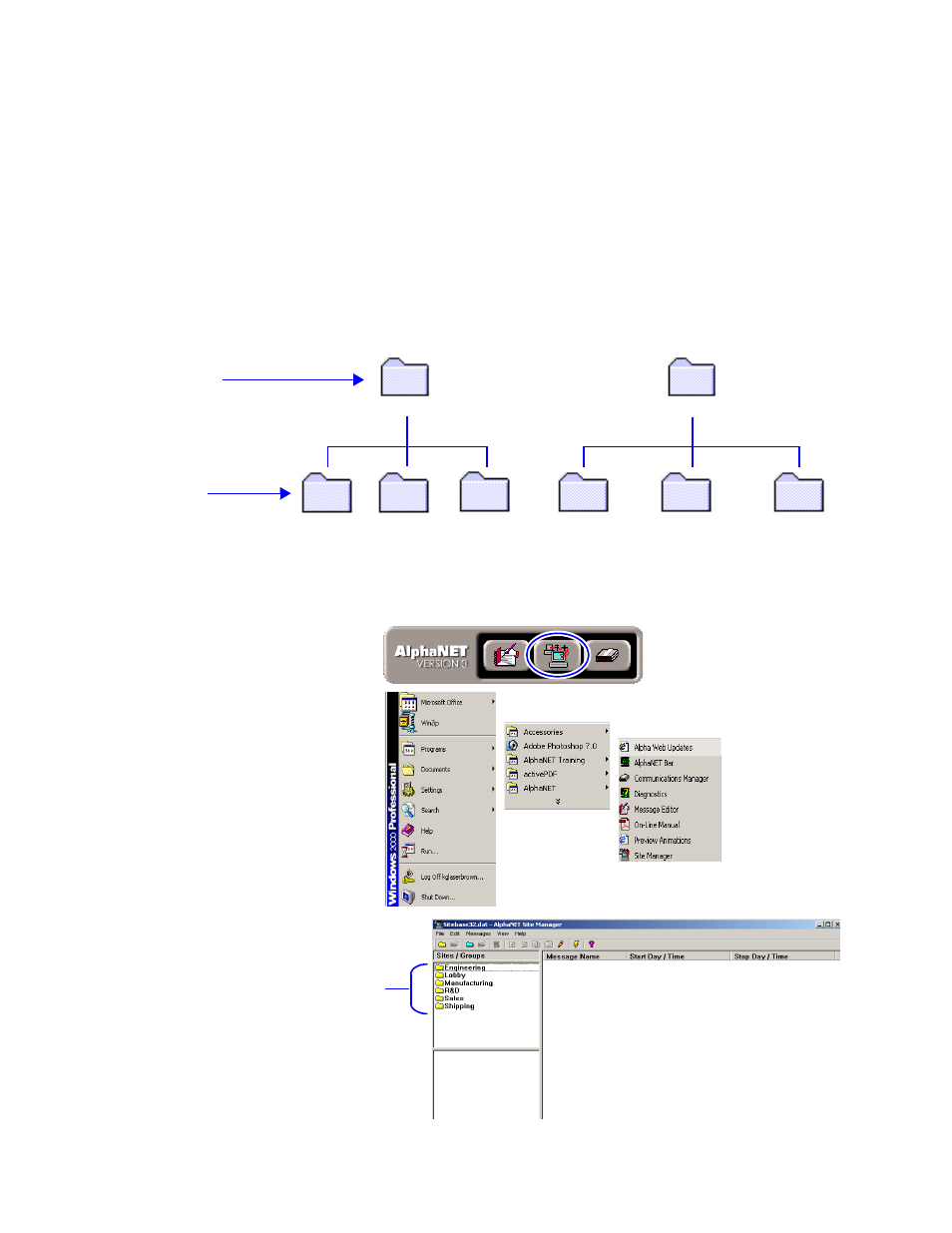
Step-by-step tutorial in setting up connection devices, sites, and groups
2 — Installing AlphaNET™ 3.0 software and setting up sites
43
Step 3: Creating or changing the groups
A group is a collection of one or more sites. In our imaginary
company, there are two groups, Administration and Production.
Groups are a convenient method of organizing sites into categories so
that messages can easily be sent to multiple sites.
For example, in our imaginary company, we might have a message
intended for just the R &D site or just the Sales and Lobby sites.
However, many times we will want a message to go to the R & D and the
Sales and the Lobby sites. This is where groups come in. A group is a
method of sending messages to several sites.
1. T
o create the Administration group, open Site Manager if it is not
already opened:
Lobby
R & D
Engineering
Manufacturing
Shipping
Sales
Administration
Production
Groups
Sites
These are the sites
created in the
previous examples.
