WaveWare Adaptive AlphaNet User Manual
Page 129
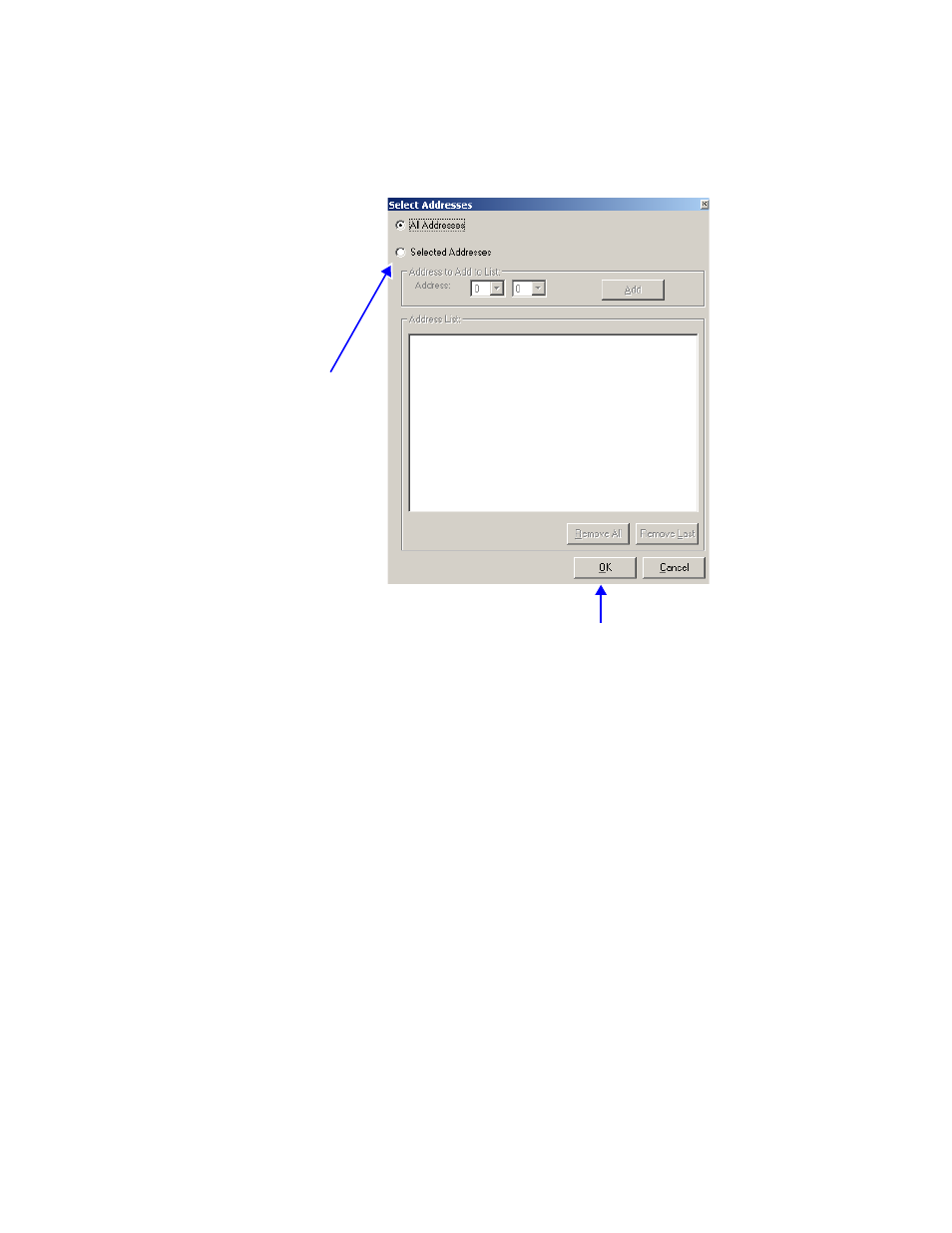
Diagnostics
4 — Reference
129
Each action in Diagnostics requires that you select the address of
the signs on which you want information. To do this, click the Select
Address button when it appears:
It is generally better and
much faster to retrieve
information when you
specify the address of a
particular sign or signs
rather than choosing all
addresses.
Select Selected Addresses
and then use the Address to
Add to List drop-down
menus to specify the
address of the sign on which
you want information. Then
click Add. Repeat for each
sign address.
Note that the addresses
must be added in
hexadecimal.
Click OK
when done.
