File, Edit – WaveWare Adaptive AlphaNet User Manual
Page 113
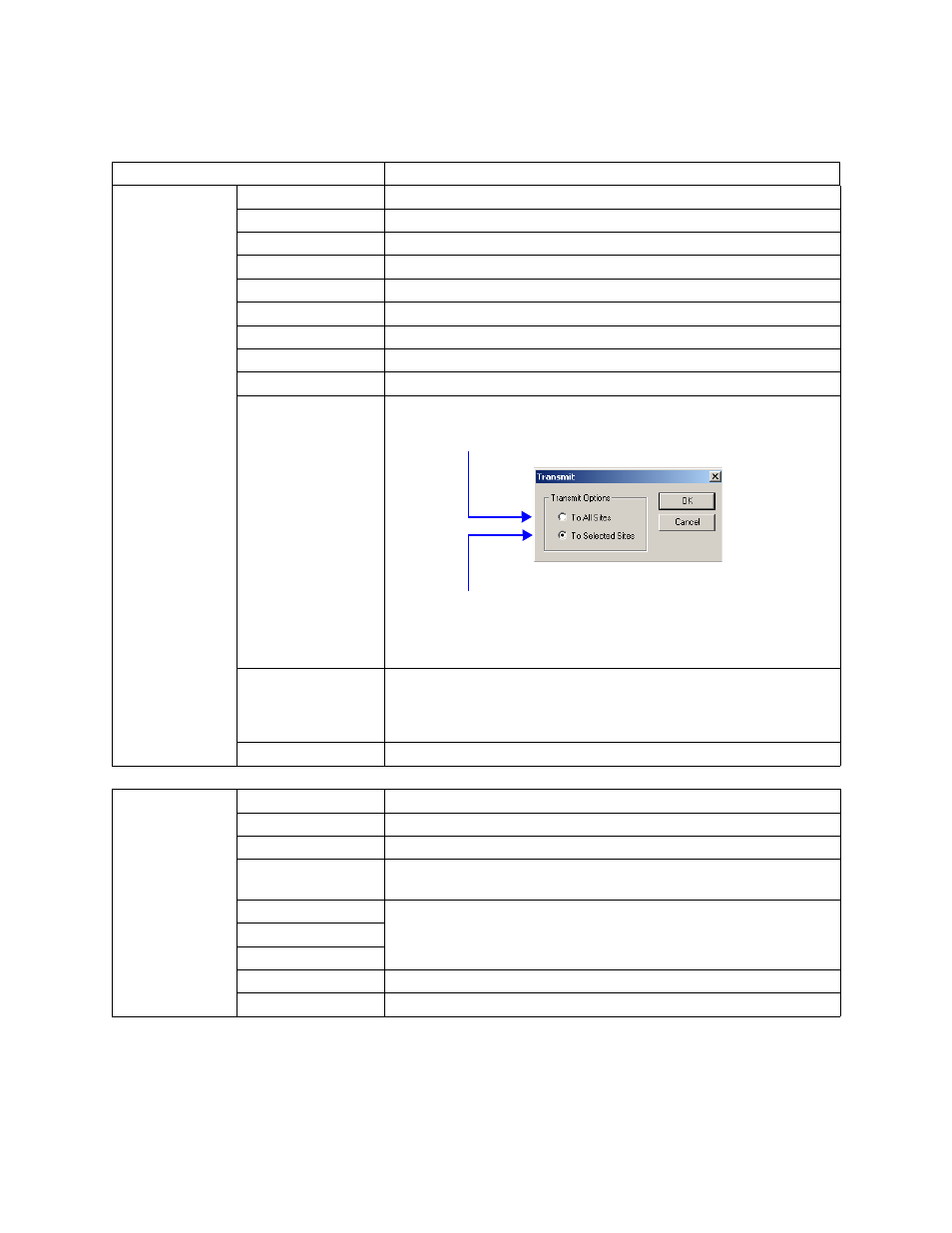
Message Editor
4 — Reference
113
Table 19: Message Editor
Menu Item
Description
File
New
Opens a new message window.
Open...
Opens an existing message file.
Close
Closes the message window.
Save
Saves a message.
Save As...
Saves the current message under a different name.
Print...
Prints a message.
Print Preview
Previews a message (in print form).
Print Setup...
Change printers, page size, and so on.
Simulate
Previews a message (in display form).
Transmit...
Sends a message to either every site or some sites:
1 File name 1
2 File name 2
3 File name 3
4 File name 4
A list of recent message file names which can be selected and opened.
Exit
Quits Message Editor.
Edit
Undo
If highlighted, reverses the last action performed.
Cut
Deletes selected text or graphics from a message and places it on the clipboard.
Copy
Copies selected text or graphics from a message and places it on the clipboard.
Paste
Places text or graphics on the clipboard at the current cursor position in a
message.
Find...
Locates a word or phrase in a message.
Find Again Down...
Find Again Up...
Replace...
Replaces text in a message with text of your choice.
Spell Check
Verifies the text in a message is spelled correctly.
This sends a message to every site.
This sends a message to only those sites that have been specified in
Message Editor. See “R & D setup (1 of 4): Site Editor (Site Info)
window” on page 30.
