Setting up a modem (remote) connection – WaveWare Adaptive AlphaNet User Manual
Page 20
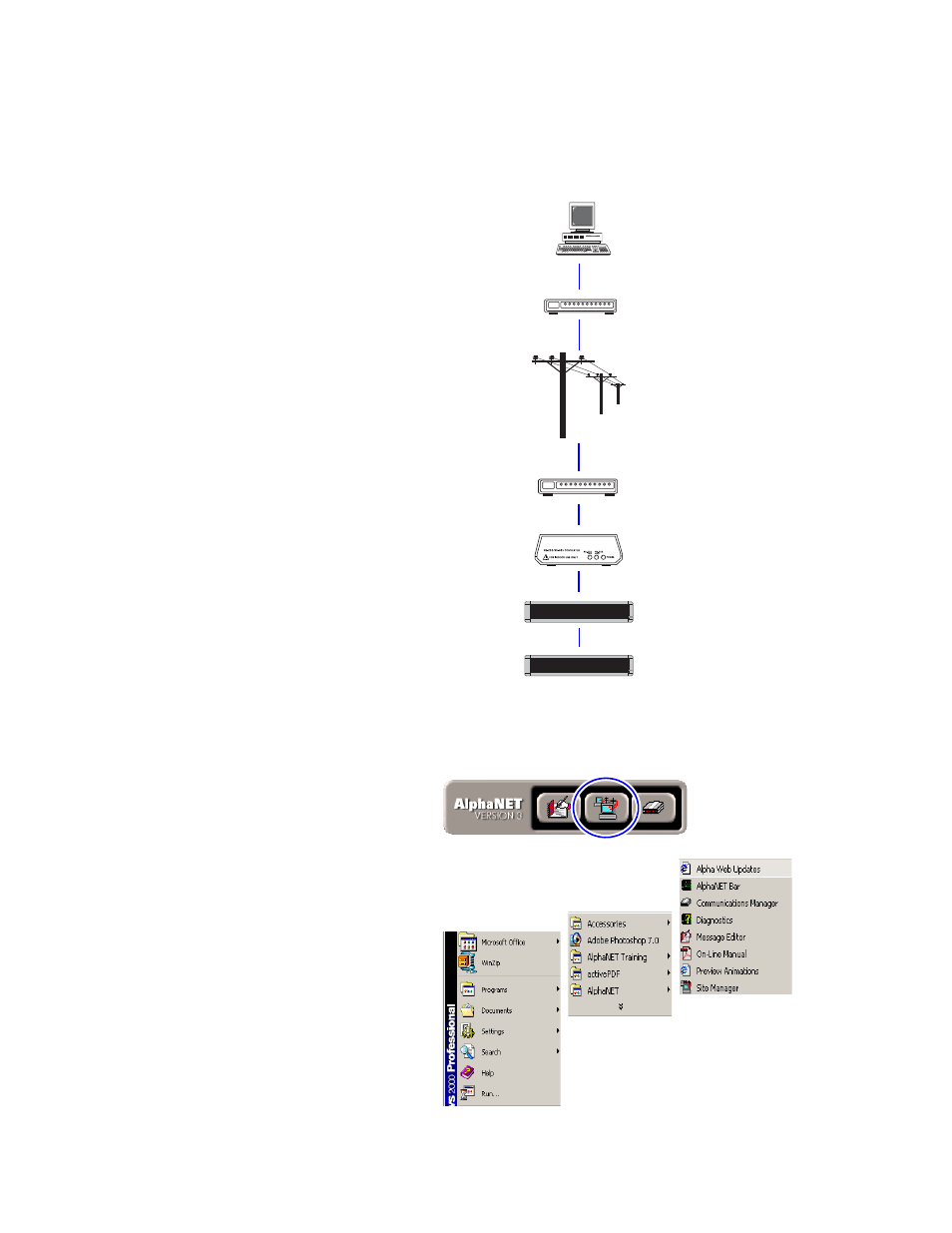
Step-by-step tutorial in setting up connection devices, sites, and groups
20
2 — Installing AlphaNET™ 3.0 software and setting up sites
Setting up a modem (remote) connection
In our imaginary company, the following signs are connected by
modem:
1. T
o create a modem connection device, open Site Manager by
selecting either the Site Manager button from the AlphaNET
™
bar
or Programs>AlphaNET>Site Manager from the Start menu:
R & D
R & D
01
02
Transmitting modem — the
steps below show you how to
program this modem.
Converter Box III
