WaveWare Adaptive AlphaNet User Manual
Page 50
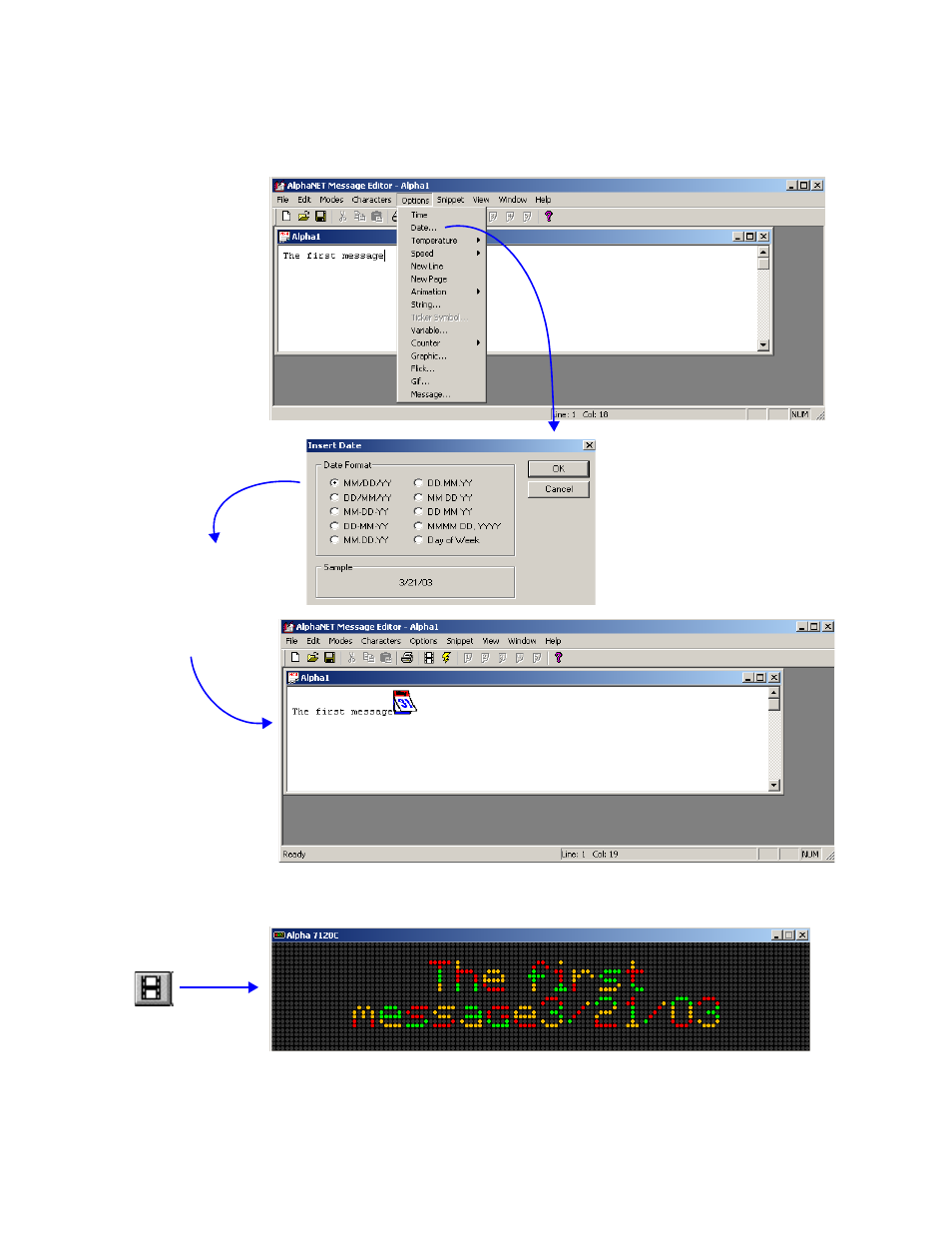
Basic message editing
50
3 — Creating and sending messages
4. A
dd the current date to your message. First, close the window in
which your message is being simulated. Then select Options>Date
in Message Editor:
5. T
hen view your message again using the Simulate button:
In the Insert Date
window, select OK and
a date icon will appear
at the end of the
message.
