WaveWare Adaptive AlphaNet User Manual
Page 37
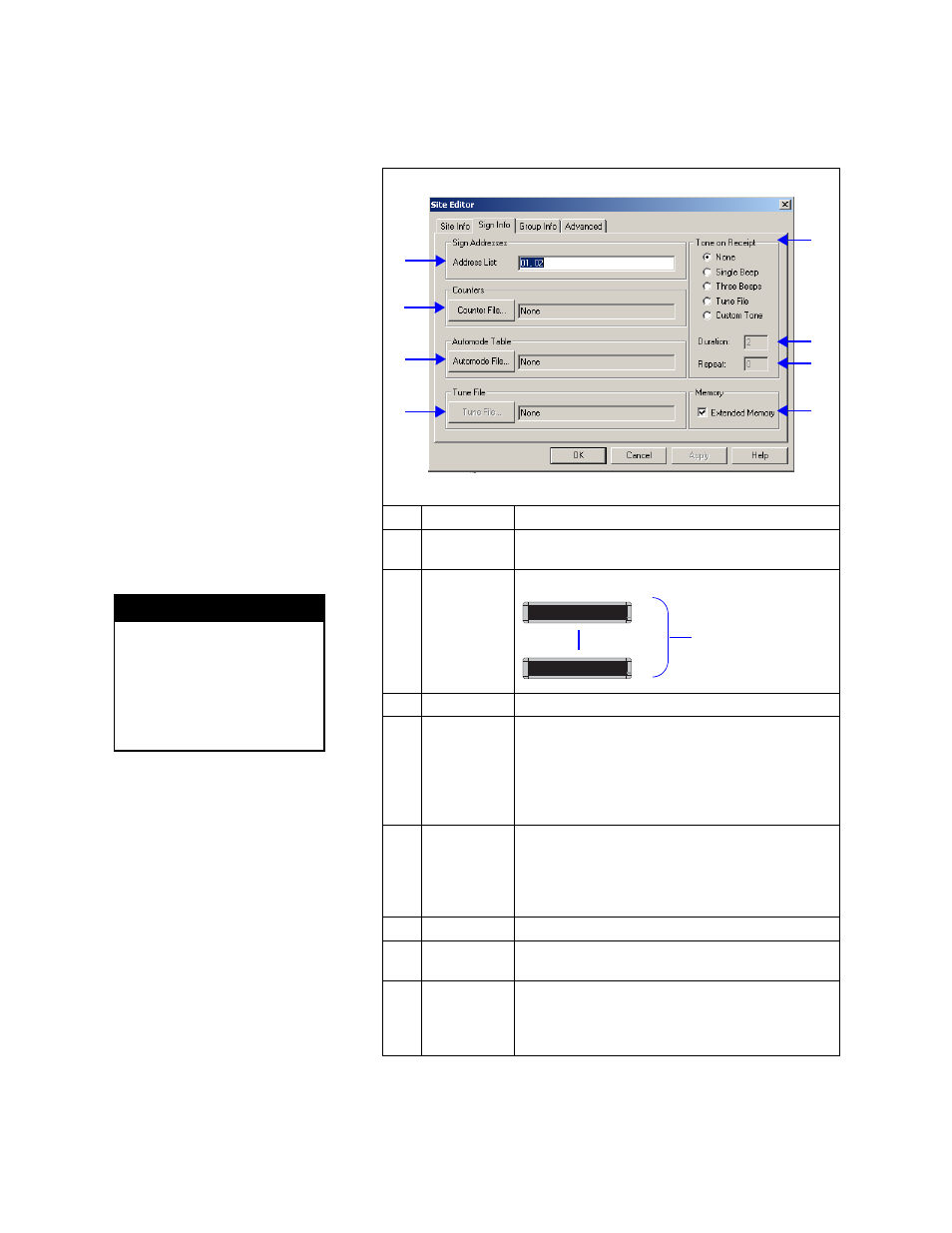
Step-by-step tutorial in setting up connection devices, sites, and groups
2 — Installing AlphaNET™ 3.0 software and setting up sites
37
17. N
ext, enter information on the Sign Info tab:
Table 12: Lobby setup (2 of 4): Site Editor (Sign Info) window
Item
Name
Directions
A
Tone on
Receipt
See “Sales setup (2 of 4): Site Editor (Sign Info)
window” on page 34.
B
Address List
Change the addresses of the Lobby signs to 04 and 05:
C
Counter File...
See “How to edit a counter file” on page 81.
D
Automode
File...
Choose an automode table, if desired. (Compatibility on
the Site Info tab must be Alpha 2.0 or Alpha 3.0 for
Automode Table… to be available.)
See “How to create and use a custom automode
sequence” on page 107 for more information.
E
Tune File
Signs in the address list can play a tune file each time
they receive a message. To do this, select Tone on
Receipt >Tune File. Then browse and select one of the
pre-programmed tune files. Only available on an
AlphaPremiere™ 9000 sign.
F
Duration
In seconds, the length of time each beep will sound.
G
Repeat
The number of times the beep (or series of beeps) will
sound.
H
Extended
Memory
Used for large file transmissions, such as when sending
graphics to a display sign. Must be selected when
sending to an AlphaPremiere™ 9000 or AlphaEclipse™
signs.
C
B
D
E
A
F
G
H
H I N T
A long sequence of sign
addresses can be entered using a
hyphen.
For example, the address list:
5,6,7,8,9 could also be entered
as 5–9.
Addresses of Lobby signs
(See NOTE at the end of
this example.)
Lobby
Lobby
04
05
