How to use real-time data in a message, String variables + activex® = real-time data, Real-time data example – WaveWare Adaptive AlphaNet User Manual
Page 103
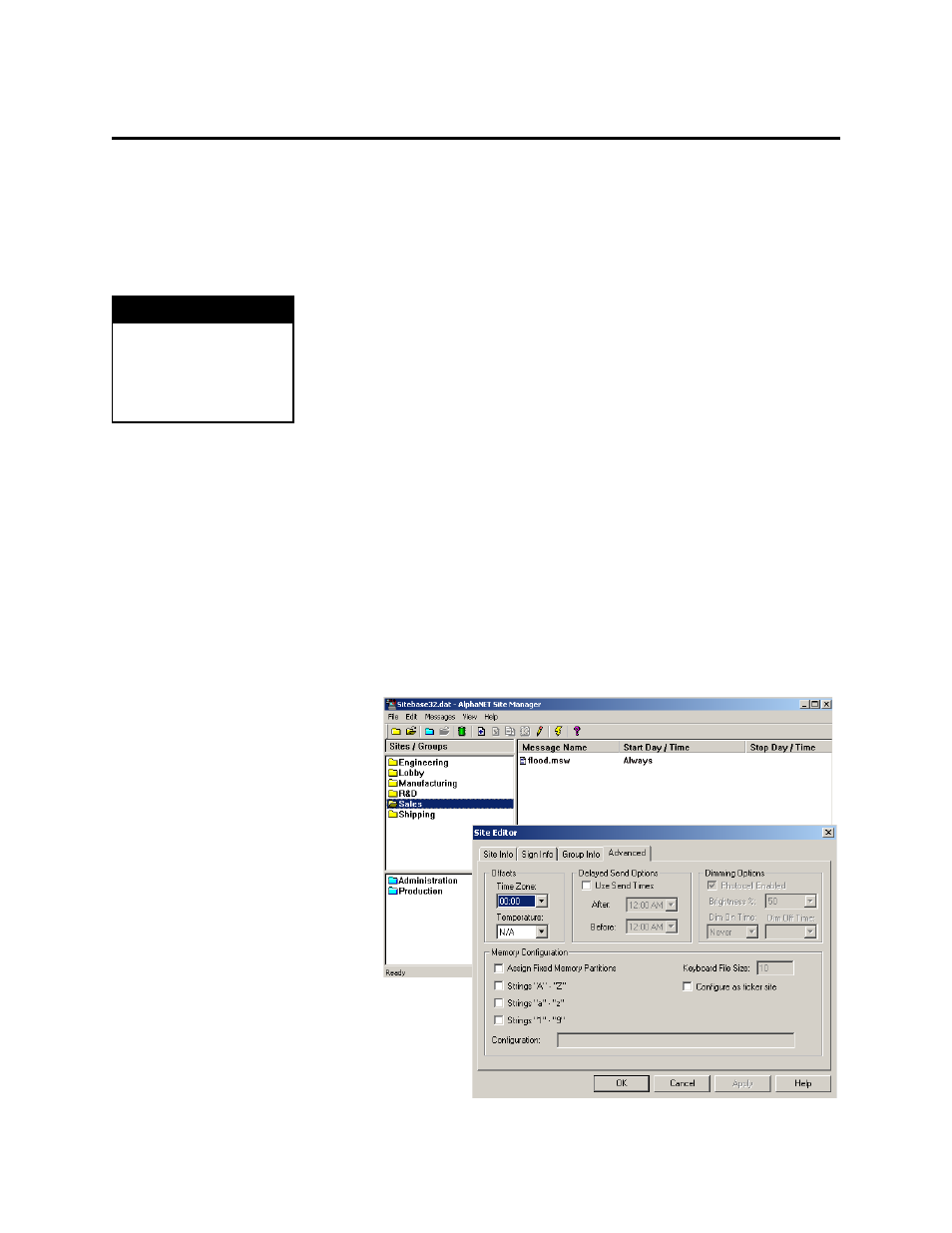
How to use real-time data in a message
3 — Creating and sending messages
103
How to use real-time data in a message
String Variables + ActiveX
®
= real-time data
Data from external sources (for example, Microsoft® Excel, Access,
and Visual Basic® software) can be displayed on Alpha® signs by using
two features included in AlphaNET™ 3.0 software:
•
String variables
•
Alpha® String Update Control (an ActiveX® component)
A variable in the AlphaNET™ 3.0 software represents real-time data
that can change (for example, temperature or production rates, date, or
time). Variables can be put into messages.
The value of a variable can be changed using the Alpha® String
Update Control. Because this is an ActiveX® control, it can be used with
a variety of ActiveX®-compatible applications, such as Microsoft®
Excel, Access, and Visual Basic® software.
NOTE:
Besides using the Alpha® String Update Control, you
can also write your own application to update variables.
For more information, see the Alpha® Sign
Communications Protocol manual.
Real-time data example
Create sign memory configurations using Site Manager
1. I
n Site Manager, double-click the site for the sign which will use
string variables. Then click the Advanced tab.
H I N T
The AlphaNET™ 3.0
software CD ROM contains
examples on using the
Alpha® String Update
Control.
