Appendix d - display options available on signs, Appendix d — display options, Available on signs – WaveWare Adaptive AlphaNet User Manual
Page 140: See “appendix d, Display options, Appendix d — display options available on signs
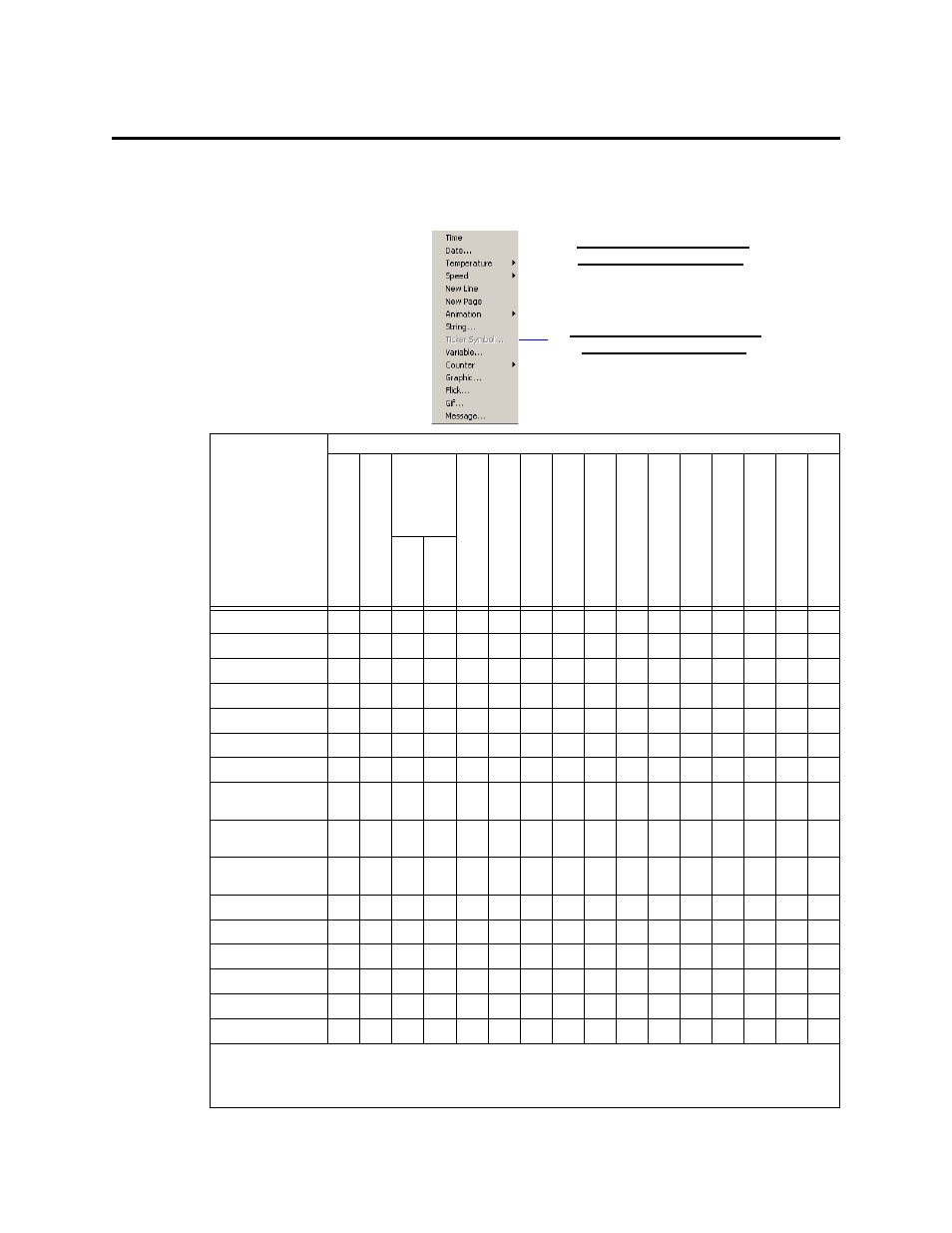
Appendix D — Display Options available on signs
140
5 — Appendix
Appendix D — Display Options available on signs
Options is a Message Editor menu composed of special features,
such as animation, and is used by AlphaNET™ 3.0 software to enhance
the way a message appears on a sign:
Sign
Options
Time
Dat
e
Temperatur
e
Spe
e
d
New Li
ne
New Page
Anim
at
ion
String
Ticke
r Symbol
Variable
Counter
Graphic (see NOTE)
Gif (see
NOTE)
Flick (see
NOTE
)
Messag
e
Fahrenheit
C
e
ls
ius
200 Series
●
●
●
●
●
●
●
●
●
●
●
220C
●
●
●
●
●
●
●
●
●
●
●
300 Series
●
●
●
●
●
●
●
●
●
●
●
420C
●
●
●
●
●
●
●
●
●
●
●
4000 Series
●
●
●
●
●
●
●
●
●
●
●
7000 Series
●
●
●
●
●
●
●
●
●
●
●
●
●
Big Dot®
●
●
●
●
●
●
●
●
●
●
●
AlphaVision™
(full matrix)
●
●
●
●
●
●
●
●
●
●
●
●
●
AlphaVision™
(character matrix)
●
●
●
●
●
●
●
●
●
●
790i,
430i, 440i, 460i
●
●
●
●
●
●
●
●
●
●
●
●
Solar™
●
●
●
●
●
●
●
●
●
●
●
●
●
BetaBrite®
●
●
●
●
●
●
●
●
●
●
Director™
●
●
●
●
●
●
●
●
●
PPD™
●
●
●
●
●
●
●
●
●
●
AlphaEclipse™
●
●
●
●
●
●
●
●
●
●
●
●
●
●
AlphaPremiere™
●
●
●
●
●
●
●
●
●
●
●
●
NOTE:
A graphic, gif, or flick must be designed for the resolution of the sign. For example, a 4120C sign
has a resolution of 120 columns by 16 rows. Therefore, in order to fit on a 4120C, an image can be
no greater than 120 x 16 pixels in size.
Open Message Editor and click
the Options drop-down menu.
Not available on an AlphaEclipse™
PureColor™ 3600 Series sign.
