Setting up a cable (local) connection – WaveWare Adaptive AlphaNet User Manual
Page 23
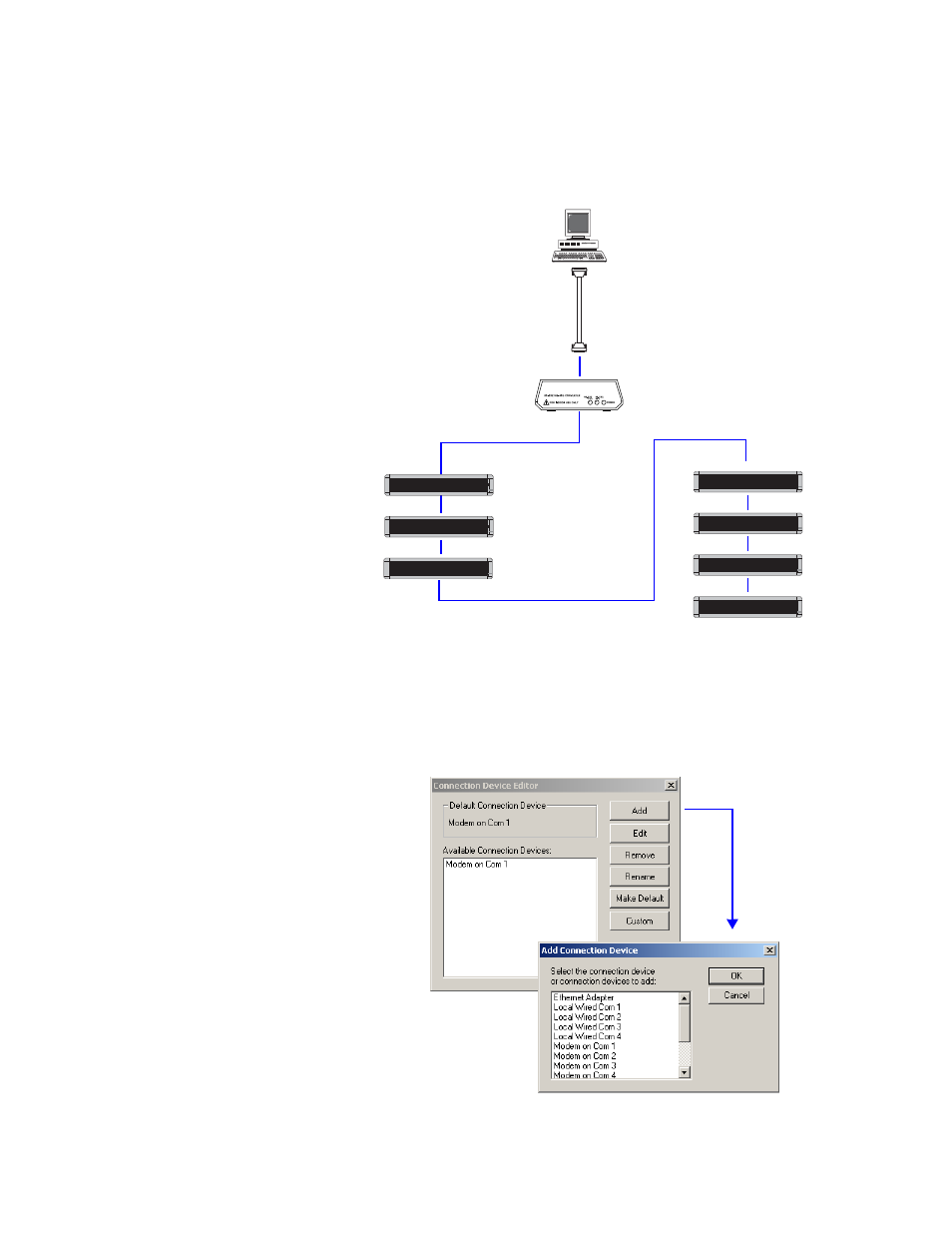
Step-by-step tutorial in setting up connection devices, sites, and groups
2 — Installing AlphaNET™ 3.0 software and setting up sites
23
Setting up a cable (local) connection
In our imaginary company, the following signs are connected by a
local connection:
6. C
ontinuing from the previous step, select Add from the
Connection Device Editor window. Then select Local Wired Com 2
from the list, followed by OK:
Engineering
Engineering
01
02
Engineering
Lobby
Lobby
Manufacturing
03
04
05
06
Manufacturing
07
Direct cable connection (local)
Converter Box III
