TelVue HyperCaster® User Manual
Page 87
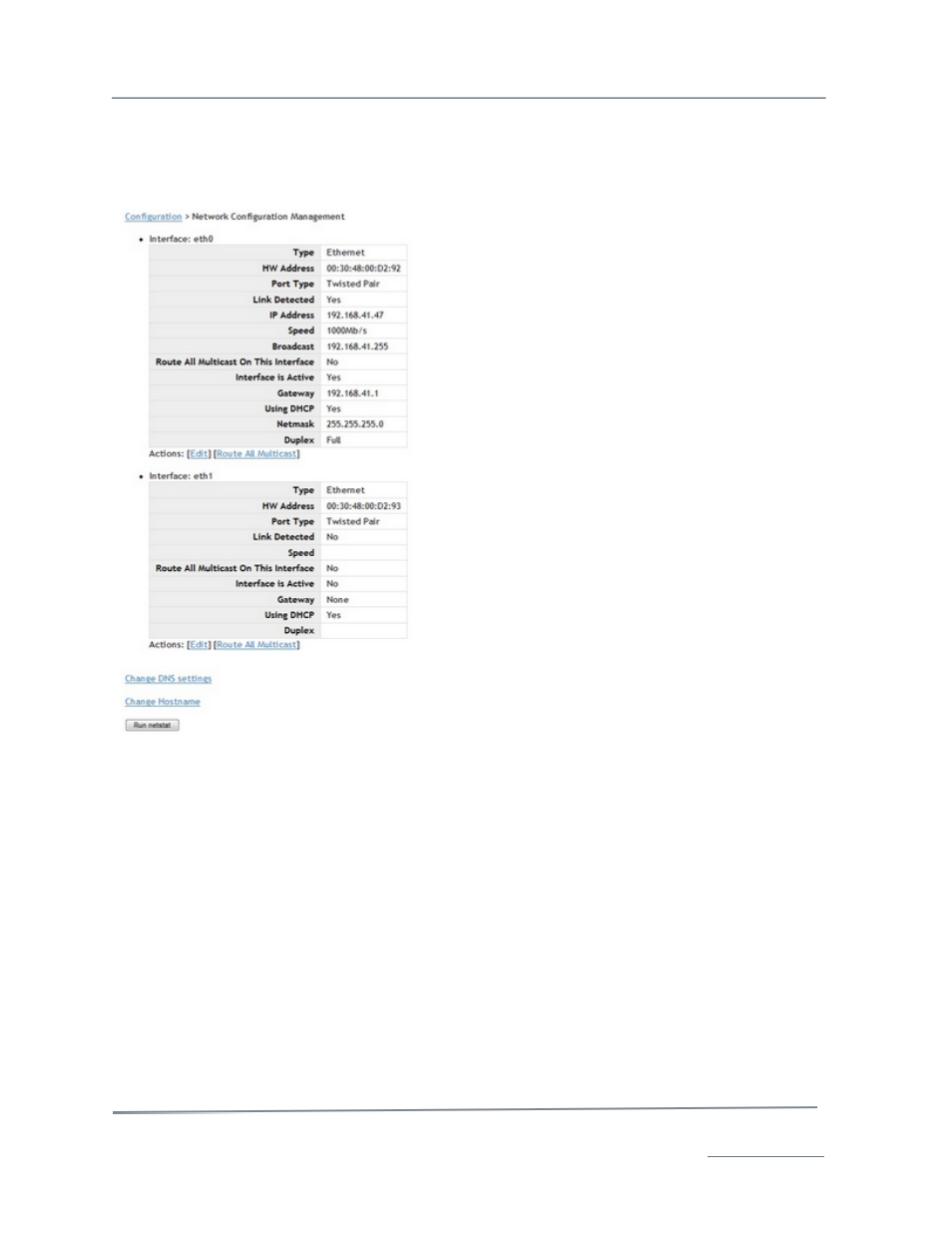
TelVue HyperCaster
®
User Manual / v5.0 / October 2014
© 2014 TelVue Corporation 16000 Horizon Way, Suite 500, Mt. Laurel, NJ 08054
HyperCaster
®
is a registered trademark of TelVue Corporation 800-885-8886 / www.telvue.com
86
Manage Network Configurations
To manage your network configurations, click on the network option. The application displays
the Network Configuration Management screen.
•
Interface – the name of the host interface, such as eth0 or eth1.
•
Type – the type of network connection, such as Ethernet.
•
HW Address – Ethernet card identity
•
Link Detected – if the link is being detected.
•
IP Address – The IP address of the network. If the IP address is dynamic, this entry will
display DHCP. If DHCP is used, the assignment should match the MAC address of the Digital
Broadcaster.
•
Speed – the connection speed.
•
Route All Multicast On This Interface – if multicast is being streamed through that
ethernet port. To enable multicasting for this network connection, click on Route All
Multicast below the appropriate ethernet port. Multicast IP addresses must use the range
224.0.0.0 – 239.235.235.235.
Warning: Before enabling multicasting, talk to your system administrator.
•
Interface is Active – if the ethernet port is being used.
•
Using DHCP – if it is a DHCP or static IP Address.
•
Netmask– The Netmask value of the network. The default value is 255.255.255.0.
