Archiving – TelVue HyperCaster® User Manual
Page 38
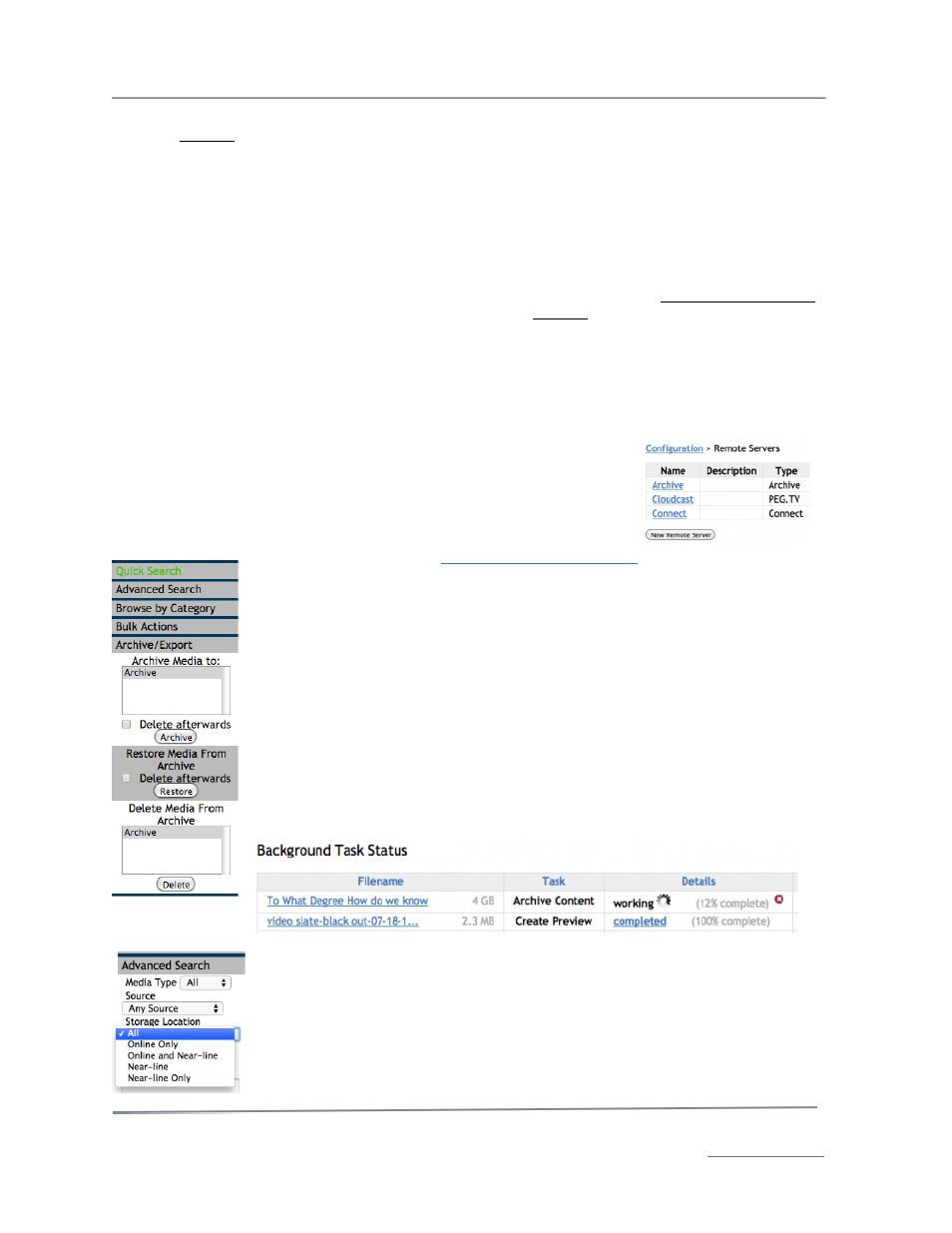
TelVue HyperCaster
®
User Manual / v5.0 / October 2014
© 2014 TelVue Corporation 16000 Horizon Way, Suite 500, Mt. Laurel, NJ 08054
HyperCaster
®
is a registered trademark of TelVue Corporation 800-885-8886 / www.telvue.com
37
You can view the items in the playlist but you cannot edit them. To return to the Content screen, click
the word Content or the Content tab at the top of the page.
All Playlists: Copy Playlist
If you want to create a playlist that is similar to one that already exists, start by copying the existing
playlist. To copy a playlist, including one owned by another user, select it from the All Playlists drop-
down list and click the Copy Playlist button. The metadata page for the playlist is displayed, with a
new playlist name in the format Copy(n) of Playlist Name.
Change the name and any other metadata as you would when creating a playlist. When you have
finished, click the Save button. To view or change the playlist items, click on Manage Playlist Items.
To return to the Content page, click the Content tab or on Content at the top of the page.
Archiving
The HyperCaster can be integrated with your own near-line NAS or SAN storage array. This feature
makes it easy to expand storage capacity by connecting to an existing or outside archive server. Once
integrated, the archived content is tracked in the same database as the HyperCaster content, making
it available for broadcast at any time, and eliminating having to keep
two separate systems.
The Archive server type shows up as an option in the pulldown menu
under Config → Remote Servers. From here you can choose to mount
your NAS via FTP or SMB.
Follow the instructions for
configuring a remote server
.
Once one or more archive servers are configured, you will see a new
Archive/Export section on the Content tab side panel. Here you can perform bulk
archiving actions including:
•
Archiving content to one or more Archive Servers
•
Restoring content from Archive
•
Deleting content from Archive
When Archiving, you can optionally choose to have the local, online version
deleted from the HyperCaster after the Archive action is completed.
All archiving actions are performed as Tasks in the background, and you can see
the real-time progress on the Tasks tab.
Archived material can be searched from the Advanced Search on the Content
Sidebar, Calendar Scheduling Sidebar, and Manage Playlist Sidebar, with options
to filter your search by Storage Location.
