TelVue HyperCaster® User Manual
Page 34
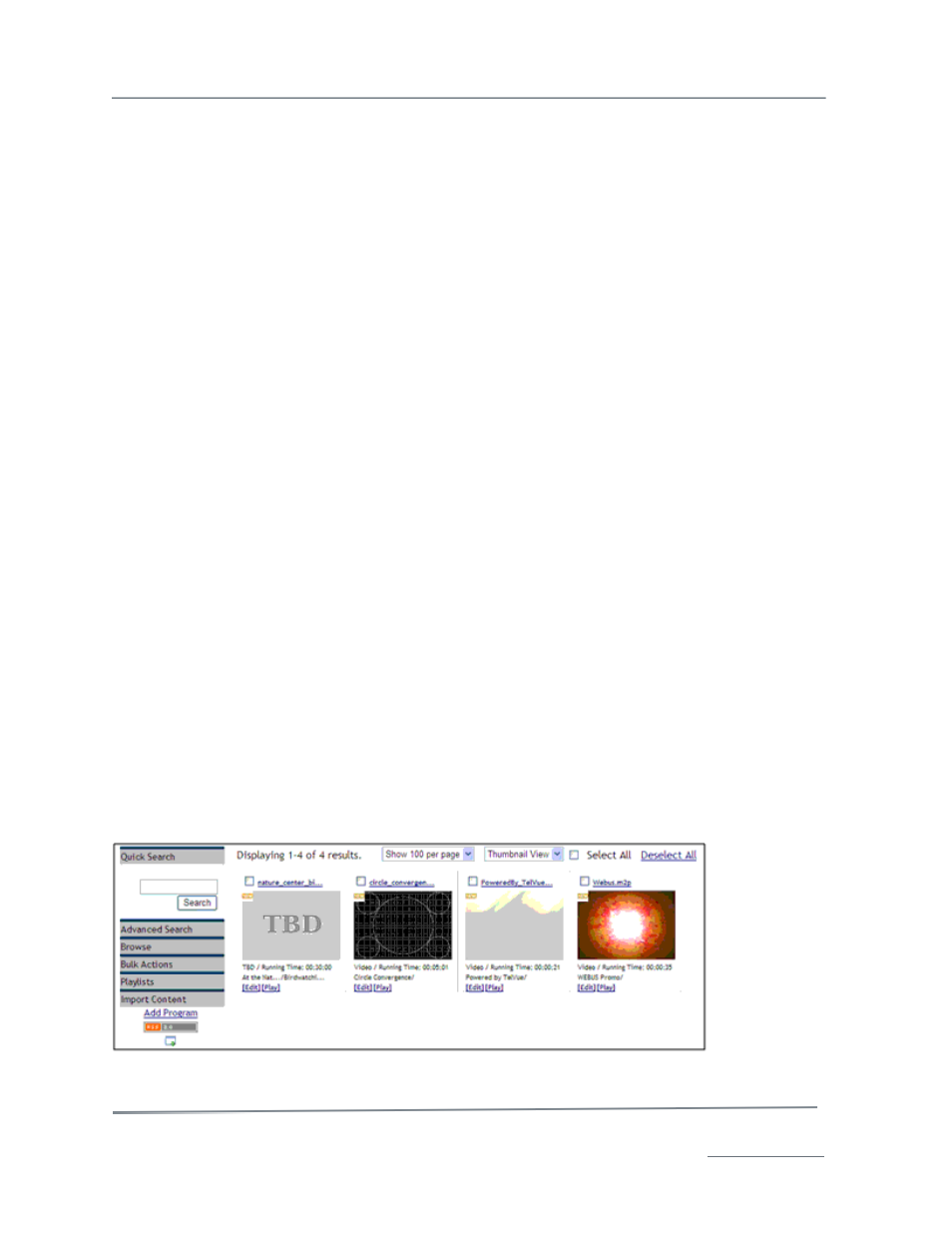
TelVue HyperCaster
®
User Manual / v5.0 / October 2014
© 2014 TelVue Corporation 16000 Horizon Way, Suite 500, Mt. Laurel, NJ 08054
HyperCaster
®
is a registered trademark of TelVue Corporation 800-885-8886 / www.telvue.com
33
•
Filename – Required. Enter the filename of the content. When the content is ingested
later, its filename must match this filename exactly.
•
Contributor – Required if Require Contributor for Unattached Content is checked in
Configuration –> Content Settings. The name of the person, company, or other entity
that supplied this content.
•
Location – Required if Require Location for Unattached Content is checked in
Configuration –> Content Settings.
•
Series Generation Information
This section creates a placeholder for each time you schedule this program. For example, if you
scheduled a program named parade to playout on Monday and Wednesday for the next four weeks,
the application will make 8 placeholders called parade_1.mpg, parade_2.mpg, through parade _8.mpg
on the Content page.
•
Series End Date and Time –Enter the date and time when the last content file is to be
brought onto the server. Enter the date in the form MM-DD-YYYY or use a Calendar icon to
choose a date up to one year from now. Enter the time in the form HH:MM:SS or leave it
blank to have the series end at midnight.
•
Program Days – Check one or more boxes for the day(s) you want to schedule the
program. The UI fills in the time for the program to air. You can change the time if
necessary, as long as it is later than the ingest time.
•
Series Information
If you have previously generated a series and want to add one episode to it, fill in this
section. You cannot enter information here if you are creating a series using the Series
Generation Information section. Sequence Number – Enter this content file’s order in the
series. For example, if it is the fourth episode, enter 4.
•
Re-sequence if Necessary – If you want the software to insert this episode and
renumber the episodes after it, check this box. Otherwise, if you entered a sequence
number that already exists, you will get an error.
•
Categories– Select one or more event categories from the list, such as PSA (public
service announcements).
•
Custom Attributes – If your installation uses custom attributes they are displayed
here. To set custom attributes go to Configuration tab à Content Management à
Custom Metadata fields.
When you have finished, click the Submit button. The Add Program screen is redisplayed, either with
a message saying the program or series was added successfully or an error message. If you need to
add more placeholders, enter the information and click the Submit button again. To return to the
Content page, click the Content tab. A thumbnail for each placeholder is displayed with the others.
