TelVue HyperCaster® User Manual
Page 56
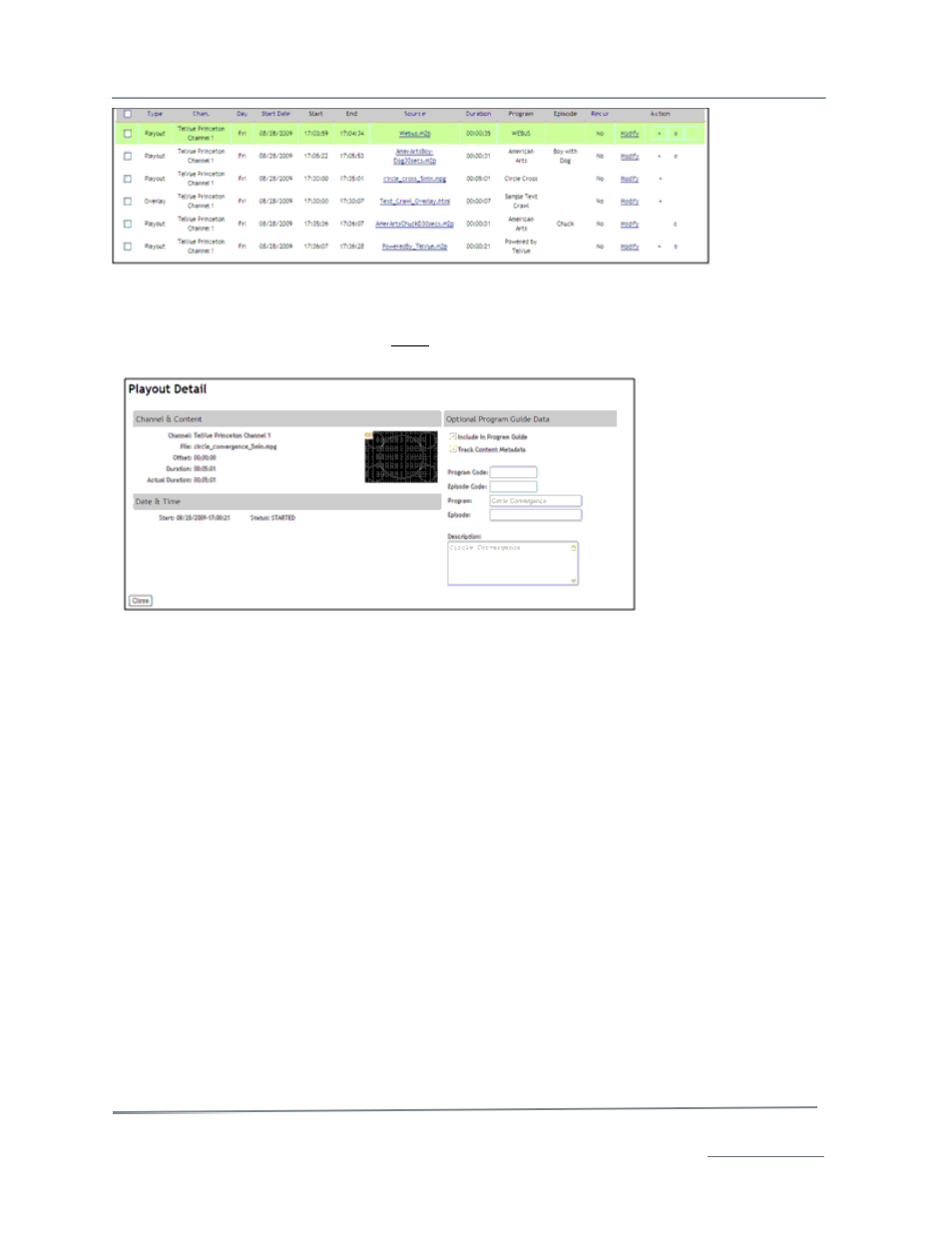
TelVue HyperCaster
®
User Manual / v5.0 / October 2014
© 2014 TelVue Corporation 16000 Horizon Way, Suite 500, Mt. Laurel, NJ 08054
HyperCaster
®
is a registered trademark of TelVue Corporation 800-885-8886 / www.telvue.com
55
Event Actions: View
Past events can be viewed. Display the list of events on the Programming page, making sure the Hide
History box is unchecked. Click on the View action for the event. The example below shows the data
for a playout.
.
The information supplied when the playout was added is displayed in the Playout Detail screen. In
addition, the screen displays status information.
•
Completed – The event ran normally.
•
Ended Early/Late – The event stopped early or late.
•
Missed – The event did not play.
•
Terminated – The operator stopped the event.
To return to the Programming page, click the Close button at the bottom right of the screen.
Event Actions: Modify
To change some information about an event, click its Modify action. The information displayed is
identical to the information completed when the event was added but includes the event’s status.
•
Pending or Scheduled – The event is scheduled but has not yet happened. It can still be
modified.
•
Started – The event is currently playing or happening. It cannot be modified. If you need to
stop the event, go to the Dashboard and click the Stop button under the event.
When modifying an event you can change:
•
Program Guide — Add the event to the Program Guide listing, or remove it if it is already
included.
•
Metadata — Track or override the content metadata.
•
Optional Recurrence — You can modify all recurrences or just this event. If you change
anything and want it to apply to all recurrences of the event, check the Update all recurrences
in this series? box.
