Content file actions – TelVue HyperCaster® User Manual
Page 25
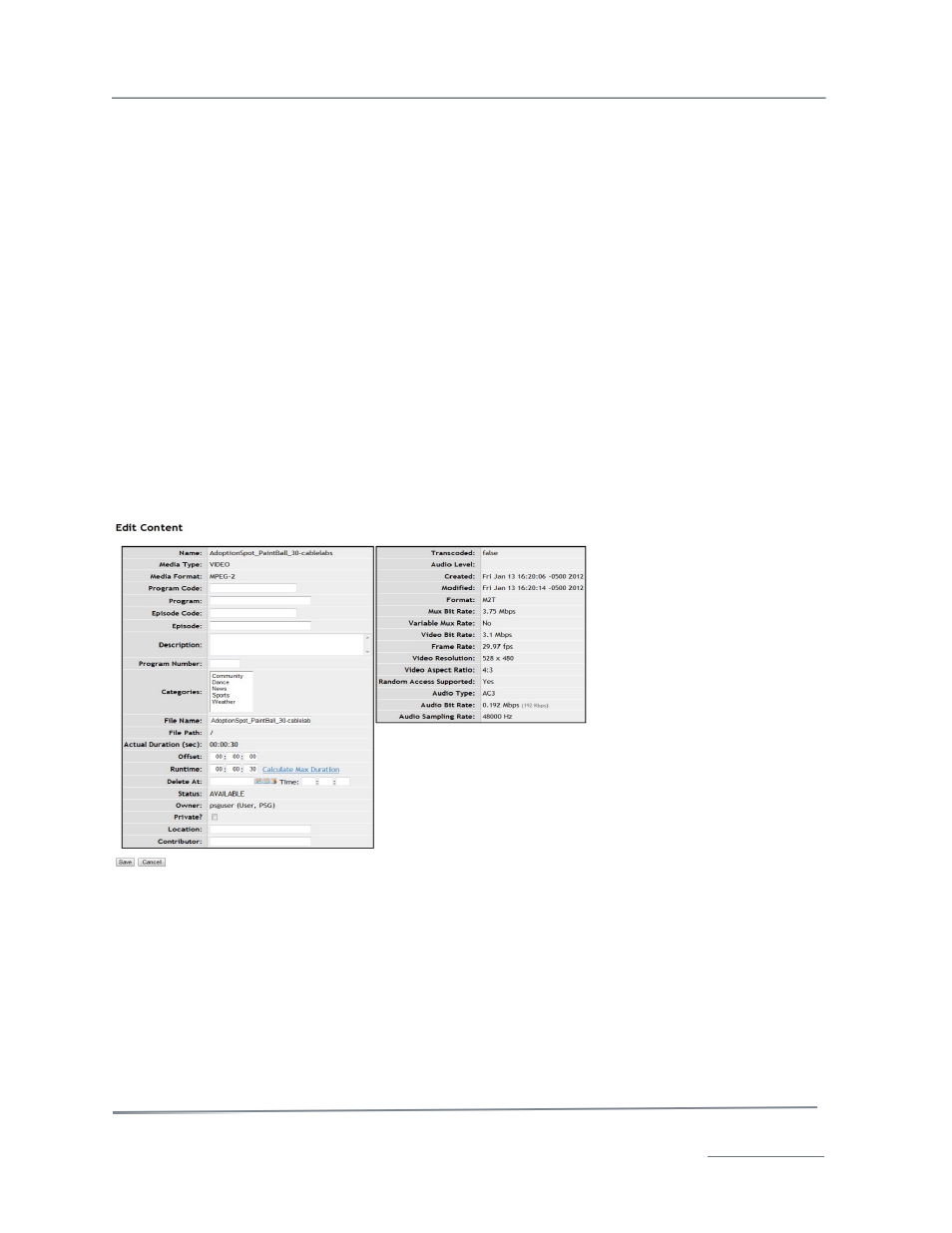
TelVue HyperCaster
®
User Manual / v5.0 / October 2014
© 2014 TelVue Corporation 16000 Horizon Way, Suite 500, Mt. Laurel, NJ 08054
HyperCaster
®
is a registered trademark of TelVue Corporation 800-885-8886 / www.telvue.com
24
•
Edit – To change the file information for the placeholder, click the Edit button. This takes you
to the Edit Content page as described in the next section of this manual, on Content File
Actions.
•
Purge and Bump – If this placeholder is part of a series, you can remove it from the Web
Application but preserve the series information. For example, a series on quilting might have
8 episodes. The producer decides to cancel the 3rd episode. You could purge and bump
Quilting_3. There will now be only 7 episodes in the series. The new Quilting_3 will inherit
the filename, ingest date, and other metadata from the old Quilting_4. Quilting_4 will inherit
the metadata from the old Quilting_5, etc.
•
Purge – If you want to remove this placeholder from the Web Application and not preserve
any of its metadata, click the Purge button. This is a good choice if the event associated with
this placeholder is cancelled. To continue the example, if the entire quilting series were
cancelled, you would purge each placeholder.
Content File Actions
The following actions may be performed on content.
Edit
To change the file information for a content file or placeholder, click on its Edit action. The Edit
Content page is displayed.
The Edit Content page displays information about the content including its media type and format, and
encoding information. The following information can be edited.
•
Program Code – If program codes are used in your workflow, enter a code that distinguishes
what program this is. You can search on program codes in combination with a keyword search.
•
Program – If this installation does not use program codes, enter the name of the program as
it should appear in the Program Guide.
•
Episode Code – If episode codes are used at your installation, enter a code that distinguishes
what episode of a program series this is. You can search on episode codes in combination with
a keyword search.
•
Episode – If this installation does not use episode codes, enter the name of the episode as it
should appear in the Program Guide, if applicable.
