Backlight, turning on the backlit display – CIRCUTOR CVM-C10 Series User Manual
Page 43
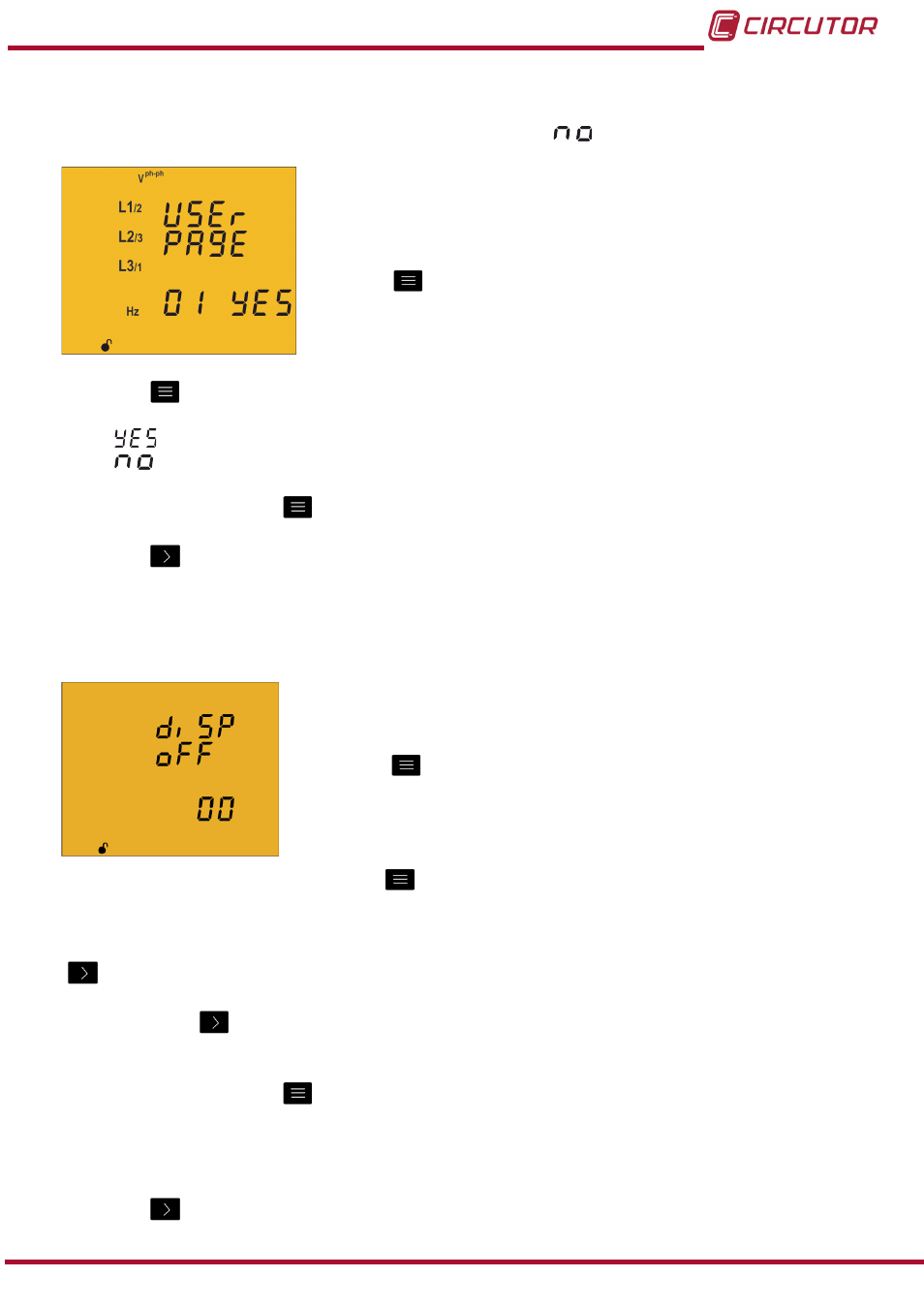
Selecting the screens
The following screen will be displayed if you have selected
:
This screen displays the first screen of the
analyzer profile,
Phase-phase Voltage and the
user profile viewing option can be
selected.
Press key
for 3 seconds to edit the selection. The
prog icon
will be displayed on the bottom of the screen.
Press key
to browse the two options:
, to display the screen in the user menu.
, to stop displaying the screen.
To validate the data, press
for 3 seconds and the
prog icon will disappear from the display.
Press key
to access the next programming step
This programming step is repeated for each one of the 18 screens of the unit.
4�9�12� Backlight, Turning on the backlit display
The time that the Backlight will stay lit (in seconds) is
programmed on this screen after the last keystroke on the unit .
Press key
for 3 seconds to edit the backlight value. The
prog
icon will be displayed on the bottom of the screen.
To enter or modify the value, press the
key repeatedly, increasing the value of the flashing
digit.
When the desired value is shown on the screen, move onto the next digit by pressing the key
to modify the other values.
If you press the
key after changing the last digit, it will jump back to the first digit so you
can modify the previously programmed values again.
To validate the data, press
for 3 seconds and the
prog icon will disappear from the display.
The value 00 indicates that the backlight will stay permanently lit.
The backlight time may range from 5 to 99 seconds.
Press key
to access the next programming step.
43
Instruction Manual
CVM-C10
