Secondary current ( model cvm-c10-itf), Primary neutral current ( model cvm-c10-itf-in) – CIRCUTOR CVM-C10 Series User Manual
Page 39
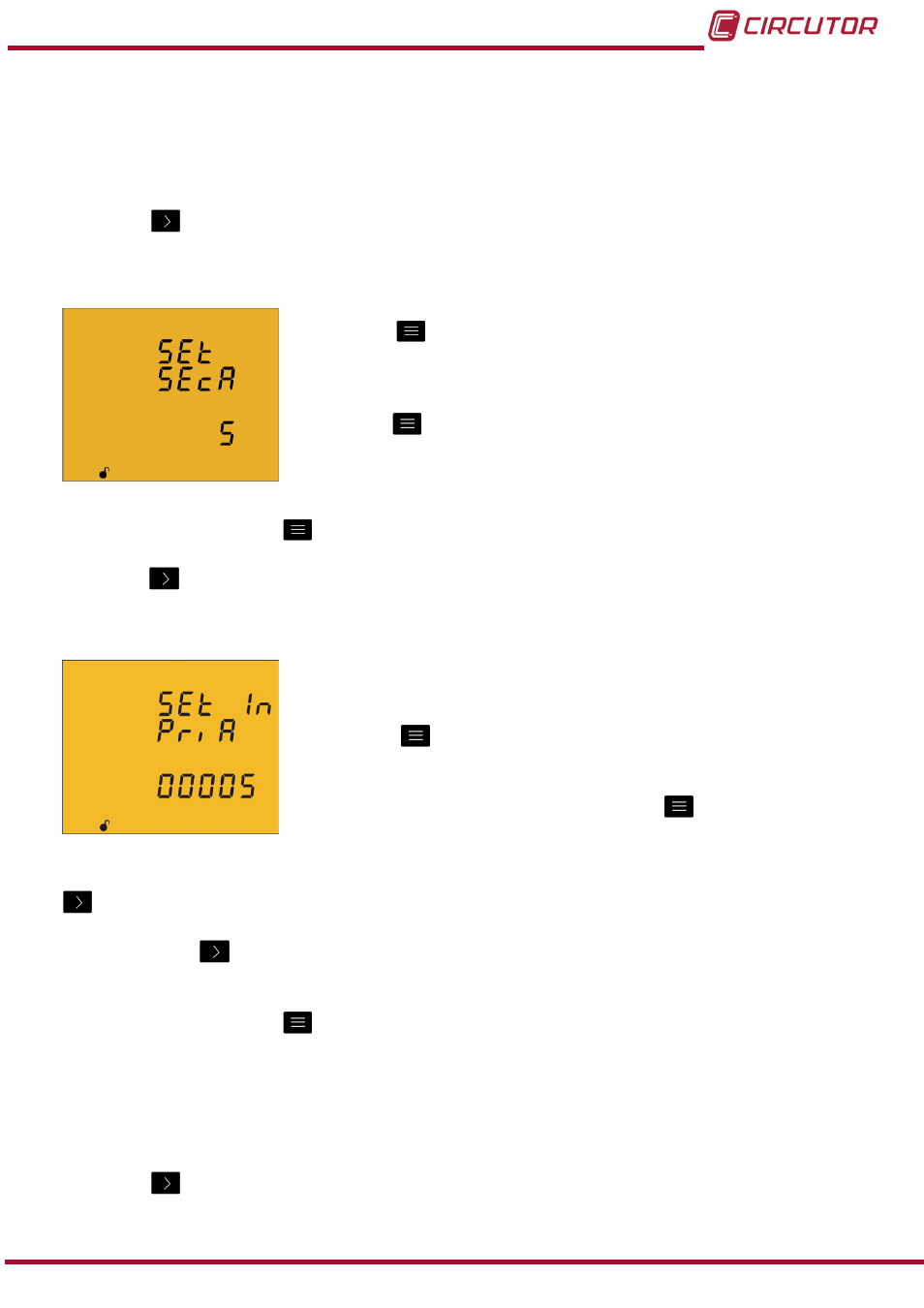
Maximum programming value: 10000.
Minimum programming value: 1.
Voltage ratio x Current ratio < 600000
NB: The ratio is the relation between the primary and the secondary.
Press key
to access the next programming step
4�9�4� Secondary current ( model CVM-C10-ITF)
On this screen the current transformer secondary is selected.
Press key
for 3 seconds to edit the transformer secondary
value. The
prog icon will be displayed on the bottom of the
screen.
Press key
to browse the two possible options for the current
transformer secondary (1A or 5A).
To validate the data, press
for 3 seconds and the
prog icon will disappear from the display.
Press key
to access the next programming step
4�9�5� Primary neutral current ( model CVM-C10-ITF-IN)
The neutral current transformer primary is programmed on this
screen.
Press key
for 3 seconds to edit the transformer primary
value. The
prog icon will be displayed on the bottom of the
screen.
To enter or modify the value, press the
key repeatedly,
increasing the value of the flashing digit.
When the desired value is shown on the screen, move onto the next digit by pressing the key
to modify the remaining values.
If you press the
key after changing the last digit, it will jump back to the first digit so you
can modify the previously programmed values again.
To validate the data, press
for 3 seconds and the
prog icon will disappear from the display.
The programmed value will be deleted if the entered value is higher than the maximum
programming value.
Maximum programming value: 10000.
Minimum programming value: 1.
Press key
to access the next programming step
39
Instruction Manual
CVM-C10
