Understanding the simulation generated files, Understanding simulation log file generation, Simulating the example design in modelsim – Altera Arria 10 Avalon-MM DMA User Manual
Page 17: Understanding the simulation generated files -4, Understanding simulation log file generation -4, Simulating the example design in modelsim -4
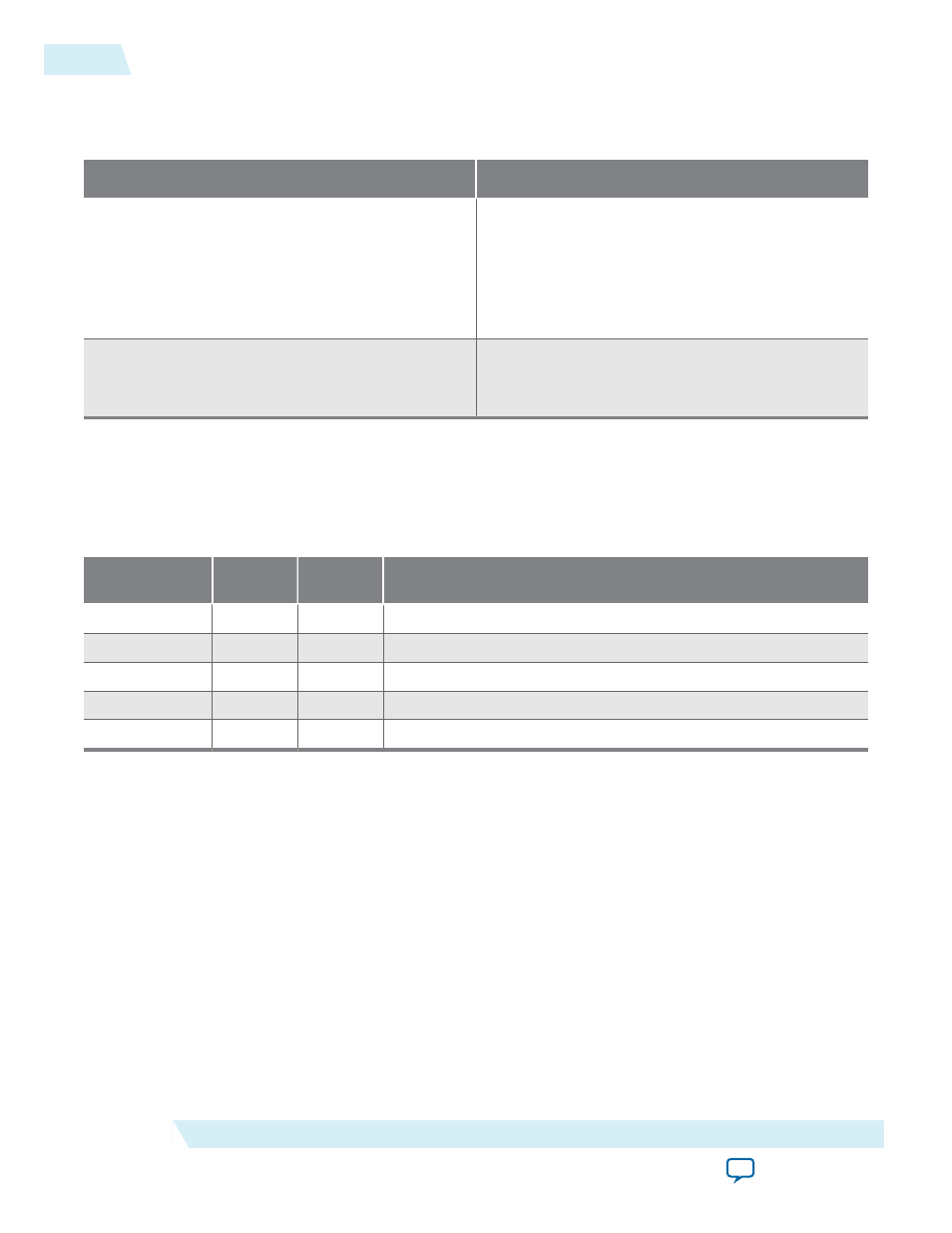
Understanding the Simulation Generated Files
Table 2-2: Qsys Generation Output Files
Directory
Description
g3x8_avmm256_integrated_tb/
Includes directories for all components of the
testbench. Also includes the following files:
• Simulation Package Descriptor File (
.spd
) which
lists the required simulation files
• Comma-Separated Value File (
.csv
) describing
the files in the testbench
g3x8_avmm256_integrated_tb/sim/
Includes testbench subdirectories for the Aldec,
Cadence, Mentor, and Synopsys simulation tools
with the required libraries and simulation scripts.
Understanding Simulation Log File Generation
Starting with the Quartus II 14.0 software release, simulation automatically creates a log file,
altpcie_
monitor_
in your simulation directory.
Table 2-3: Sample Simulation Log File Entries
Time
TLP Type
Payload
(Bytes)
TLP Header
17989 RX
CfgRd0
0004
04000001_0000000F_01080008
17989 RX
MRd
0000
00000000_00000000_01080000
18021 RX
CfgRd0
0004
04000001_0000010F_0108002C
18053 RX
CfgRd0
0004
04000001_0000030F_0108003C
18085 RX
MRd
0000
00000000_00000000_0108000C
Simulating the Example Design in ModelSim
1. In a terminal, change directory to
sim/mentor
.
2. Start the ModelSim
®
simulator.
3. To run the simulation, type the following commands in a terminal window:
a.
do msim_setup.tcl
b.
ld_debug
The
ld_debug
command compiles all design files and elaborates the top-level design without any
optimization.
c.
run -all
The simulation performs the following operations:
2-4
Understanding the Simulation Generated Files
UG-01145_avmm_dma
2015.05.14
Altera Corporation
Getting Started with the Avalon-MM DMA
