Spectrum Controls 1756sc-OF8H Series A User Manual
Page 82
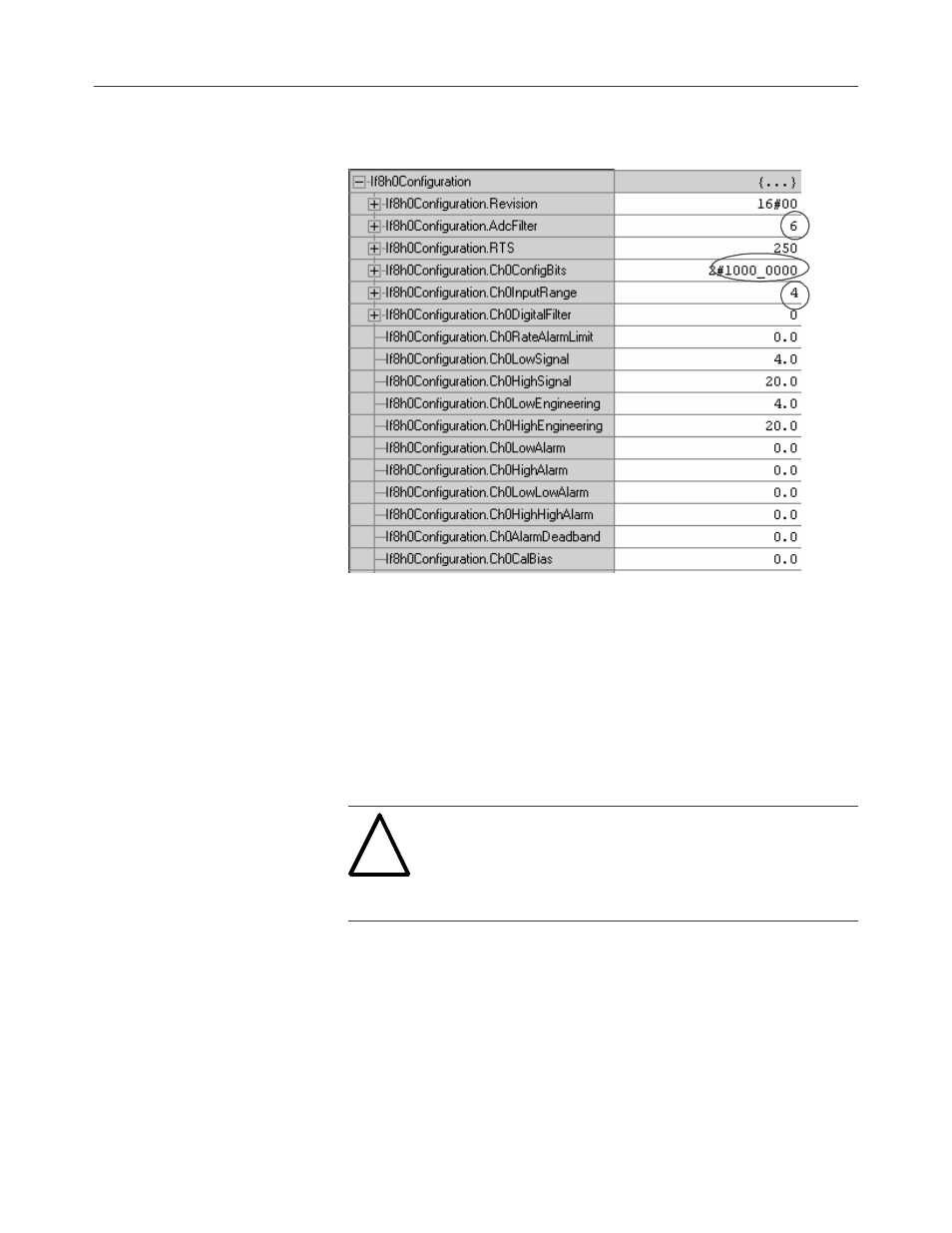
68
ControlLogix
™
Analog HART Modules
Figure 7.1 (Channel 0 Configuration Example)
Conf
Conf
Conf
Conf
Configuring the OF8H Module f
iguring the OF8H Module f
iguring the OF8H Module f
iguring the OF8H Module f
iguring the OF8H Module for (Har
or (Har
or (Har
or (Har
or (Har ttttt
A c q u i s i t i o n / C o m m u n i c a t i o n )
A c q u i s i t i o n / C o m m u n i c a t i o n )
A c q u i s i t i o n / C o m m u n i c a t i o n )
A c q u i s i t i o n / C o m m u n i c a t i o n )
A c q u i s i t i o n / C o m m u n i c a t i o n )
In order for HART to be active on any given channel, the channel
configuration must contain the following basic settings:
•
Bit 9 (Enable HART), in the Of8h0Configuration.ChXConfigBits tag,
needs to be set. See chapter 6 for more details.
•
The Of8h0Configuration.ChXOutputRange tag must be set to 2 for a 4
to 20 mA current range.
!
Attention:
Attention:
Attention:
Attention:
Attention: HART throughput time can be
HART throughput time can be
HART throughput time can be
HART throughput time can be
HART throughput time can be
improved by disabling HART communication on
improved by disabling HART communication on
improved by disabling HART communication on
improved by disabling HART communication on
improved by disabling HART communication on unused
unused
unused
unused
unused
channels or channels that include non-HART devices.
channels or channels that include non-HART devices.
channels or channels that include non-HART devices.
channels or channels that include non-HART devices.
channels or channels that include non-HART devices.
