Spectrum Controls 1756sc-OF8H Series A User Manual
Page 43
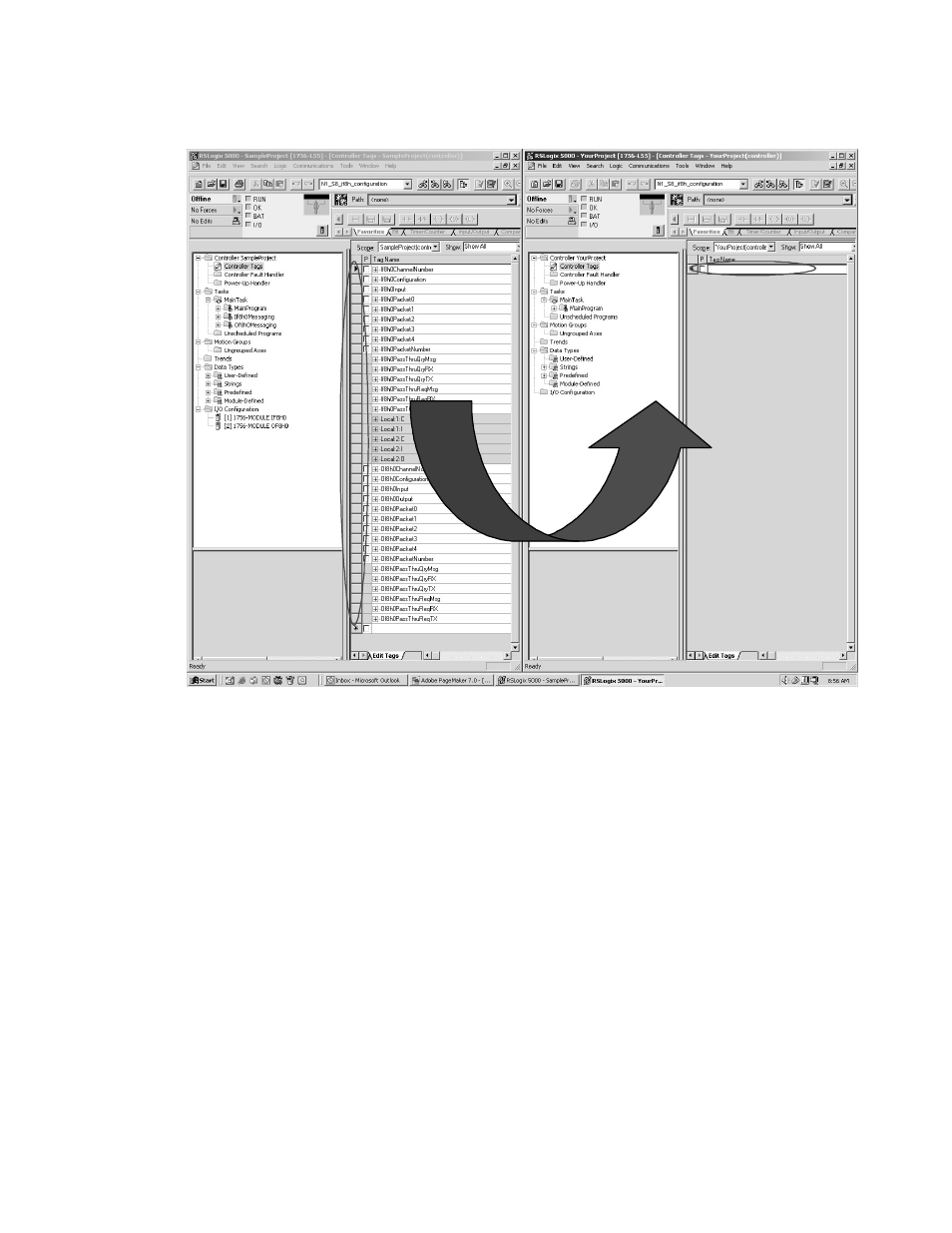
Chapter 4: Programming Your Module
29
d) Paste the tags into your project. Be sure to paste the tags in the empty
field marked with an asterisk. Refer to the figure above.
Note: If you are sending HART messages to the module, you will need
to copy the If8h0Messaging program and or the Of8h0Messaging
program. You will also need to copy the associated program tags for each
routine. Use the procedure in step 3 for copying the program tags to your
project.
Note: If8h0Configuration / If8h0Input and Of8h0Configuration /
Of8h0Input contain the configuration, data and status tags for the modules.
The other tags are used for performing various functions to your module
via ladder logic.
Note: Certain tag names include a zero succeeding the catalog number;
for example, If8h0Configuration contains a zero. The zero is used to
identify the module if there’s more than one IF8H module in the system.
This number could also be used to imply the slot number of the module.
The user can omit this number or change the tag name if need be.
Note: Be sure all tags are displayed before moving them. Select Display
All from the Edit drop down window.
