Spectrum Controls 1756sc-OF8H Series A User Manual
Page 111
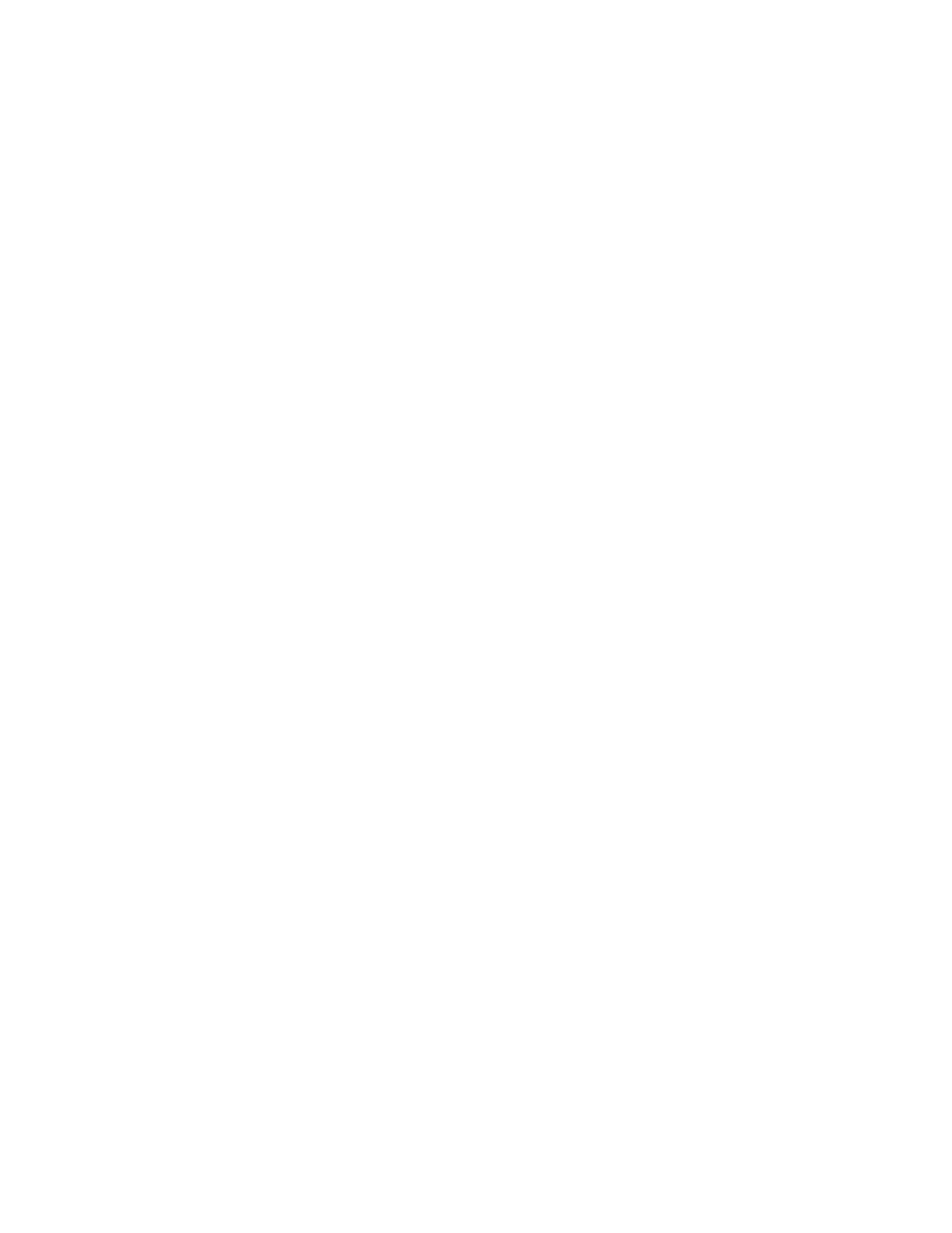
Chapter 7: HART Channel Configuration, Data, and Status
97
Status
Status is included only in reply messages from a slave. It consists of two
bytes of bit-coded information. The first byte indicates communication
errors, if any. Otherwise if communication was good, this byte may
indicate the status of the received command such as a busy device, or a
command not recognized. The second status byte indicates the
operational state of the slave device. A properly operating slave device
will have both status bytes set to logical zero. The meaning of the
individual status bits can be found in Appendix D.
Data
This portion of the HART message contains the data, if any, for the
command. Not all commands or responses contain data. For those that
do, up to 25 bytes can be included. Data may be in the form of unsigned
integers, floating point numbers, or ASCII character strings. The number
of bytes of data and the data format used for each item are specified for
each HART command.
Checksum
The checksum byte contains the exclusive-or (longitudinal parity) of all the
bytes that precede it in the message starting with the Start Character.
This provides a further check on transmission integrity, beyond the parity
check on the 8 bits of each individual byte.
Sending a HART
Sending a HART
Sending a HART
Sending a HART
Sending a HART
Command to a
Command to a
Command to a
Command to a
Command to a
Field Device via
Field Device via
Field Device via
Field Device via
Field Device via
P a s s - t h r o u g h
P a s s - t h r o u g h
P a s s - t h r o u g h
P a s s - t h r o u g h
P a s s - t h r o u g h
Now that you're familiar with the bits and pieces that make up a HART
message, the next step will be to formulate a message and successfully
send the message to the field device using the pass-through command.
The first step is to formulate the message and populate the source tag that
is used in the pass-through MSG block. For the example below, we will
use the tag (If8h0 or Of8h0)PassThruReqTX, which was used in the
ladder sample shown in figure 7.
