Basic screen – Pitney Bowes RISO ComColor Printer User Manual
Page 61
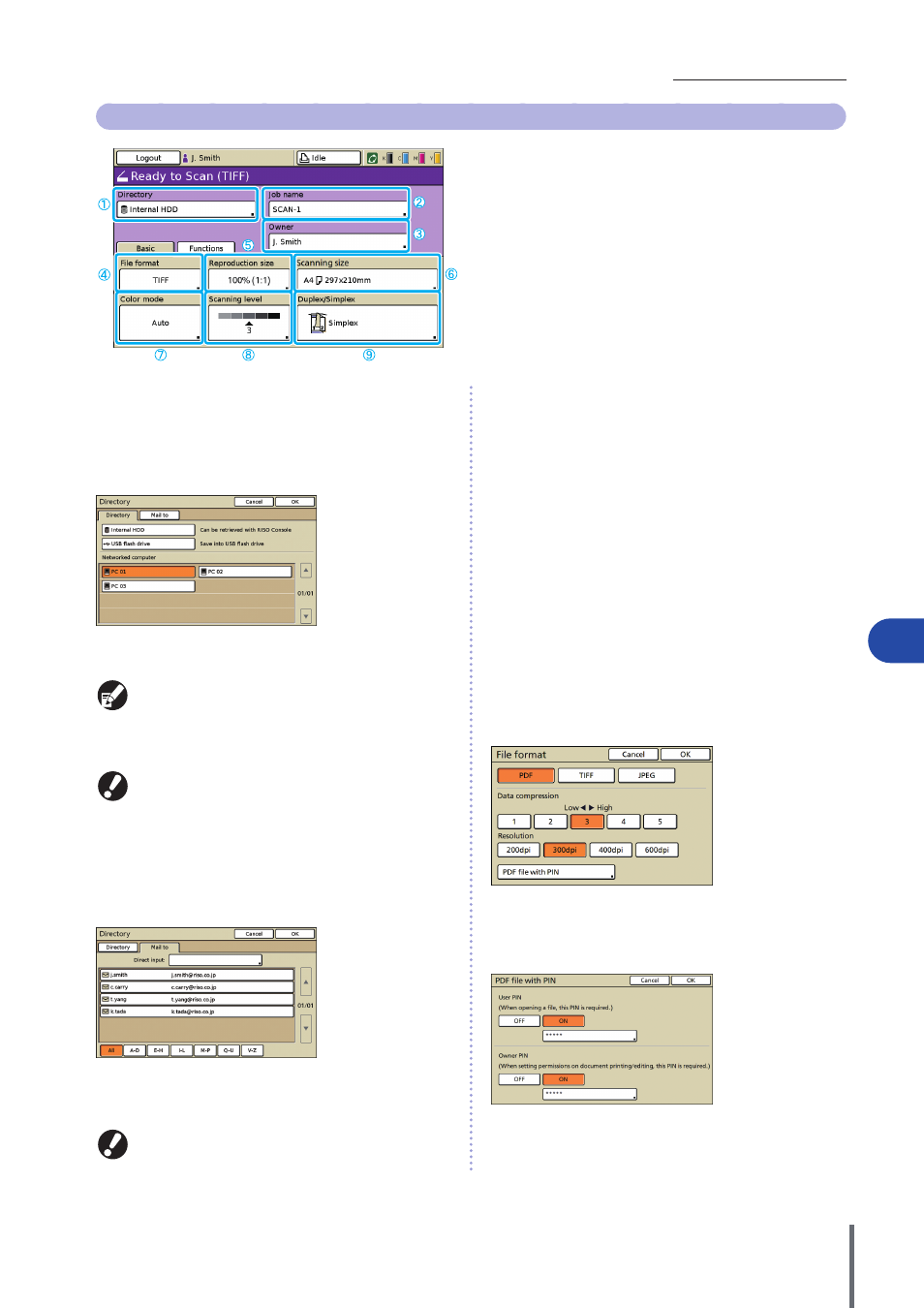
59
Basic use >> Scanner Mode Screens
2
Basic Screen
The first screen displayed when you have selected scanner
mode. Complete basic scanning functions on this screen.
a
[Directory]
Specify the destination for scanned images, as well as email
recipients.
z
Directory screen
Specify where to save scanned images.
[Internal HDD]
Save scanned images on the machine’s hard disk drive.
Scanned jobs can be downloaded from the RISO Console.
For details, see ”Downloading Scanned Images”(p. 95).
[USB flash drive]
Save scanned images on a connected USB flash drive.
This option is grayed out if no USB flash drive has been
connected to the machine.
[Networked computer]
Save scanned images on a network computer, as registered in the
“Admin. Settings”.
z
Mail to screen
Specify email addresses of recipients for scanned images.
[Direct input]
Enter the email address directly. Pressing [Direct input] will display
the text input screen.
[Direct input] may not be displayed, depending on the
“Admin. Settings”.
Mail to list
A list of email recipients (registered in the “Admin. Settings”) is
displayed on this screen. Use [] and [] to scroll through names,
or press the index buttons on the bottom of the screen to display
corresponding names.
b
[Job name]
Indicates the job name of scanned images. By default, the
name is indicated as SCAN-n (where n is a serial number in
the range 1–9999).
Pressing the button will display the text input screen,
enabling you to type or edit the job name.
c
[Owner]
Identifies the owner name of scanned images. Pressing the
button will display the text input screen, enabling you to
type or edit the owner name.
d
[File format]
Specify the format, compression, and resolution of scanned
images.
z
Security screen with a PIN
You can protect scanned jobs with a PIN. You are authorized
to browse, print and edit if you have the correct PIN.
[User PIN]
Specify a PIN for document browsing.
Use 1 to 32 alphanumeric characters.
ComColor Series Basic Guide 02
