Paper and originals, Usable paper – Pitney Bowes RISO ComColor Printer User Manual
Page 29
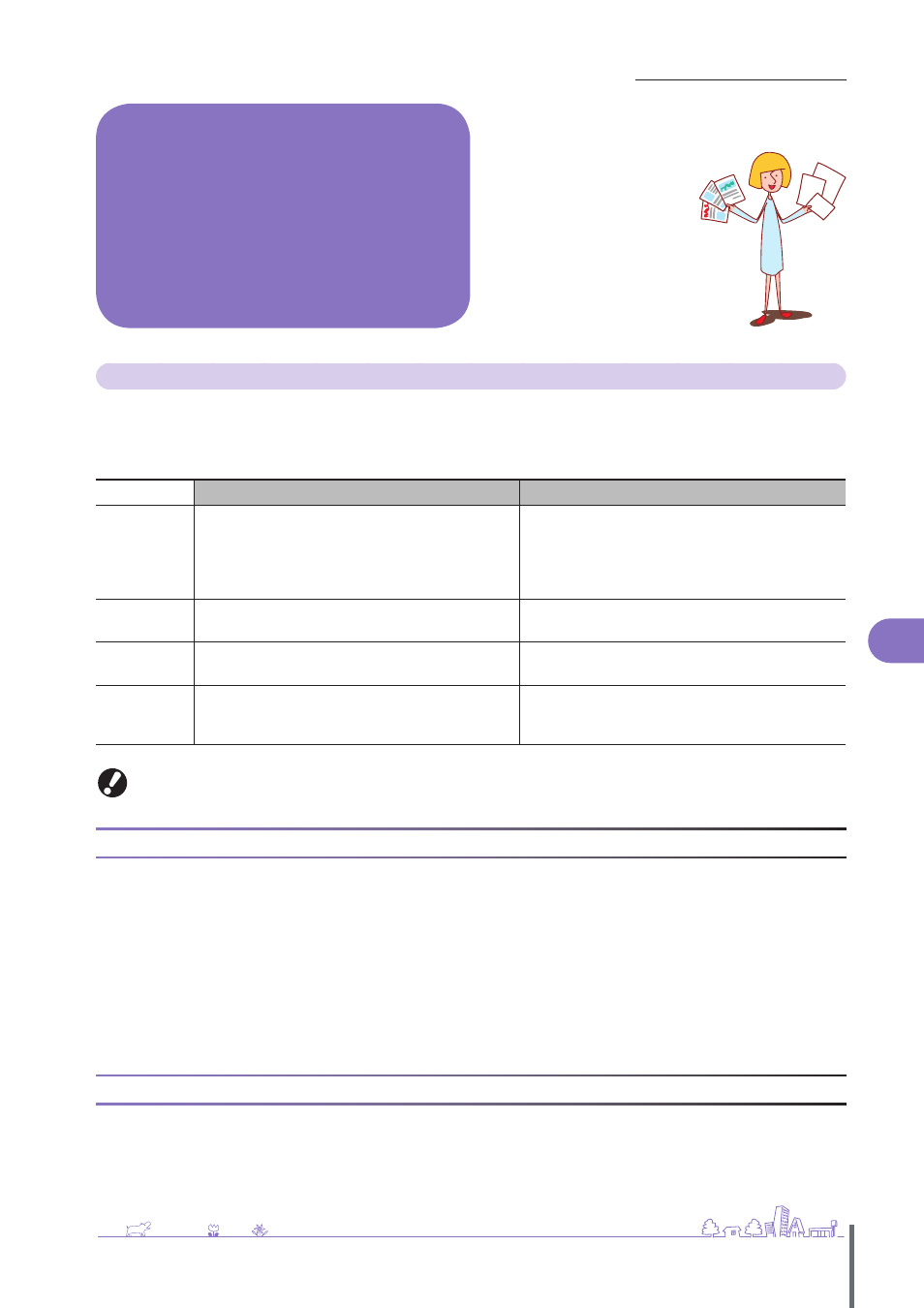
27
Preparations for Use >> Paper and Originals
1
Usable Paper
If you use paper that is not compatible with this machine, it may result in problems such as paper jamming, soiling or
malfunctions.
Paper Basic Specifications
The paper type you can use depends on the unit you load paper in.
Feed Tray
Standard Tray /High Capacity Feeder
Size
182 mm × 182 mm – 297 mm × 420 mm
(7
3
/
16
" Ч 7
3
/
16
" – 11
11
/
16
" Ч 17")
Standard Tray: 90 mm × 148 mm – 340 mm × 550 mm
(3
9
/
16
" Ч 5
13
/
16
" – 13
3
/
8
" Ч 21
5
/
8
")
High Capacity Feeder:
90 mm × 148 mm – 340 mm × 460 mm
(3 9/16” Ч 5 13/16” - 13 3/8” Ч 18 1/8”)
Weight
52 g/m
2
– 104 g/m
2
(14-lb bond – 28-lb bond)
46 g/m
2
– 210 g/m
2
(12-lb bond – 56-lb bond)
Paper Type
Plain paper, recycled paper
Plain paper, recycled paper, envelopes, postcards,
postcards (inkjet)
Maximum
Load
Height up to 50 mm (1
15
/
16
”) in each tray
Standard Tray: Height up to 110 mm (4
5
/
16
”)
High Capacity Feeder:
Height up to 440 mm (17 5/16")
Even if the paper is within the machine’s “paper size” and “paper weight” specifications, the paper may not be able to pass through
the machine because of the paper’s texture, or conditions such as the environment or storage conditions. For details, please contact
your dealer (or authorized service representative).
Do Not Use These Paper Types
Do not use the following paper types as they will cause problems such as paper jamming or malfunctions.
• Paper that does not comply with the conditions in the basic
specifications
• Paper with a processed surface, such as thermal paper or
carbon paper
• Curled paper (3 mm (
1
/
8
") or more)
• Paper with wrinkles
• Bent paper
• Torn paper
• Paper with ripples
• Coated paper such as art paper
• Paper with jagged edges
• Glued paper
• Paper with holes
• Gloss paper for photographs
• Transparencies (for overhead projectors)
• Synthesized paper (Yupo)
Paper Storage and Handling
• Always use paper from a sealed package. After finishing the print job, return the unused paper from the standard tray to the
package and store. If you leave the paper in the standard tray, the paper may curl and cause paper jamming.
• If the paper is not cut very well or if the paper has a textured surface (such as drawing paper), fan the paper before use.
• Store the paper horizontally in a place with low humidity.
How you handle the originals and the paper will
significantly affect the copy and print output. It is also
important to know the correct
handling methods and
conditions, because doing so
will prevent problems such as
paper jamming. This section
describes how to handle
originals and paper.
Paper and Originals
ComColor Series Basic Guide 02
