Pitney Bowes RISO ComColor Printer User Manual
Page 58
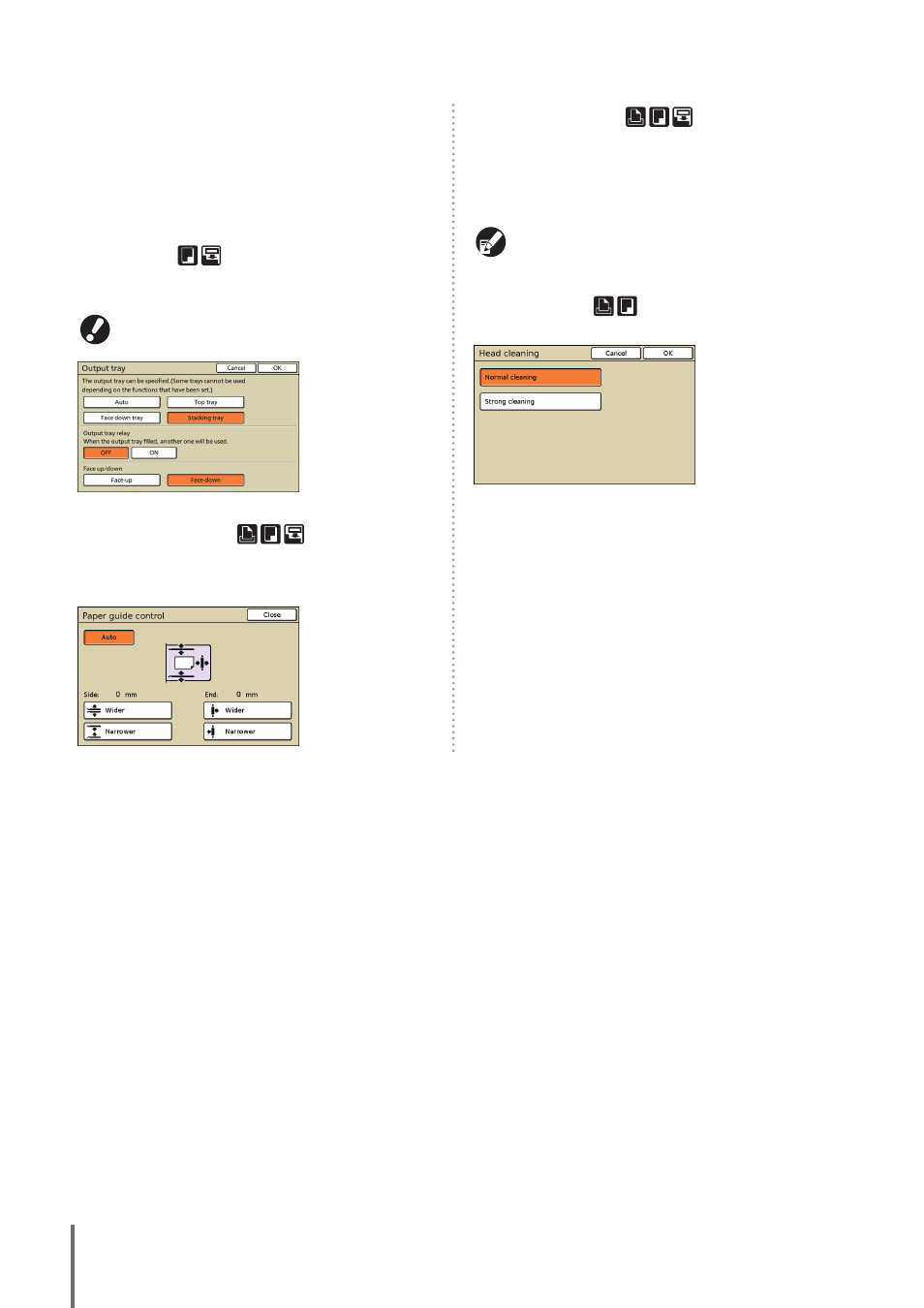
56
z
[Center margin]
When you have selected [Imposition], specify the center
margin width in a range of 0–50 mm (0–2"). Enter the
number using [] and [] or the numeric keys.
[Auto reduce]
When a center margin you have specified would cause the printed
image not to fit on the sheet, the image is automatically reduced.
[Output tray]
When you have connected an optional multifunction finisher
or the stacking tray, specify the destination for copies.
[Face up/down] can be specified if you specify the
output tray as [Stacking tray] or [High capacity stacker].
[Paper guide control]
When you have connected an optional auto-control stacking
tray or high capacity stacker, adjust the position of the paper
guides.
[Jump wing control]
Specify when using paper that cannot be ejected neatly
under normal settings when an optional stacking tray is
connected.
The button switches between [ON] and [OFF] each time it is
pressed.
[Jump wing control] is only displayed if it has been
registered in advance. To register it or modify the setting,
contact your dealer (or authorized service representative).
[Head cleaning]
Clean the ink heads.
[Normal cleaning]
Head cleaning that is useful in preventing clogging.
[Strong cleaning]
When clear printing is not possible, this option offers more thorough
cleaning than normal cleaning.
[Front door release]
The front cover of the machine is usually locked, unless
mechanical problems have occurred. To open the front cover,
press this button to select [ON].
ComColor Series Basic Guide 02
