Scanner care – Pitney Bowes RISO ComColor Printer User Manual
Page 113
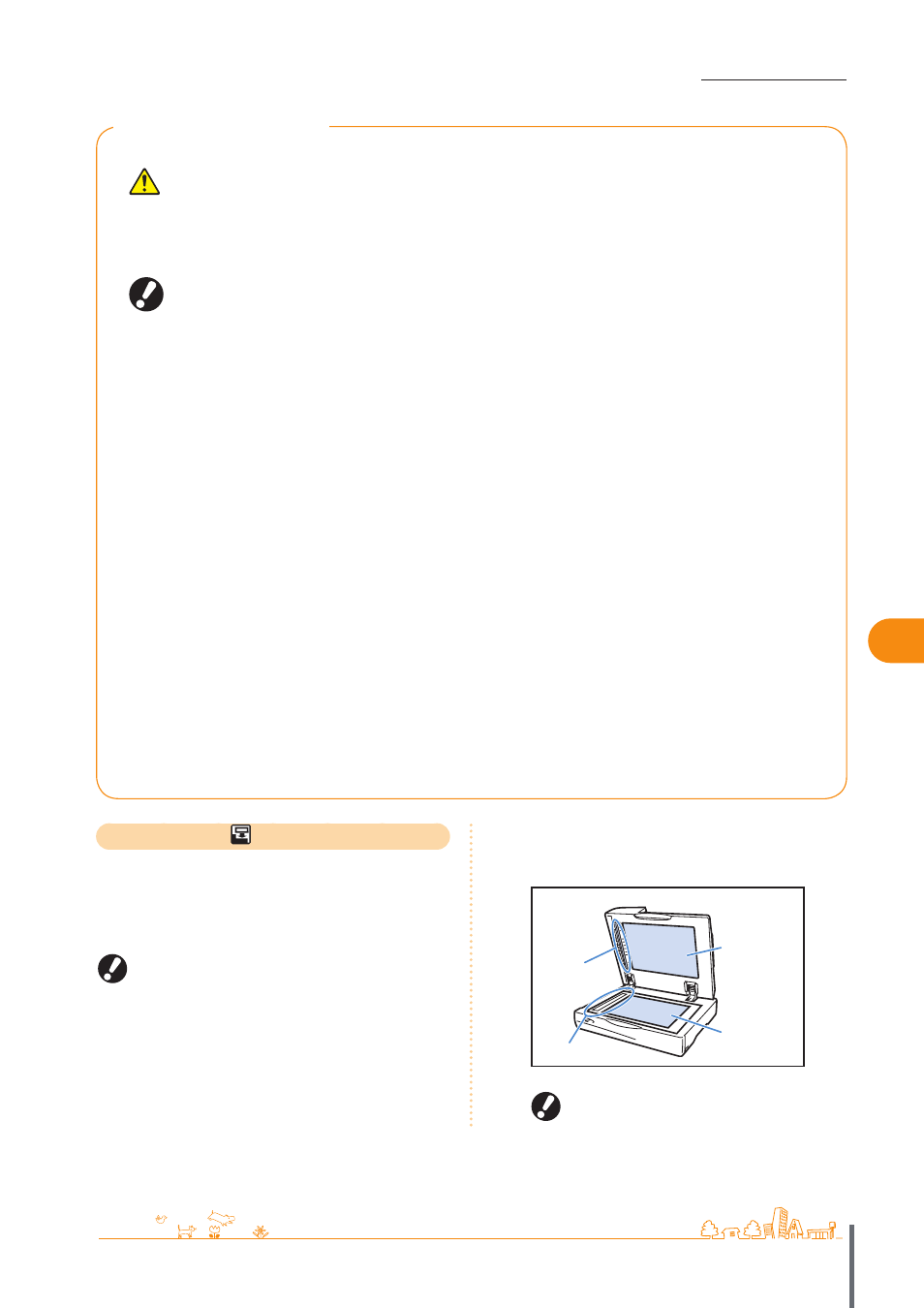
111
Maintenance >> Routine Care
5
Handling the Ink Cartridge
Pay attention to the following when handling the ink cartridge.
CAUTION
• Avoid getting ink on your skin or in your eyes.
• Ensure adequate ventilation during printing.
• If you start to feel ill when using the machine, consult a physician immediately.
• We recommend using genuine RISO ink.
• Using ink other than RISO ink may prevent optimal printer performance. Malfunctions and reductions in
performance as a result of using Non-RISO ink not covered by the product warranty or service contract.
• Do not remove the ink cartridge until the ink replacement message is displayed.
• Do not shake the ink cartridge. Shaking will create air bubbles, which may prevent the ink from discharging
properly and result in blurred printing.
• The ink cartridge is made from paper and plastic. Do not drop or damage it.
• Remove the ink cartridge from its plastic bag immediately before inserting it into the machine.
• Do not remove the ink cartridge cap until immediately before using the cartridge.
• After removing the ink cartridge cap, keep the ink supply outlet facing up. If the outlet faces down, ink may
leak out.
• There may be ink on the area where you removed the protective cap. Do not touch it. Ink coming in contact with
clothes will result in permanent stains.
• Do not attempt to refill the ink cartridge.
• To maintain good printing quality, check the manufacturing date and use soon after purchase.
Storing Ink Cartridges
Ink cartridges for this machine are made of paper. For this reason, cartridges may become deformed and unusable if
stored incorrectly or in an unsuitable environment.
Store ink cartridges correctly following these guidelines.
• Store ink cartridges in the original package.
• Store ink cartridges in the package, keeping cartridges level and in their “this-side-up” orientation.
• Avoid freezing or placement under direct sunlight. Store in area between 5°C and 35°C (41°F and 95°F). Do not store in
locations subject to extreme changes in temperature.
• When storing ink after removing it from the plastic bag, store it in the orientation indicated on the cartridge and load it
in the machine promptly.
Scanner Care
If there is foreign matter such as dust, dirt, ink or
correction fluid on the platen glass or the white roller of
the ADF, an accurate print or scan may not be possible.
Clean these parts regularly to maintain good quality
printing and scanning.
Do not perform operations other than those described in
this guide. To adjust or repair this machine, be sure to
contact your dealer (or authorized service representative).
1
Wipe the platen glass, original pad, white roller and
scanner glass.
Wipe gently several times with a cleaner.
White
roller
Scanner glass
Original
pad
Platen
glass
The platen glass is easy to damage. Never touch it
with hard objects or expose it to impacts.
ComColor Series Basic Guide 02
