LINK Systems System 1100 Tonnage Monitor User Manual
Page 75
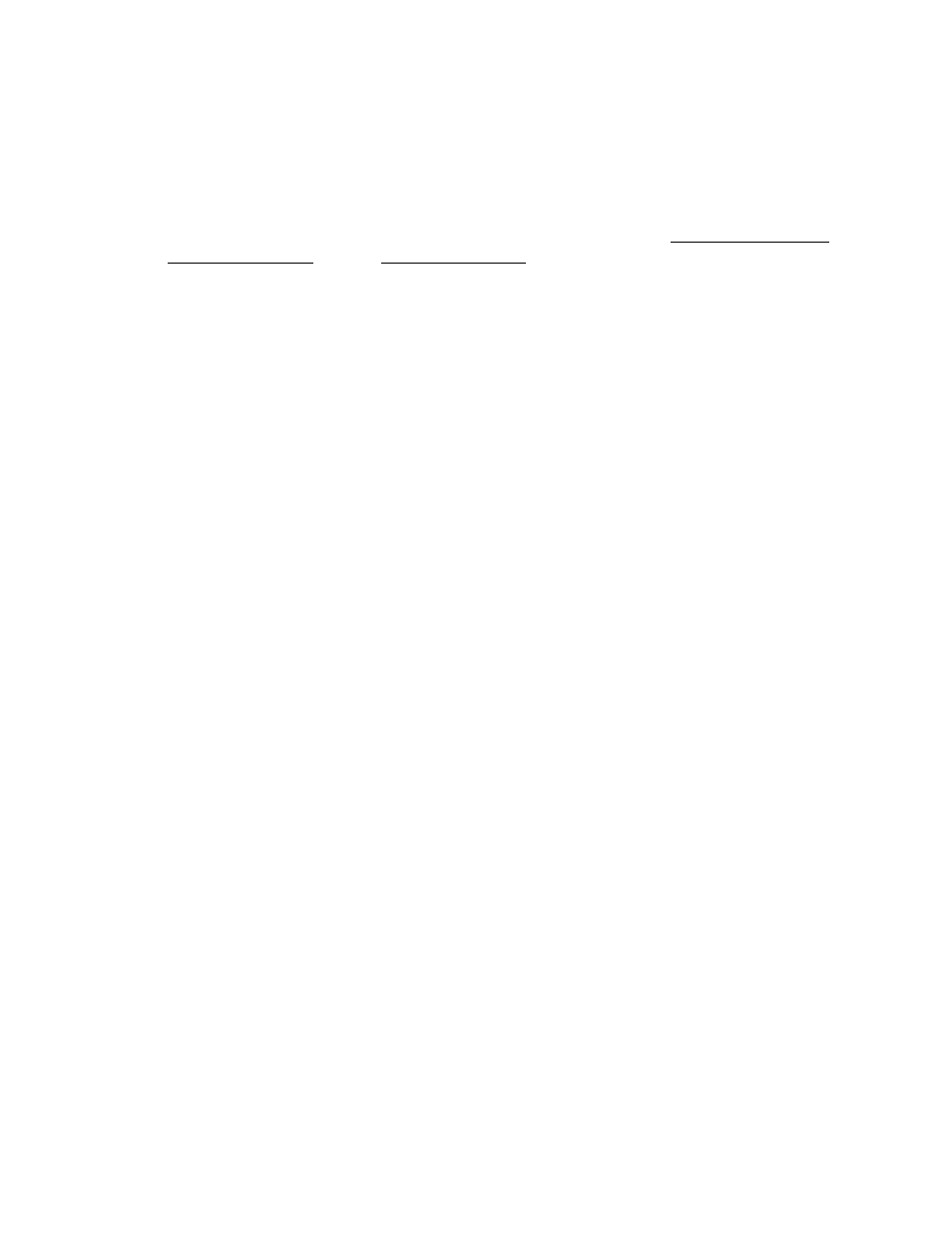
CALIBRATION
___________________________________________________________________
6-3
check that the strain links are wired correctly into the
Channel cards and refer to error code charts in this manual.
3)
Before calibration can proceed, the proper Machine Rating,
Machine Speed, and Decimal Point settings must be programmed
in the Configuration menu of the System 1100. If these
parameters have already been programmed, verify their proper
setting in Configuration menu (sections 2.8.2, 2.8.8 and
2.8.10).
Other settings and options affecting the operation of the
System 1100 are also programmed in the Configuration menu and
should be properly programmed before proceeding.
Note that setting the machine rating into the System 1100 is
a calibration procedure only. Changing the machine rating
number after calibration will result in erroneous tonnage
readings.
If error codes relating to setpoint limits occur, complete
step 4 of these instructions and push the CLEAR key to clear
the errors.
4)
Follow the procedures in section 2.4.1 of this manual to set
the high setpoint for each channel of the installed System
1100 Tonnage Monitor to about 10% greater than the tonnage
expected on each channel when the machine is loaded at rated
tonnage. The expected tonnage for a two channel System 1100
at full load is one-half (1/2) the rated tonnage of the
machine. For a four channel System 1100, the expected tonnage
for each channel is one-fourth (1/4) the rated tonnage of the
machine.
Example: A machine is rated at 200 tons. The high setpoint
limits for each channel should be set to 110 tons (10% over
1/2 of 200 tons) if a two channel System 1100 is used; or to
55 tons (10% over 1/4 of 200 tons) if a four channel System
1100 is used to monitor tonnage.
5)
Follow the procedures in section 2.4.1 of this manual to set
the low setpoints for each channel of the installed System
1100 to Zero (0).
6)
Bring the machine slide or ram to the bottom of stroke
