LINK Systems System 1100 Tonnage Monitor User Manual
Page 66
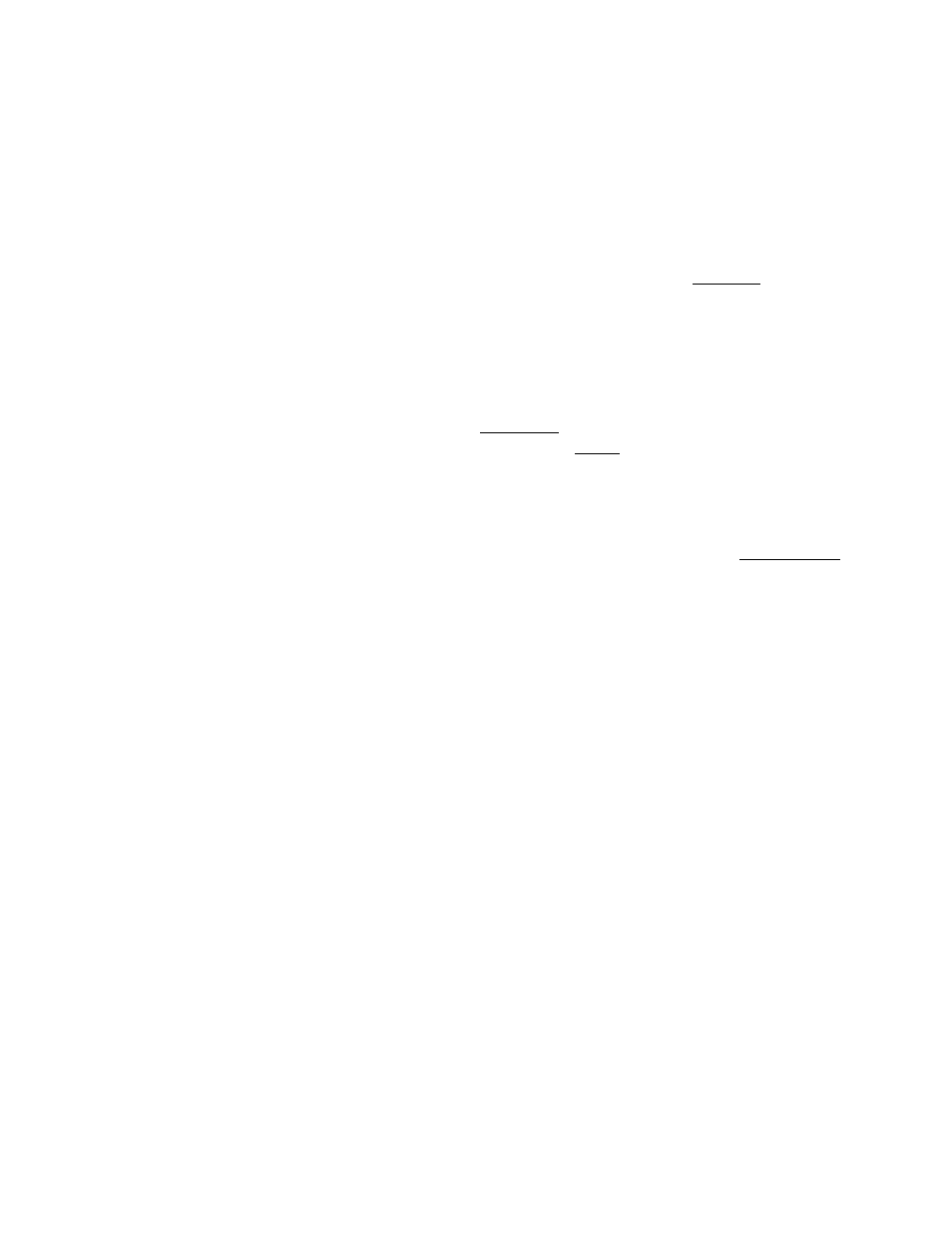
INSTALLATION
___________________________________________________________________
5-7
pad strain link kit thoroughly.
4)
Apply an even coat 1/16" deep on the bottom of
the
intermediate pads.
5)
Clamp the alignment/intermediate pad assembly firmly to the
mounting area for at least 24 hours. The press must not be
operated during the curing of the epoxy.
6)
After the epoxy has cured for 24 hours, remove
the
alignment/clamping fixture from the intermediate pads and bolt
the LST-1000 strain link to the pre-tapped 1/4 x 28 holes in
the intermediate pads. Make certain that the washers provided
with the strain links are placed over the strain links.
Torque the 1/4 x 28 bolts to 150 in-lbs. A calibrated torque
wrench is the preferred tool to torque the bolts.
7)
Mount the protective cover box provided in the strain link
kit, if used, centrally over the strain link. It is important
to mount the cover box before calibration begins. The cover
box mounting holes may slightly change the strain sensed by
the strain links.
Four channel System 1100 units are shipped with stick-on
labels designated CH1, CH2, CH3, and CH4. the labels should
be applied to each strain link cover box so that the channel
that the strain link is attached to is clearly identified.
5.3 Conduit
1)
Run flexible or rigid conduit from the strain link protective
boxes to the knockout holes in the bottom of the System 1100
enclosure. Open the door of the enclosure and place the
retaining nut(s) on the conduit connector(s).
2)
If optional cams or other limit switches are used
for
automatic zeroing and/or data windows, run conduit from one of
the knockout holes to the rotary cam switch or other switch.
3)
Run conduit from a knockout hole in the bottom of the System
1100 enclosure to the main machine control enclosure. Open
the front door of the enclosure and place a retaining nut on
the conduit connector.
