LINK Systems System 1100 Tonnage Monitor User Manual
Page 67
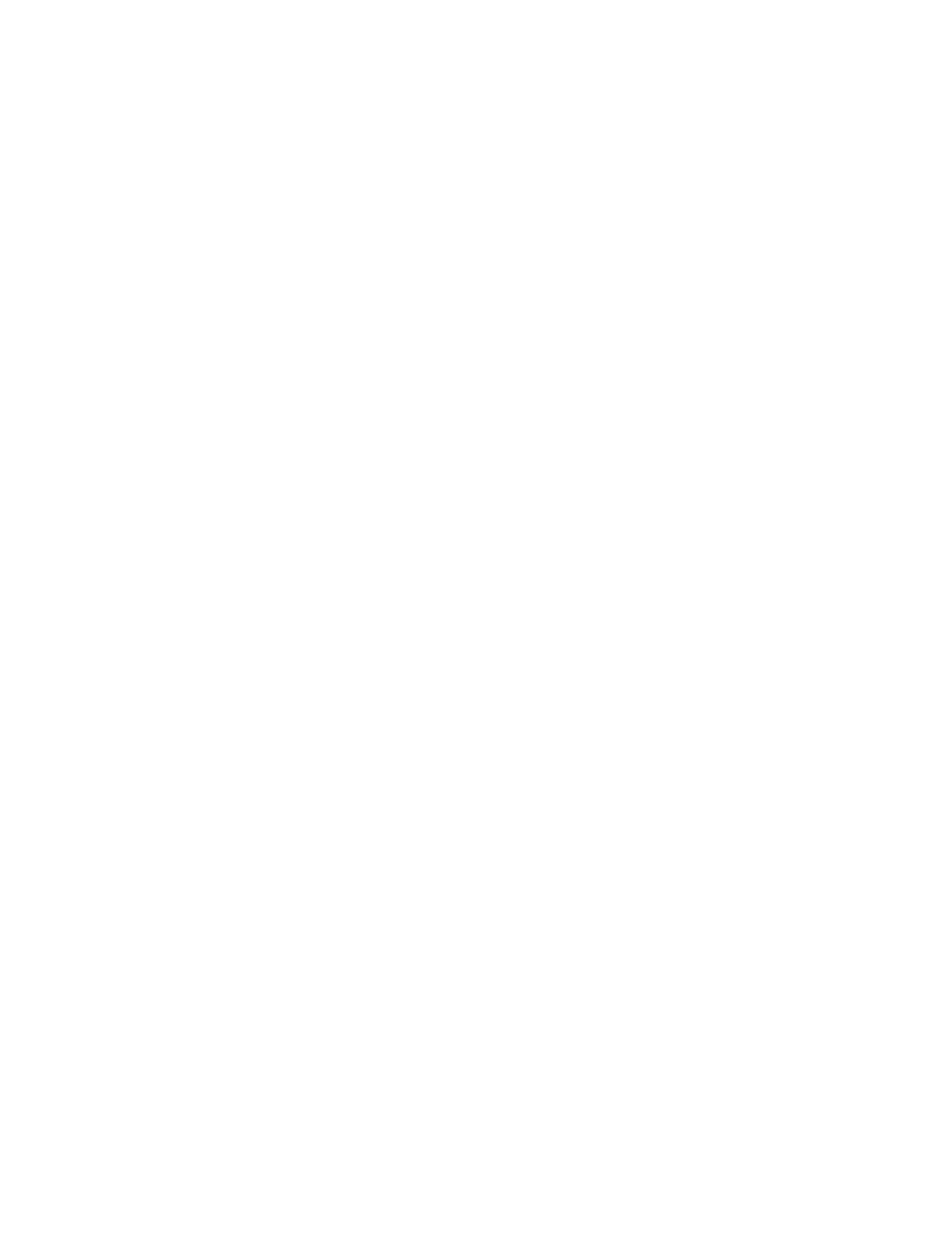
INSTALLATION
___________________________________________________________________
5-8
5.4 Electrical Connections
5.4.1 Connecting the Strain Links
1)
Pull the strain link cables through the conduit from strain
link locations to the System 1100 enclosure (to the Logic Unit
for panel-mount versions of the System 1100).
2)
Cut excess cable lengths off, leaving about 12 inches of
length between the entrance of the cable into the enclosure
and the end of the cable. Strip about 2 1/2 inches of the
cable insulation off of the braided wire shield. Remove the
four conductor wires from the shield, taking care to leave the
shield wire length connected to the cable.
3)
The terminals for the strain links are shown in Figure 25.
The conductor of the strain link cables are to be connected to
the channel terminals. The connections of the strain link
cables to the channel terminals should be:
Strain Link in Tension
When Machine is Loaded
Green Wire ------------- REF
White Wire ------------- SIG+
Red Wire --------------- SIG-
Black Wire & Shield ---- GND
Strain Link in Compression
When Machine is Loaded
Green Wire ------------- REF
Red Wire --------------- SIG+
White Wire ------------- SIG-
Black Wire & Shield ---- GND
For a two channel System 1100, connect the strain link mounted
on the LEFT side of the machine to the Channel 1 terminals,
and the strain link mounted on the RIGHT side of the machine
