LINK Systems System 1100 Tonnage Monitor User Manual
Page 28
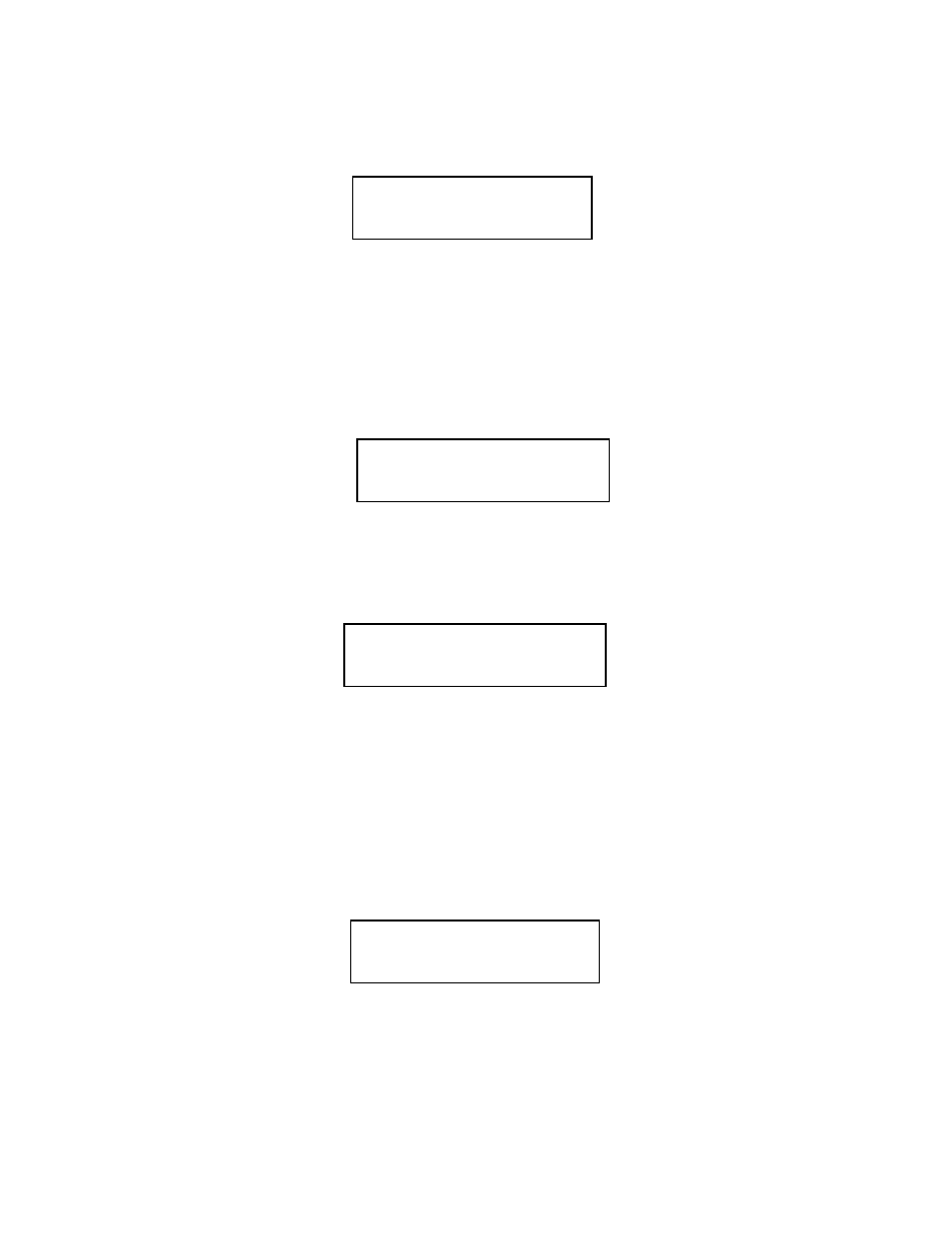
OPERATION
___________________________________________________________________
2-17
While the keyswitch is in the PROG position, the counter limit will
flash, indicating that it can be changed. This is done by entering
the new limit over the old using the numeric keypad, and then
pressing the ENTER key. The counter can be turned on or off while
in PROG mode by pressing the ON or OFF keys respectively. The
count value can be reset to zero while in PROG mode by pressing the
CLEAR key. The screen below will then appear.
Pressing the NO key will leave the count value in tact, while
pressing the YES key will reset the counter to zero. The example
counter screen is shown below after the counter has been cleared.
2.6.2 MACHINE RATING, HIGH, LOW and REVERSE ALARMS COUNTERS
The MACHINE RATING, HIGH, LOW, and REVERSE alarms counters count
the number of occurrences of each type of alarm. These counters do
not have limits, but should be checked regularly for excessive
numbers of alarms. All alarm counters operate similarly and so the
following discussion applies to all the alarm counters. An example
HIGH alarms counter screen is shown below.
While the keyswitch is in the PROG position alarm counters can be
reset to zero by pressing the CLEAR key. The screen below will
then prompt the operator for the access code.
BATCH CNT: 0012934
(ON) LIMIT: 0123000
CLEAR COUNTER?
(YES/NO)
BATCH CNT: 0000000
(ON) LIMIT: 0123000
HIGH-SET ALARMS:
0000027
