LINK Systems System 1100 Tonnage Monitor User Manual
Page 30
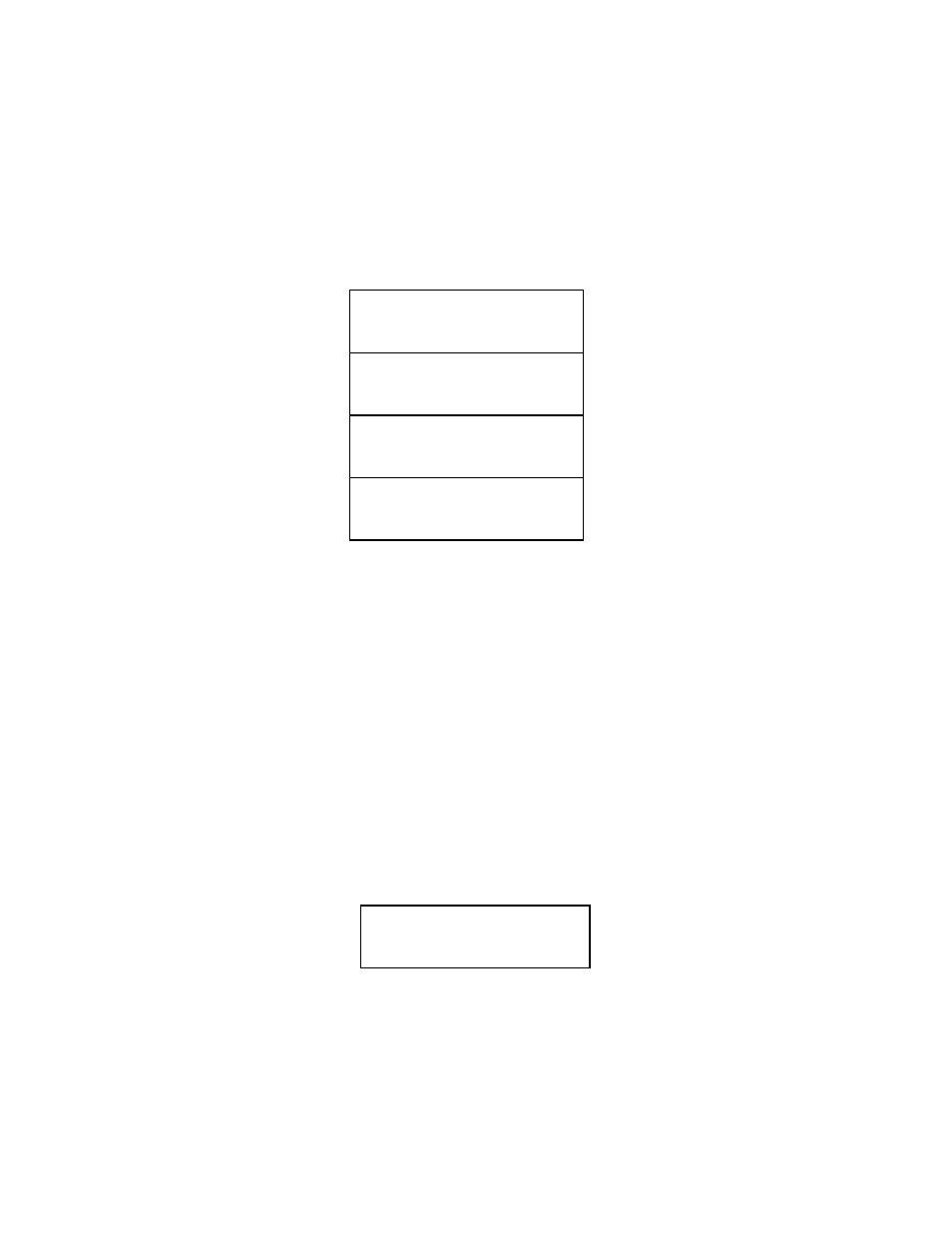
OPERATION
___________________________________________________________________
2-19
The Errors menu provides the operator with the capability to view
a list of the currently active errors. Error codes are provided
with a short plain English explanation of error.
An example list of errors is shown below.
Only one error is displayed at a time, with other errors available
by pressing the up and down arrow keys as indicated by the arrows
appearing at the right of the error screen. Errors can be cleared
by pressing the CLEAR key.
2.8 CONFIG
The Config menu allows the operator to program important
information about the machine on which the System 1100 is
installed, and on how the System 1100 will operate.
When the CONFIG option is selected from the Main menu the operator
will be prompted with the access code screen seen below.
The access code is entered by using the numeric keypad, then
pressing the ENTER key. If the correct access code is entered, the
Config menu will appear as shown below.
ERROR 05 - Channel
1 above threshold.9
ERROR 01 - Channel
1 will not zero.
ERROR 40 - End Of
Cycle cam failure.
ERROR 48 - Chan 1
high set too high.
ENTER ACCESS CODE:
____
