LINK Systems System 1100 Tonnage Monitor User Manual
Page 21
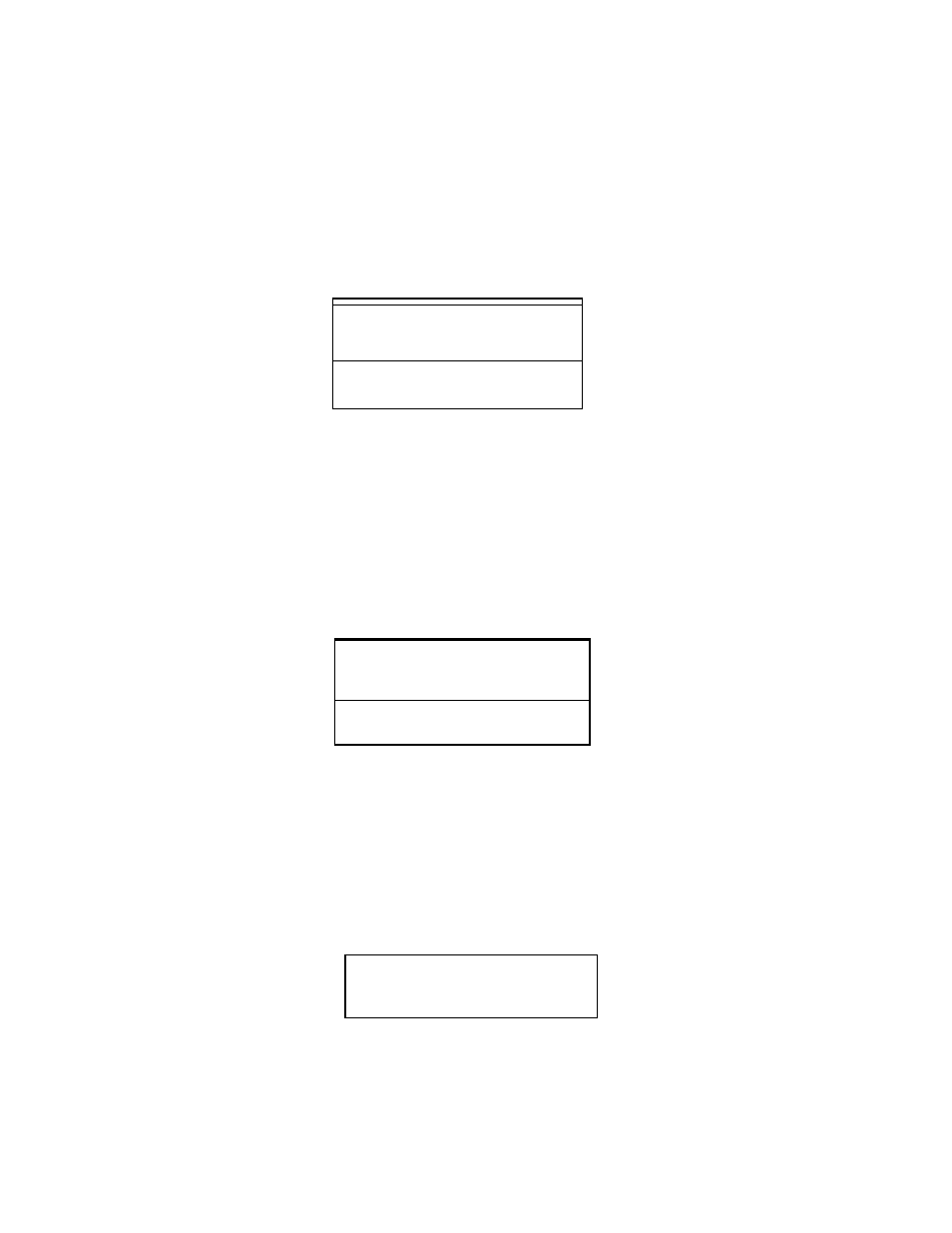
OPERATION
___________________________________________________________________
2-10
STORE JOB
REMOVE
STORCL
$
STORE
$
MENU
$
RECALL
$
9
STORE
$
ENTER JOB#
$
MENU
$
ENTER DESC.
$
9
the automatic setup function. Manually entering large numbers of
setpoints can be tedious, and using automatic setup each time a die
is changed gives no indication of what tonnage the die operated at
the last time it was used. What is needed is a permanent record of
the required tonnage for each die. The System 1100 provides for
permanent storage of up to 123 different setups through the Sto/Rcl
menu. The Sto/Rcl menu is shown below.
The Sto/Rcl menu provides the operator with the capability to store
setups to backup memory, recall setups from backup memory, and
erase setups from backup memory.
2.5.1 STORE
The Store menu allows the operator to assign a job number and
description to the current setup, and to save the current setup to
backup memory. The Store menu is shown below.
2.5.1.1 ENTER JOB#
The ENTER JOB# screen allows the operator to assign a six digit job
number to the current setup. When the ENTER JOB# screen is
entered, the job number of the current setup is displayed as shown
below.
While the keyswitch is in the PROG position, the job number will
flash indicating that it can be changed. To change the job number
ENTER JOB NUMBER:
000025
