LINK Systems System 1100 Tonnage Monitor User Manual
Page 26
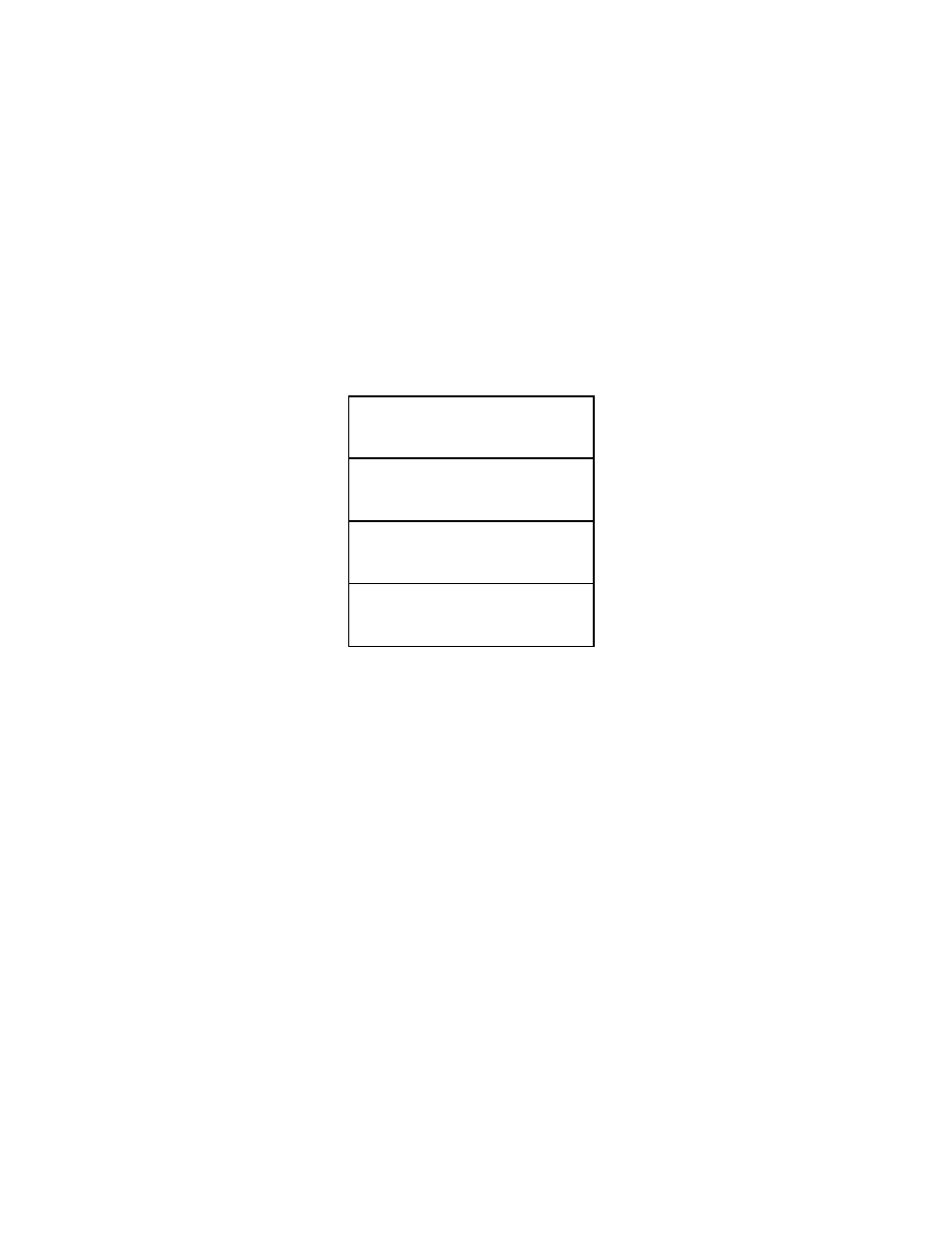
OPERATION
___________________________________________________________________
2-15
numeric keypad. When the operator presses the ENTER key the System
1100 searches backup memory for the requested job and erases it if
it is found. If the requested job is not found a message
indicating so will be displayed.
2.5.3.2 SELECT JOB
The SELECT JOB screen allows the user to search through a list of
all jobs stored in backup memory and select a job for removing. A
typical SELECT JOB screen and list of jobs is shown below.
The operator can use the up and down arrow keys to move through the
list of jobs. When the operator presses the ENTER key the System
1100 erases from backup memory the job currently displayed on the
LCD display.
2.6 COUNTERS
The Counters menu provides access to the eight counters of the
System 1100. The counters can be divided into three types,
counters with presettable limits, alarm counters, and the Stroke
counter. Counters with presettable limits include the Part, Batch,
and Quality counters. Alarm counters include Machine Rating
Alarms, High Setpoints Alarms, Low Setpoint Alarms, and the Reverse
Setpoint Alarms counters.
When the Rate of Change automatic zeroing method is used (section
3.5.1) spurious counts can be produced if clutch or brake
engagement produces forces in the machine frame greater than the
JOB NUMBER: 000001
(X32-0786 ) 9
JOB NUMBER: 000012
(Q45-REV01 )
JOB NUMBER: 000003
(HUB-CAP )
JOB NUMBER: 000025
(LATCH01 )
