LINK Systems System 1100 Tonnage Monitor User Manual
Page 17
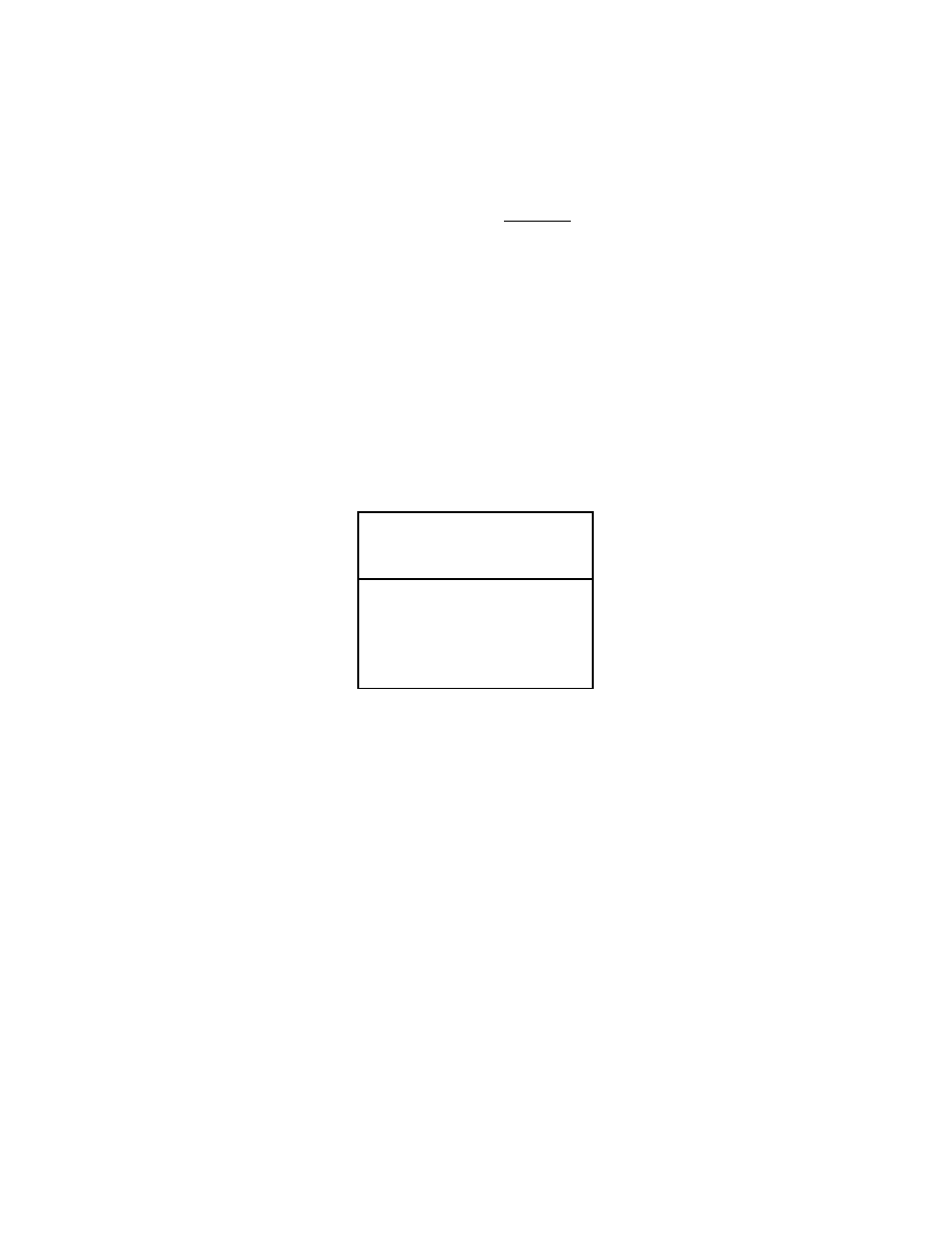
OPERATION
___________________________________________________________________
2-6
interface) provides the operator with information needed to program
the System 1100. This is done by displaying a menu (list of
choices) and allowing the operator to select one of the menu items.
The blinking pointer is called the cursor and is used to identify
which item on the list is currently selected. The cursor can be
moved to a different choice on the menu using the up and down arrow
keys (see the figure on the foldout in the back of the manual).
Once the cursor is on the item desired, the operator can press the
ENTER key to get further information about that item. The operator
is not required to memorize any function names or keyboard entry
sequences.
2.2.1 Main Menu
The Main menu is the first list of options offered to the operator
during programming of the System 1100. The Main menu contains six
functions from which to choose. The Main menu is shown below.
Only two menu options can be shown at one time on the LCD display;
the remaining options are accessible by using the up and down arrow
keys. If options are available either above or below the currently
displayed menu options, then up or down arrows will appear on the
right side of the menu indicating so.
To select an option from the menu list, move the cursor to the
desired option using the up and down arrow keys then press the
ENTER key.
Note that if data windows are disabled in the Config menu the
DISPLAY option will not appear in the Main menu.
2.3 Tonnage DISPLAY Selection
If the System 1100 has been configured for use with data windows
MAIN
$
DISPLAY
$
MENU
$
SETPOINTS
$
9
STO/RCL
COUNTERS
ERRORS
CONFIG
