Kipp&Zonen LOGBOX SD Data Logger User Manual
Page 49
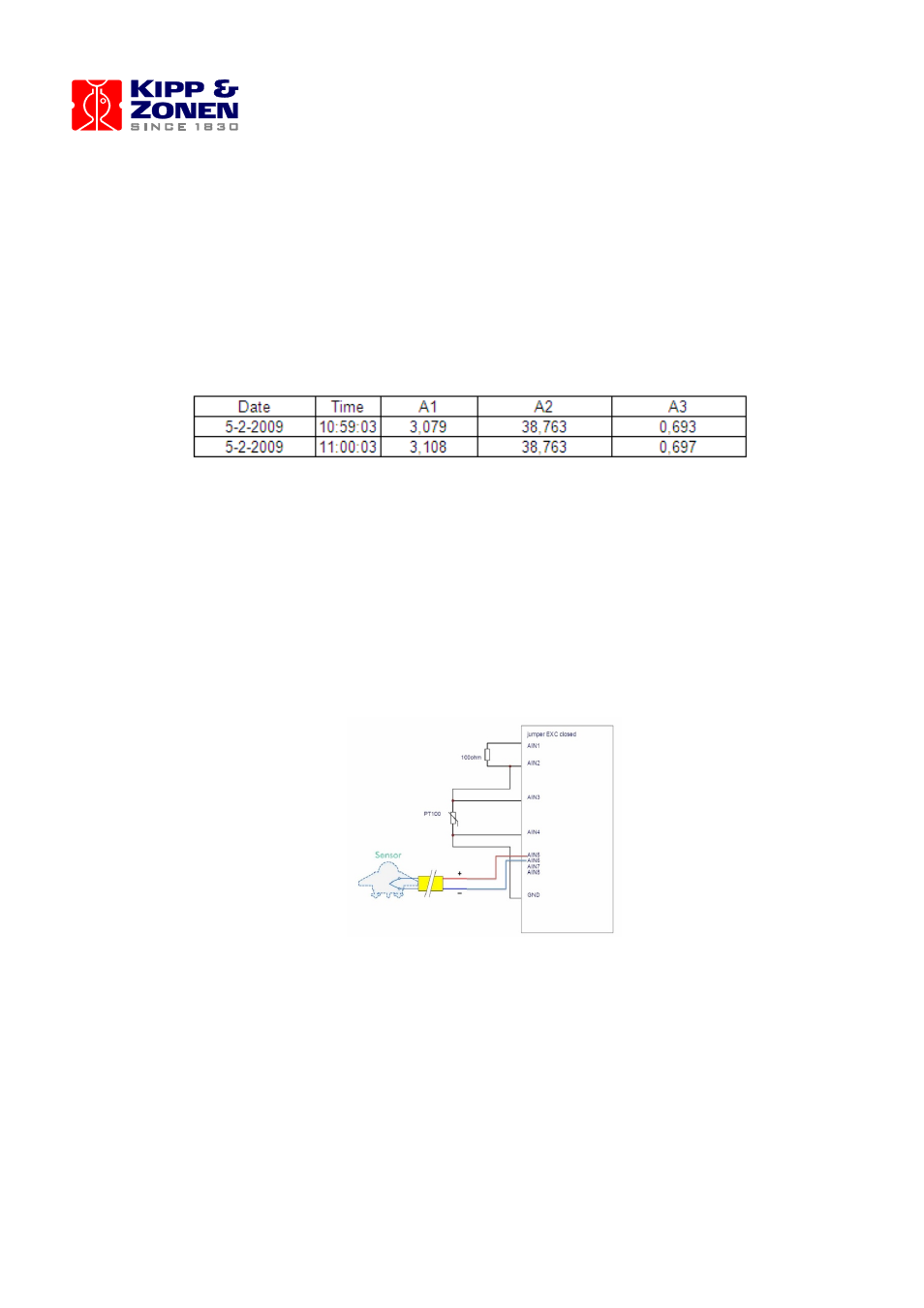
49
17 FAQ
•
Q: What is the extension of the log file?
•
A: The extension is .TXT or .XLS Using the software interface you can select to save
this as a text -or Excel file.
•
Q: What is the format of the log file ?
•
A: The format uses columns, an example is given :
•
Q: What do the values represent at A1, A2 ,A3 , A7 etc. in the log ?
•
A: In the columns after time and date the radiation values are shown of the
connected instruments in W/m
2.
•
Q: Is the data inside the Log file real time ?
•
A: No, the data is not real time as it is retrieved afterwards.
•
Q: How do I connect a Pyranometer with PT100 to the Data logger ?
•
A: Here is a picture how a PT100 should be connected.
(PT100 uses four input channels nr 1,2 ,3 and 4)
You have 4 channels left, nr 5,6,7, and 8, to connect other sensors.
(which are used to connect the instrument)
•
Q: Does the internal battery stops working when you power the Logbox SD with an
external power supply. In this case, will you still have power available for excitation
on the Power Out connection ?
•
A: The LOGBOX SD has one input for power.
There you connect either the internal battery or an external power source. (both is
not possible)
So external power will not switch of the battery.
PWR OUT will provide whatever power is connected as power source for the LOGBOX
SD.
