Kipp&Zonen LOGBOX SD Data Logger User Manual
Page 12
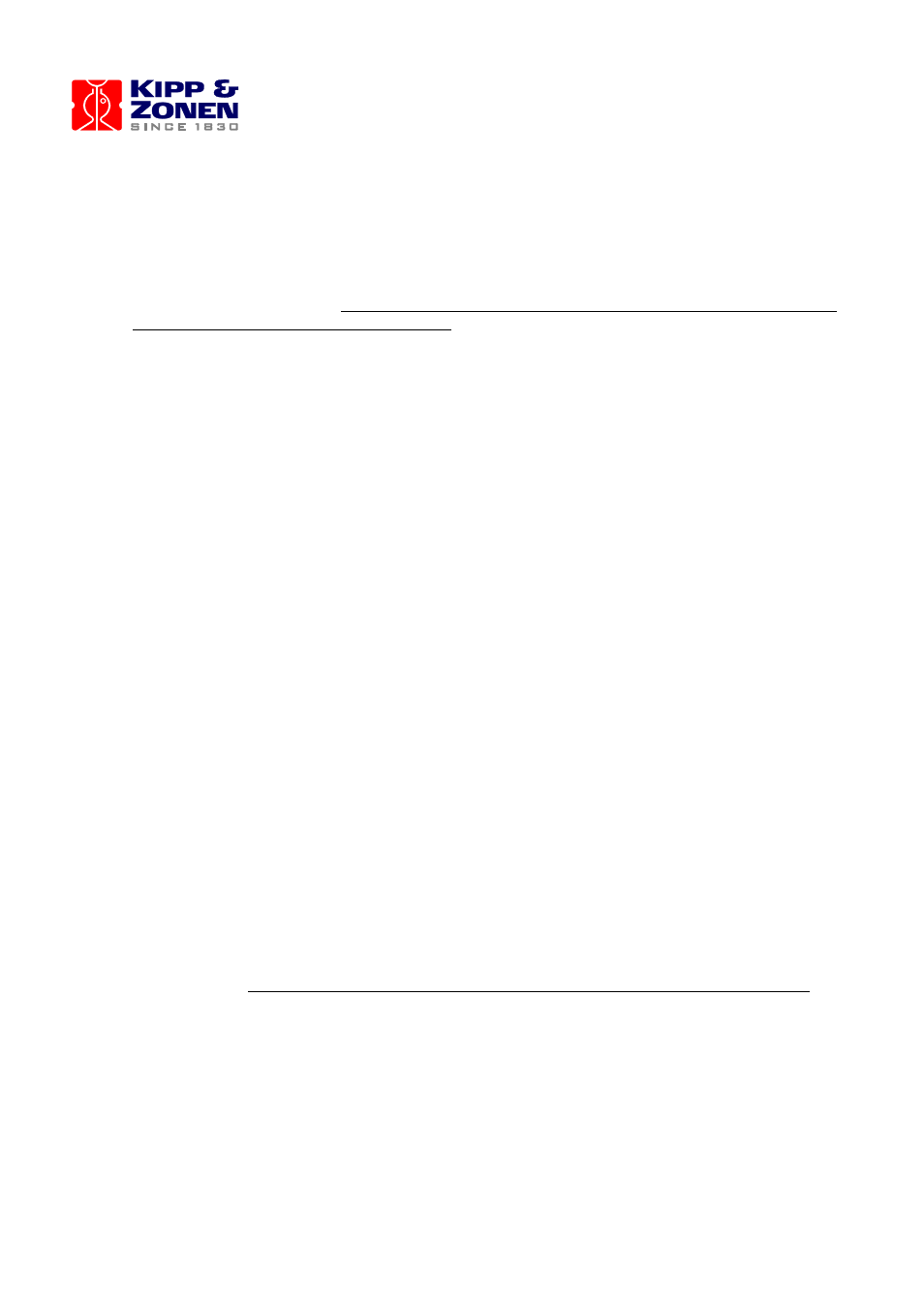
12
When long time data recording is required, it is possible to use the SD memory card.
LOGBOX SD can accept any memory size above 128MB. After inserting the card in the data
logger, processor checks size of the card and proper formatting. If necessary, LOGBOX SD
will format the card (its own format) and starts to write data to SD memory card. If the user
wants to remove the card, it is recommended to put the data logger to sleep mode first
and wait until indication LED turns off. Then the file is correctly closed and the card can
be removed. It is possible to read it directly in your card reader in the PC. In the case the
user will remove the card during run mode (but LED must be off), files on the card will
remain, but the last file will be not correctly closed but still readable on the PC.
The whole design is oriented to ultra-low power consumption (design of power management
circuitry). During logging interval (which can be selected from 10 seconds to 60 minutes) it
is necessary to switch the instrument to sleep mode when measurements are not active. This
way it maximizes battery life. Power consumption during measurement is less than 5mA, in
the sleep mode it is about 20uA (without SD card). This periodical switching is performed by
the power management circuitry itself and user does not need to care for it. Measuring on
digital inputs is active during all the time.
As many sensors have a start up-time after power on, it is necessary to make measurements
after their outputs are fully settled. The delay has to be adjusted to the slowest sensor. This
feature is included in LOGBOX SD. The delay parameter sets the time after power up from
sleep mode to actual measurements. It can be in the range from 0 to 9 seconds. There is
built in solid state relay and battery switch for switching power to the sensors. No other
switching devices are necessary.
For the real time circuit there is a separate clock battery. It is a lithium battery with 3V
nominal voltage, type CR2032. Exchange is simple for the user. After change of the battery,
it is necessary to readjust time and date.
LOGBOX SD is working in three basic modes: measuring, sleep and transport. During
measuring period all components are active; all measurements based on actual configuration
are performed, measured values are converted to engineering units. Then record of output
values is stored in the memory and SD card and data are sent to the serial line (both RS232
and RS485). Finally, LOGBOX SD goes to sleep mode.
In sleep mode there is activity only in real time circuit, digital inputs measurements and
serial line (RS232) input. This situation lasts for the whole logging period. During sleep
mode it is also possible to switch to service mode (to setup configuration). After pressing
CTRL+BREAK once (on PC in terminal mode) it is activated. Escape back to sleep mode is
done with the Q command.
Transport mode is equivalent to switch off. It is intended for use during transport or long
time storage. During this period only real time (clock) circuitry runs and all other parts are
not functional. In transport mode it is necessary to remove SD card for power saving.
