Kipp&Zonen LOGBOX SD Data Logger User Manual
Page 19
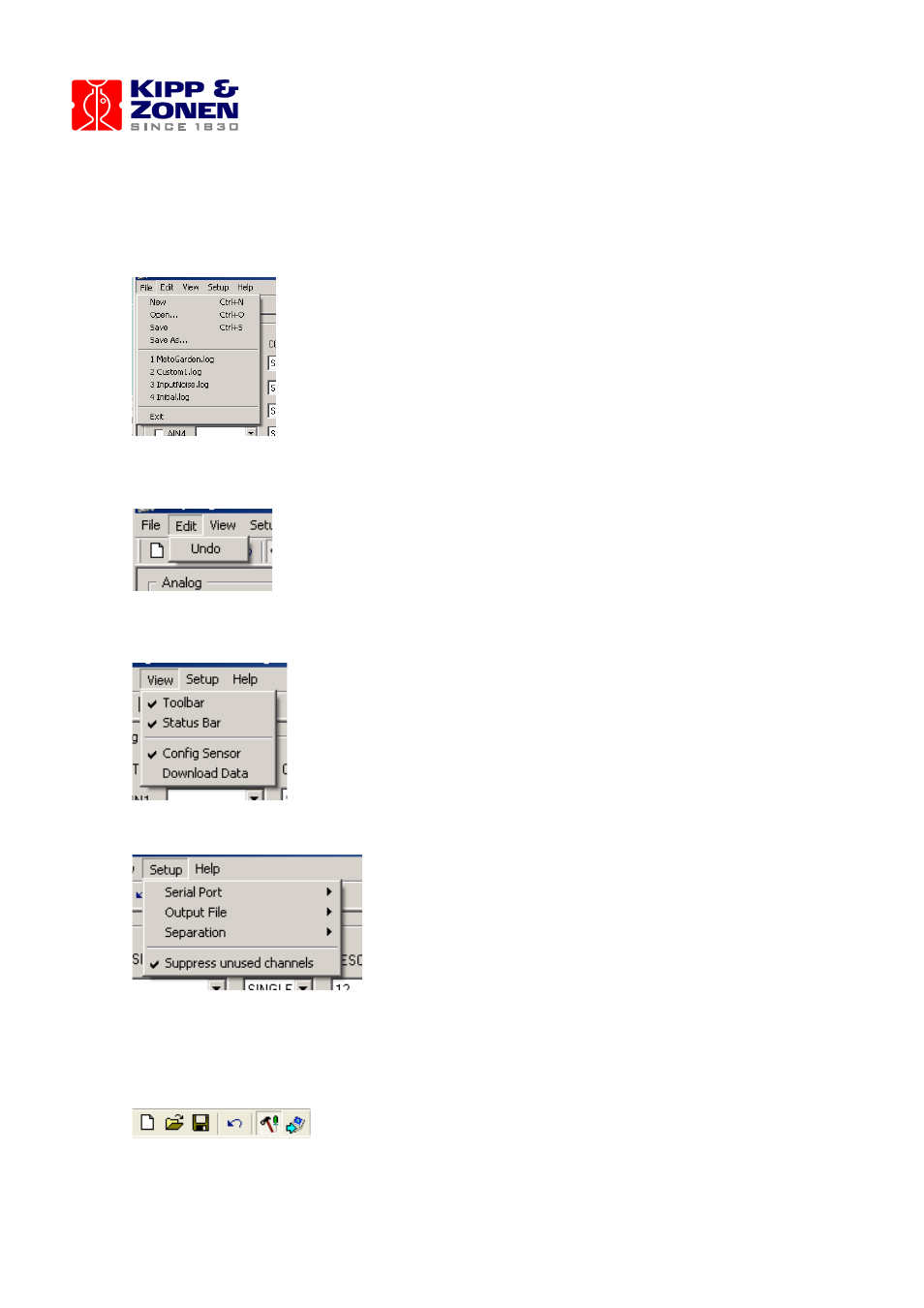
19
11.1 Toolbar
The top menu offers the following:
In this menu you can create new configurations (New) and save them (Save As…), or you can
open existing configuration (Open…). Last four configurations are directly accessible. With
Exit you will close the application.
Edit menu will allow to perform undo command, which is usable during creating or
modifying the configuration.
The View menu offers turn on or off toolbar and status bars. Then, there are two basic
windows: Config Sensor window and Download data window.
The Setup menu will allows to select the serial port on your computer (COM1 to COM10).
Then you can select output file for download (either .txt file or .xls file). For .txt files you
can select the separation character (space, tab or comma). It is mostly used for
customizing output files. In the event you need to suppress unused channels from the
LOGBOX SD, you can do this by activating the Suppress unused channels option.
New , open , save , undo , configuration area , download area
