Kipp&Zonen LOGBOX SD Data Logger User Manual
Page 10
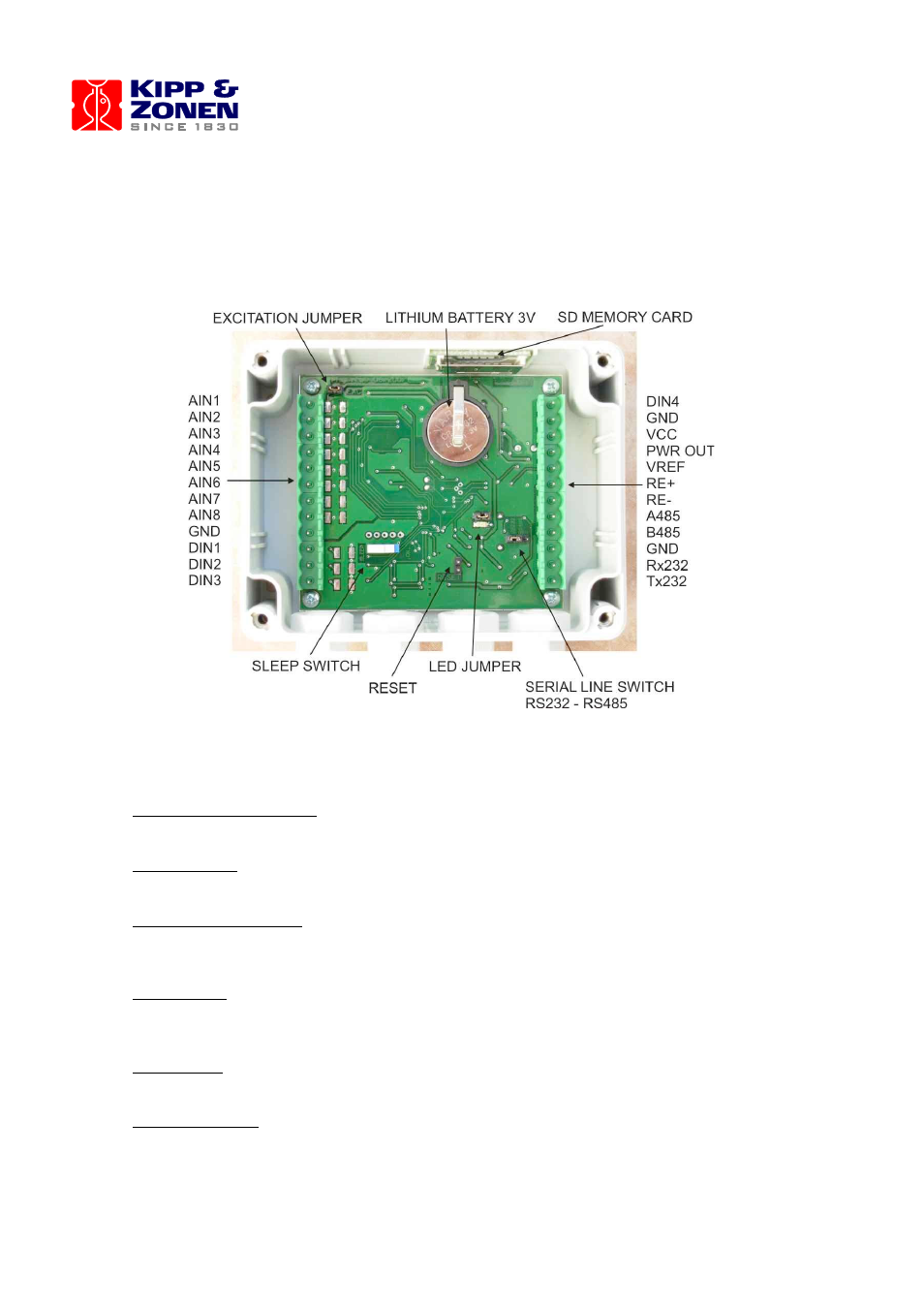
10
For permanent installation it is possible to use four screws M4 for fixing, while achieving
IP65 class protection.
Fig.8 Inside view – description of connectors
LOGBOX SD board has the following components:
Lithium battery, CR2032 - It is power supply reserved for real time clock.
During normal operation the RTC is powered by the available power supply.
Jumper RESET – by shorting the jumper you will reset the instrument. It is not necessary to
use it by the user – it is reserved for production purposes.
Selector of serial line – selects one of RS232 or RS485 by jumper. Output pins on the
connector on the right side are following: RS232 include signals RX, TX and GND.
RS485 include signals A and B.
SLEEP switch – small switch for turning LOGBOX SD to transport mode (sleep except real time
clock). It is used for exchanging the SD card, during transportation for saving main battery
or when data logger is not used.
EXC jumper – this jumper serves as excitation for PT100 sensors. It is connected with a
6.8kohm resistor from power supply to AIN1. If PT100 is not used, do not connect it.
SD memory card – any SD memory card larger than 128MB can be used. If the card is more
than 512MB, LOGBOX SD will format the card for maximum of 512MB. The card is used only
for data storage and is not intended for more manipulation (deleting or other operations).
Deleting and moving files are much faster on a PC computer.
When using the SD card the logging to memory should be set to Circular. Otherwise the
logging stops after the (internal memory is full.
