Kipp&Zonen LOGBOX SD Data Logger User Manual
Page 20
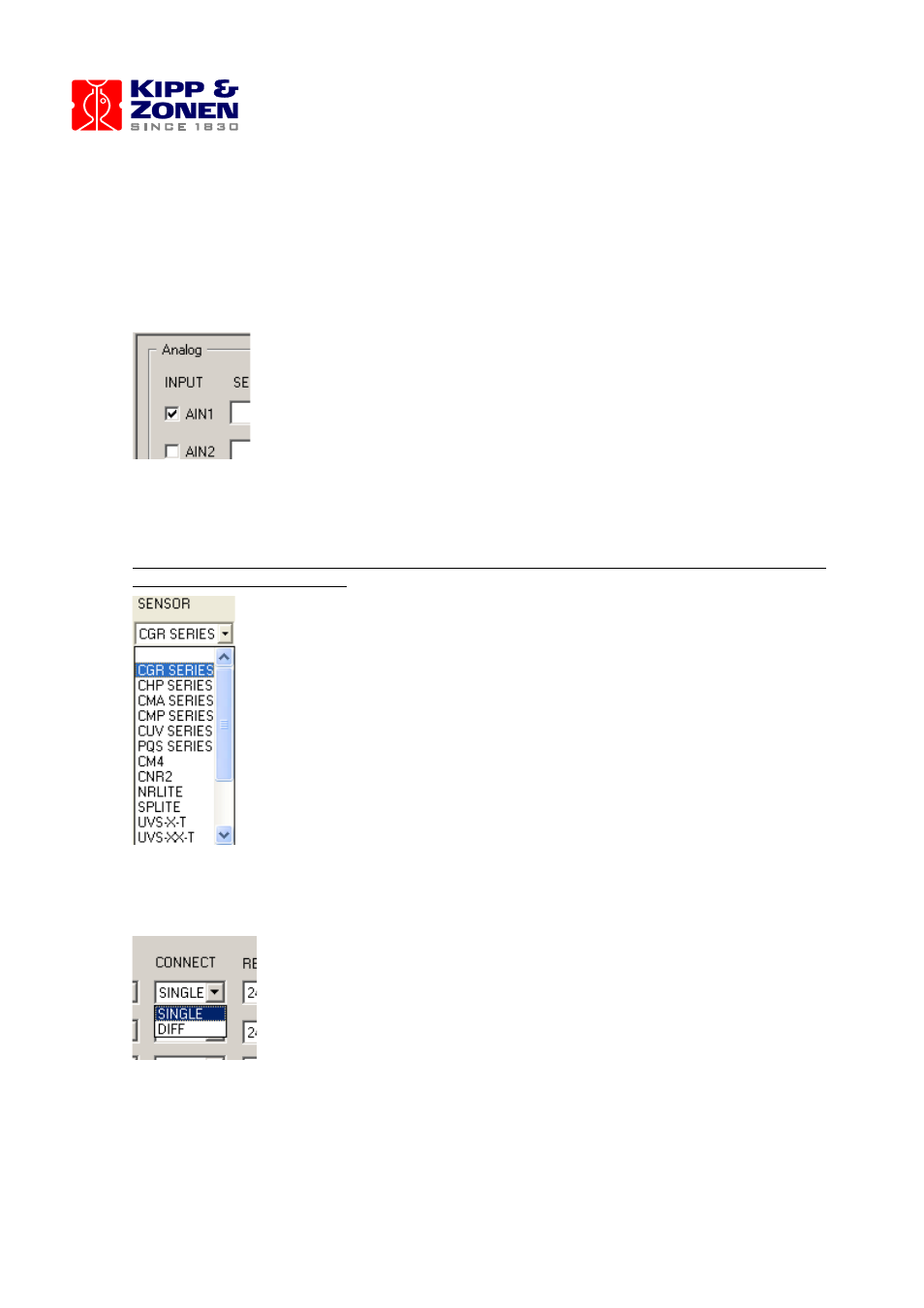
20
11.2 Sensor configuration. (Analog)
In the first window [Analog] you can select all parameters of the analog inputs. The program
has incorporated basic control over resolution rules for inputs, described in hardware
section. Analog input, which should be logged, must be checked.
Second item is for user predefined sensors. Sensor description is included in sensor.ini file,
with strictly defined syntax. Because not every sensor can be connected to any input read
the manual for more explanation.
Important: when selecting a pre-defined sensor from the list, all remaining parameters
are automatically selected.
Next parameter is type of connection. You can select single ended or differential. In the case
of differential measurement software will automatically disable the following channel
(differential input needs two physical channels, see examples in chapter 8)
