Kipp&Zonen LOGBOX SD Data Logger User Manual
Page 18
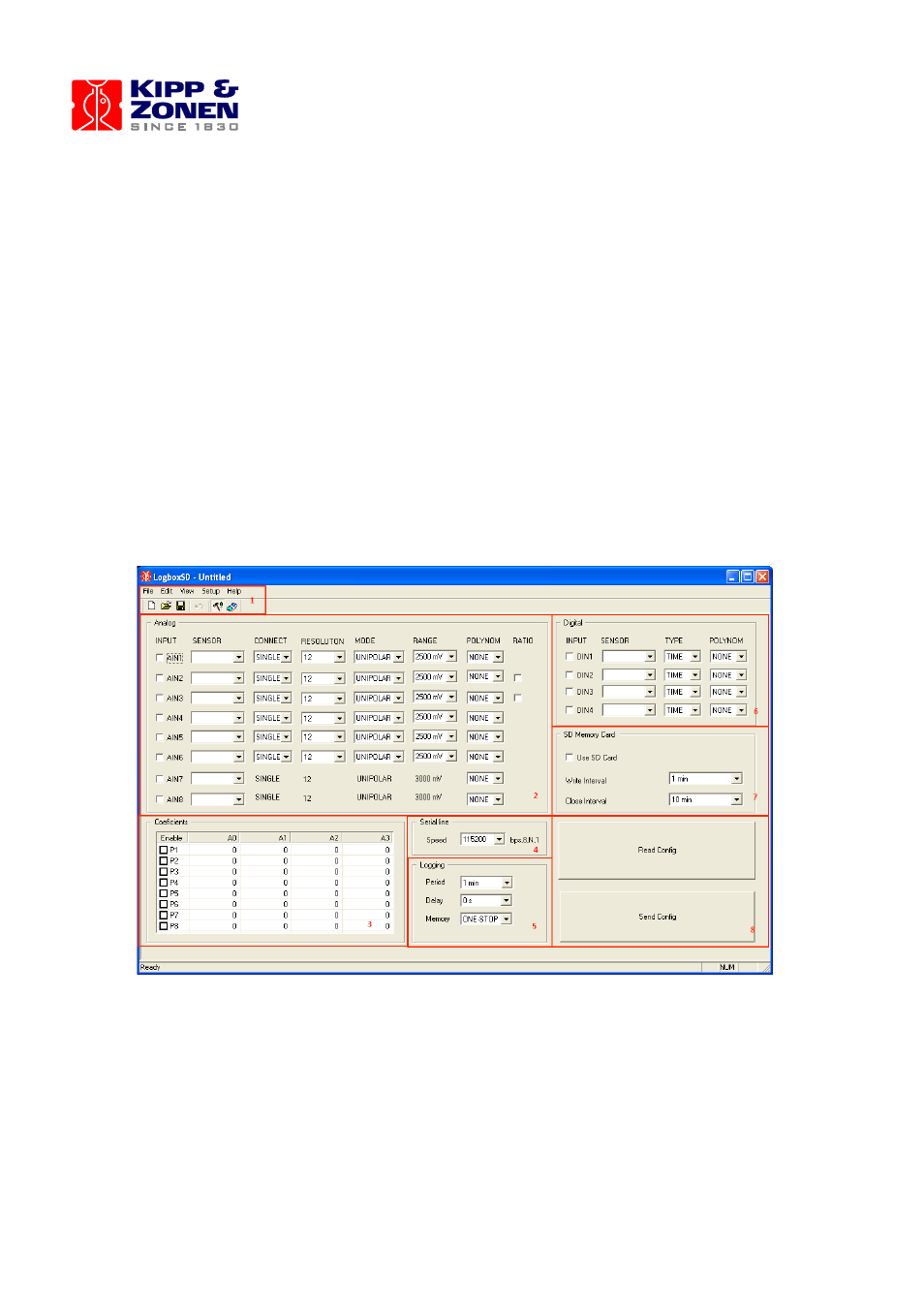
18
11 PC CONFIGURATION SOFTWARE
The PC Configuration software is designed for easy set up of the LOGBOX SD for the used
radiometers or sensors. It is very intuitive in use and a full configuration can be made in
just a few minutes. The LOGBOX SD software is a simple executable file, without the need
for further installation. It is compatible with Win9x, Win2000 and WinXP operating
systems.
First of all it is necessary to copy LOGBOX SD.exe and sensor.ini files to your computer.
Open the supplied CD in a window. Select both files (LOGBOX SD.exe and sensor.ini).
Select the directory on your local computer where you want to store LOGBOX SD files and
copy them there. There is no need for further installation. For maximum comfort it is
possible to create shortcut on your desktop.
After starting the software, following window will appear.
1: Toolbar.
2: Sensor configuration. (Analog)
3: Polynomial section.
4: Bit rate settings.
5: Logging options.
6: Sensor configuration. (Digital)
7: Writing options to memory card.
8: Sending or reading the entire configuration.
