Kipp&Zonen LOGBOX SD Data Logger User Manual
Page 38
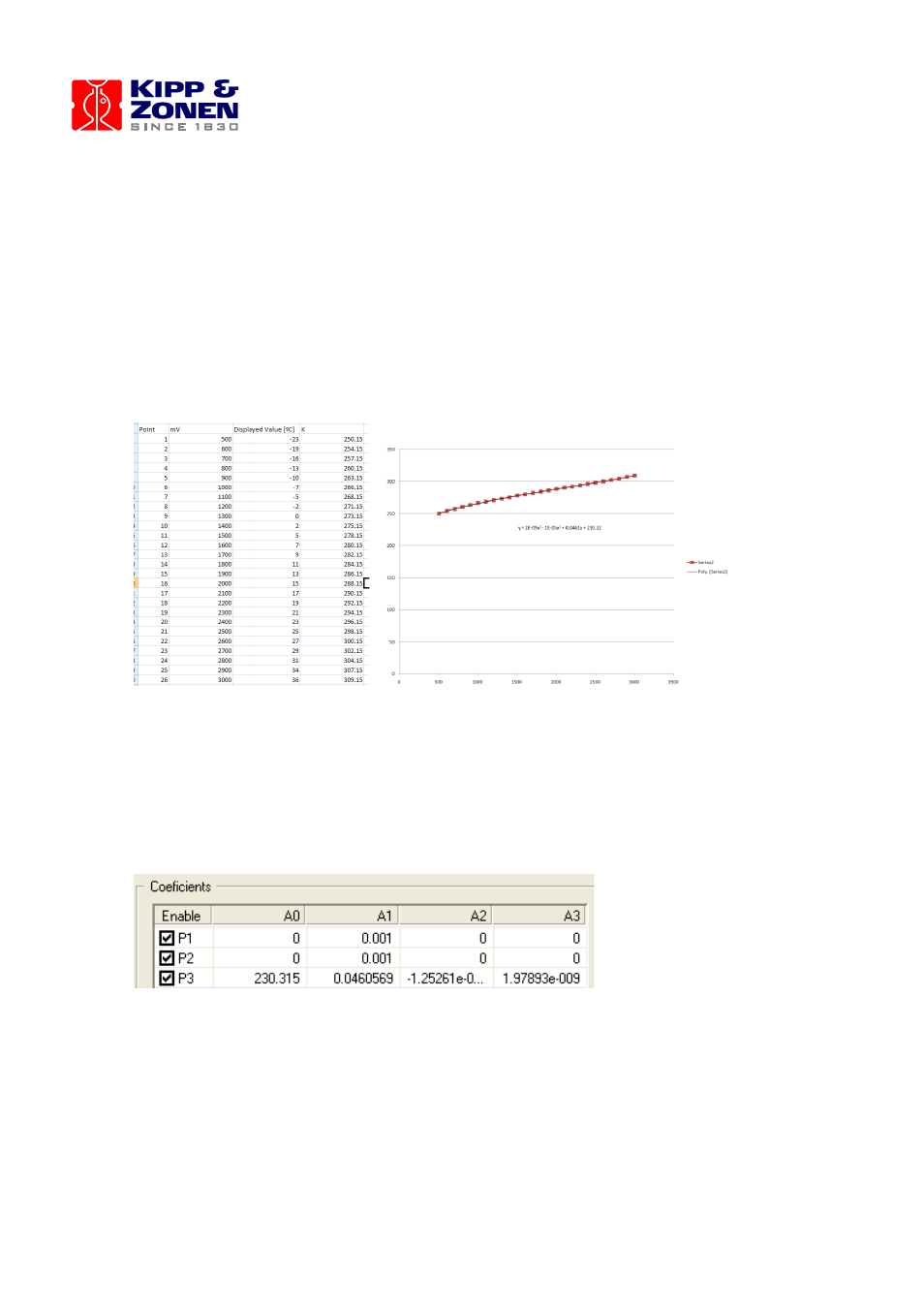
38
Polynomial in Kelvin:
This section will explain how to have the temperature readings to be in Kelvin.
Inside the manual of the UVS you will find a table to convert the Voltage output of the UVS
into the temperature (°C)
You can enter these values inside Excel and add a trend line through the graphic
representations.
This will provide you with the Polynomial (3
rd
degree) to be entered inside the Logbox SD
coefficient area.
The trend line (polynomial to the 3
rd
order) results in:
y = 2E-09x
3
- 1E-05x
2
+ 0.0461x + 230.32
These values can be entered directly into the coefficient area.
Suggested is to extend the number of decimals for more accurate readings.
y = 0.000000001978925x
3
- 0.000012526108741x
2
+ 0.046056883951248x +
230.315474954755000
The output of UVA and UVB is in voltage and the temperature readings are in K.
Please note that this cannot be used in combination with the Uviator application.
Uviator requires all outputs to be in Volt!
