Kipp&Zonen LOGBOX SD Data Logger User Manual
Page 26
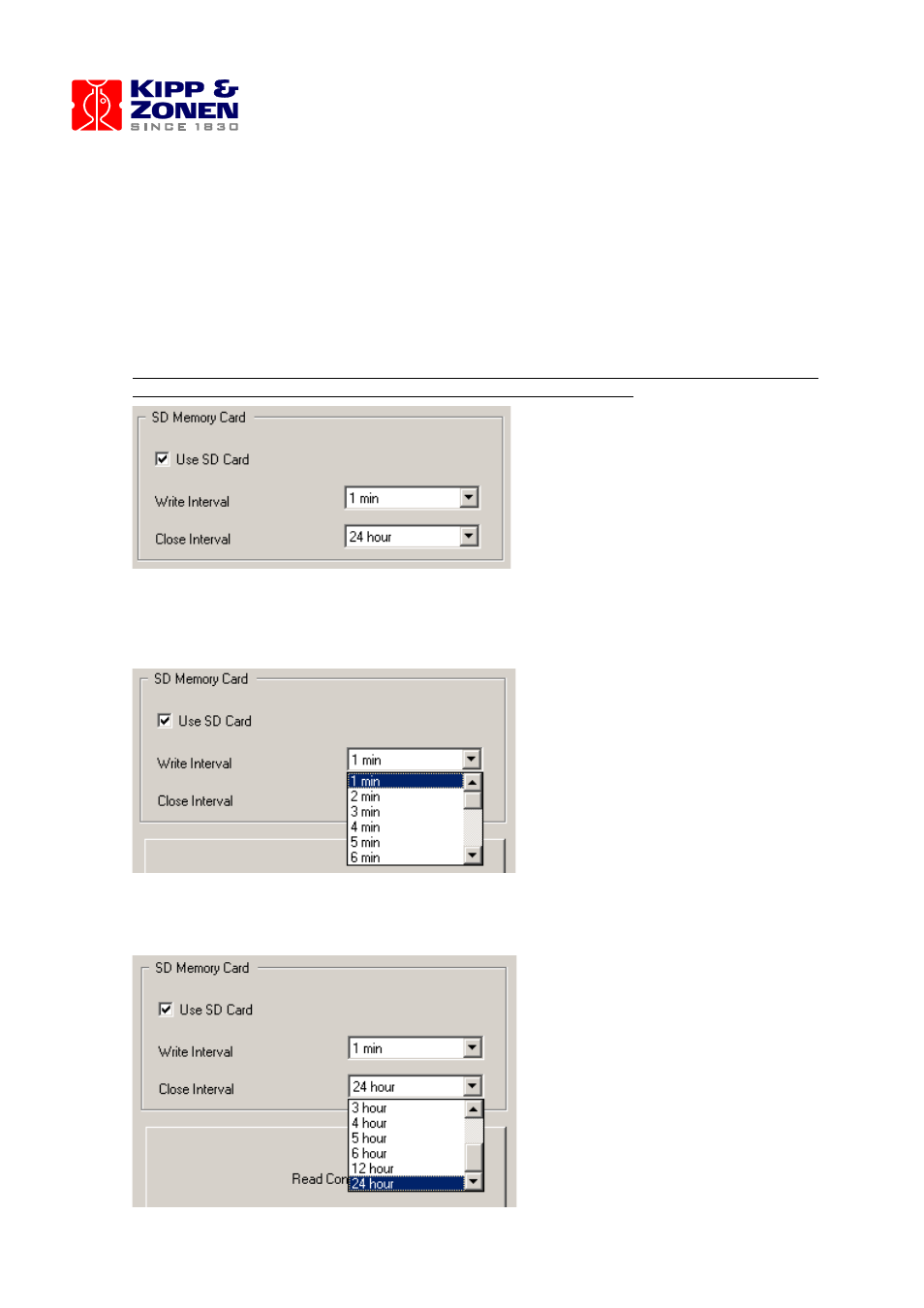
26
11.7 Writing options to memory card.
For SD memory card there is one more window. If you want to use SD card for data storage it
is necessary to check Use SD Card box. Otherwise, data logger will not communicate with SD
card. This option is usable when the user has no SD card or wants to use data logger only
for short time logging and need faster response from data logger.
Important: When using the SD card the “logging to memory” should be set to Circular.
Otherwise the logging stops after the (internal) memory is full.
Physical writing period to SD card is selectable. Reasonable time is 1 minute for 10 second
logging interval or 1 hour for longer than 1 minute logging interval. The logging file is not
closed after the write interval to allow more data to be added in the same file.
Finally, it is necessary to setup file closing interval. Most usable interval is 24 hours, which
generates one file per day. This will close the current file and start a new one.
