Managing applications (software packages) – EXFO FG-750 User Manual
Page 287
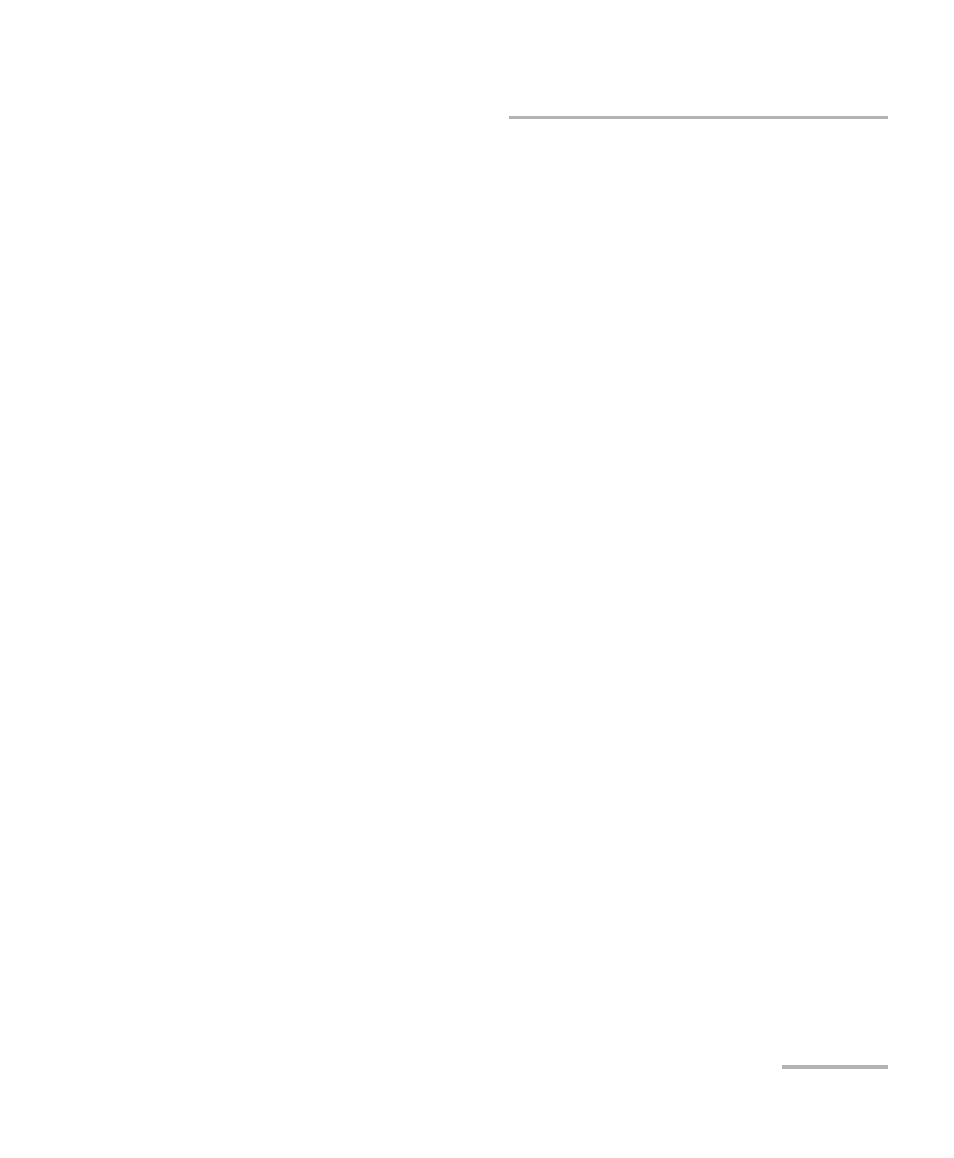
Maintenance
Fiber Guardian
273
Managing Applications (Software Packages)
Managing Applications (Software Packages)
You can add, modify, or delete software packages from the host.
To install and activate an application, you can upload the software package
either to the root folder of the local FTP server (C:/inetpub/ftproot folder on
the FG-750 unit itself), or of a remote FTP server. In the case of a remote
FTP server, you will also need to provide a user name and password for the
connection.
You can schedule a date and time for the host to automatically download
the software package from the FTP server. You can also schedule a date
and time for the host to activate the downloaded software package.
Note: You can easily send files to the local FTP server by using the upload feature
provided in the Web user interface. If you prefer, you can use an FTP client
(such as FileZilla FTP client) from your computer instead.
Note: Since the Platform packages affect the host itself, it may take up to
10 minutes before you can have access to your unit after the installation of
such a package is started. If you cannot access your unit after 10 minutes,
see Solving Common Problems on page 283.
You can modify the settings (name, transfer and installation dates, etc.) for
a specific package that has already been added, or even delete a package
that you no longer need. Deleting a software package removes the
application from the host. However, the edition and deletion are not
allowed for all the software packages.
