Configuring the notification agent, Mportant – EXFO FG-750 User Manual
Page 196
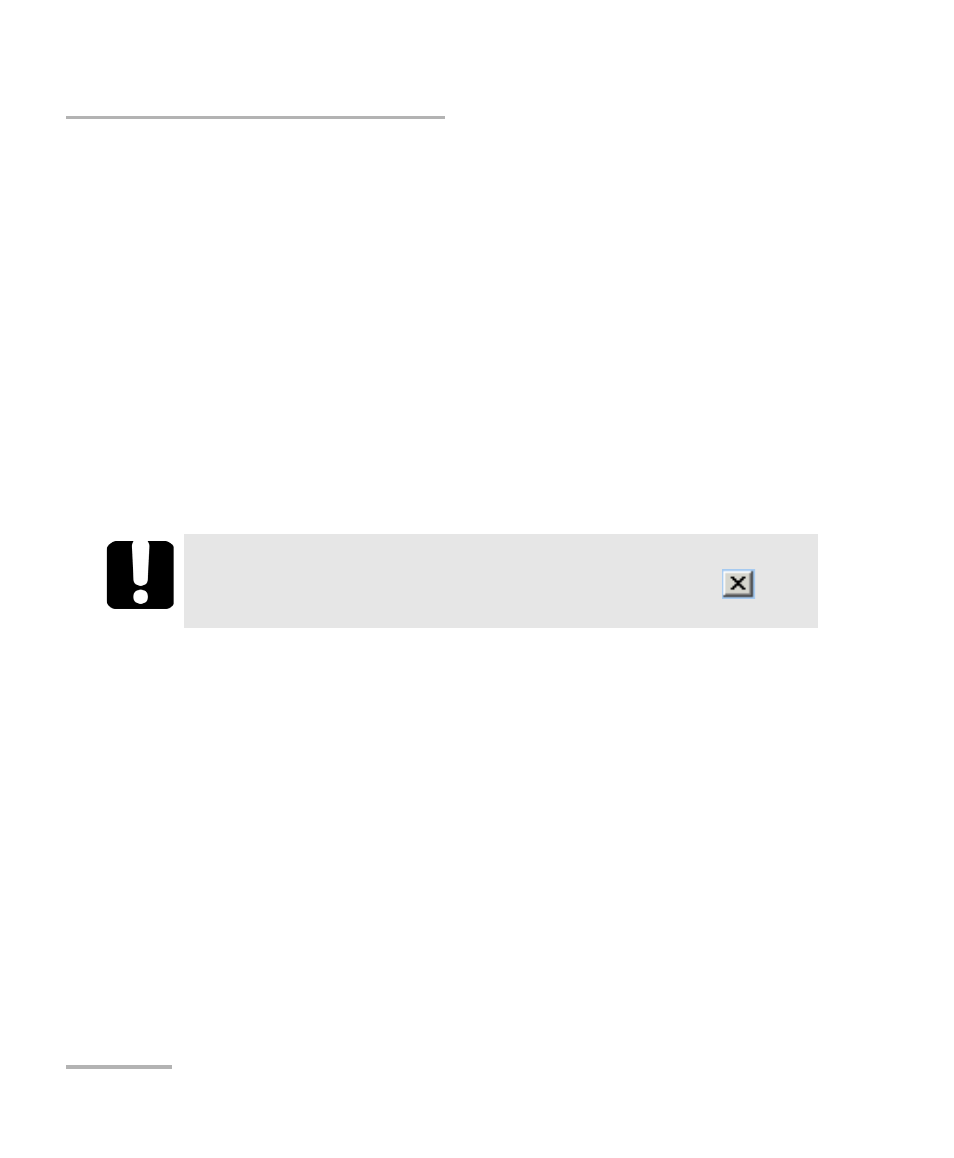
Operating Your RTU in OTDR Measuring Mode
182
FG-750
Configuring the Notification Agent
Configuring the Notification Agent
The Notification Agent is an application that you can install on any
computer that can “view” the RTUs, which usually means that the
computer and RTUs are connected to the same network. It monitors one or
several RTUs and warns you whenever faults are detected.
From the Notification Agent, you can switch directly to the RTU login
window to access the RTU Web application. Once you are connected to
the RTU application, the list of recent faults is automatically displayed,
allowing you to retrieve some more information about the detected faults.
You can specify the frequency (in seconds) at which the Notification Agent
communicates with the monitored RTUs to retrieve the number of faults.
You can also specify for how long the notification messages should be
displayed.
Before proceeding with the Notification Agent, ensure that it has been
installed on your computer. For more information on the installation,
see Installing the Notification Agent on Your Computer on page 80.
I
MPORTANT
By exiting the application (from the File menu or with the
), the
Notification Agent will stop monitoring the listed RTUs.
