Configuring the 3g/4g settings – EXFO FG-750 User Manual
Page 108
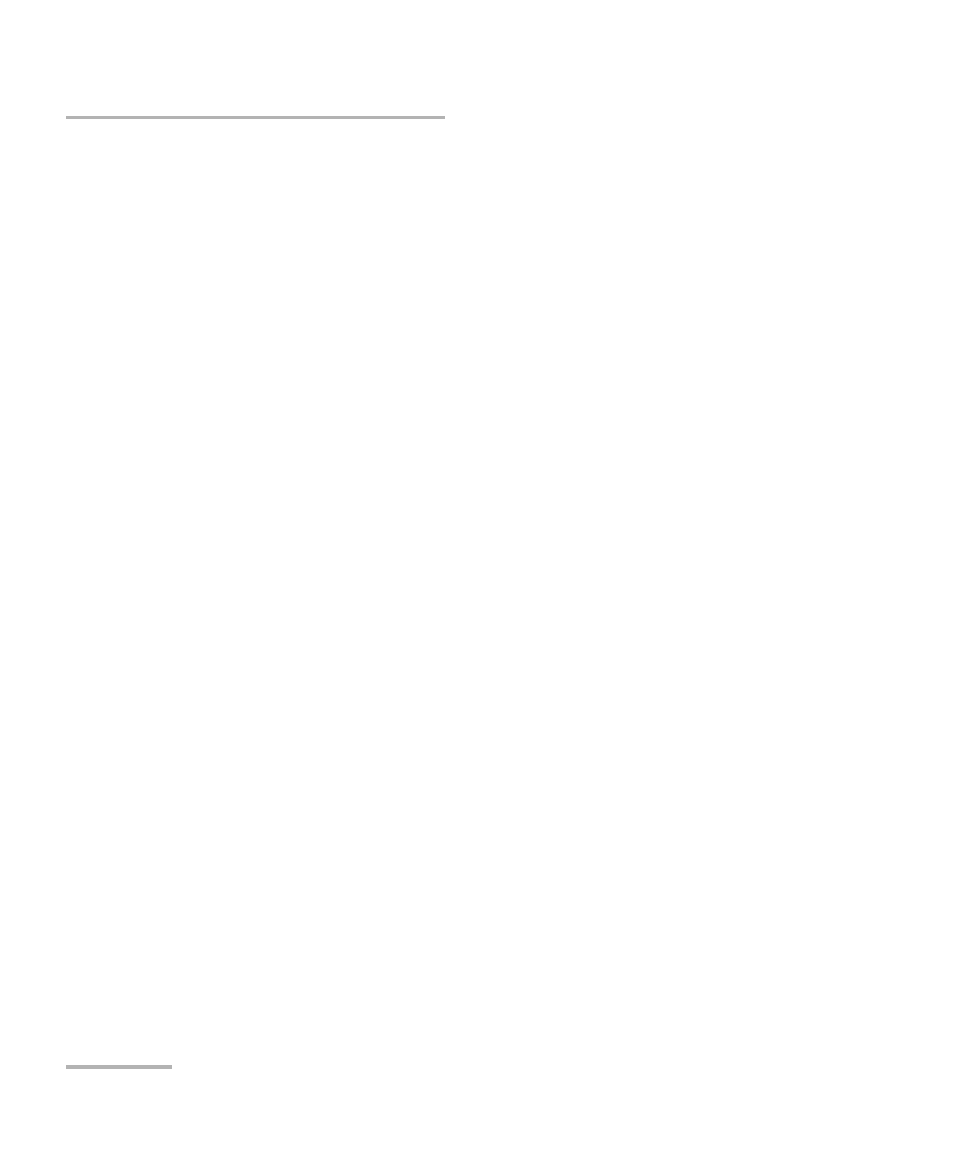
Using the Host Web User Interface
94
FG-750
Configuring the 3G/4G Settings
Configuring the 3G/4G Settings
Once you have prepared your unit for wireless access, you are ready to
configure the 3G/4G network settings via the Web UI. For more information
on the preparation of your unit, see Preparing Your Unit for 3G/4G Access
on page 59.
You can configure the unit to use a 3G/4G wireless network when the LAN
is not available. To do so, you will need to specify an access point name
(APN), a user name, and a password for the connection to the 3G/4G
network.
Note: Not all service providers require a user name and a password to authorize
the connection to the 3G/4G network.
By default, your unit is configured to connect automatically to the wireless
network, but you can deactivate this feature if you prefer. You can also
specify a maximum number of minutes during which the unit can remain
connected to the wireless network.
You can also specify the type of security (authentication) that you want to
use for the 3G/4G connection.
Note: If you need more information about the connection parameters or the
configuration, see with your service provider.
