Managing test setups – EXFO FG-750 User Manual
Page 160
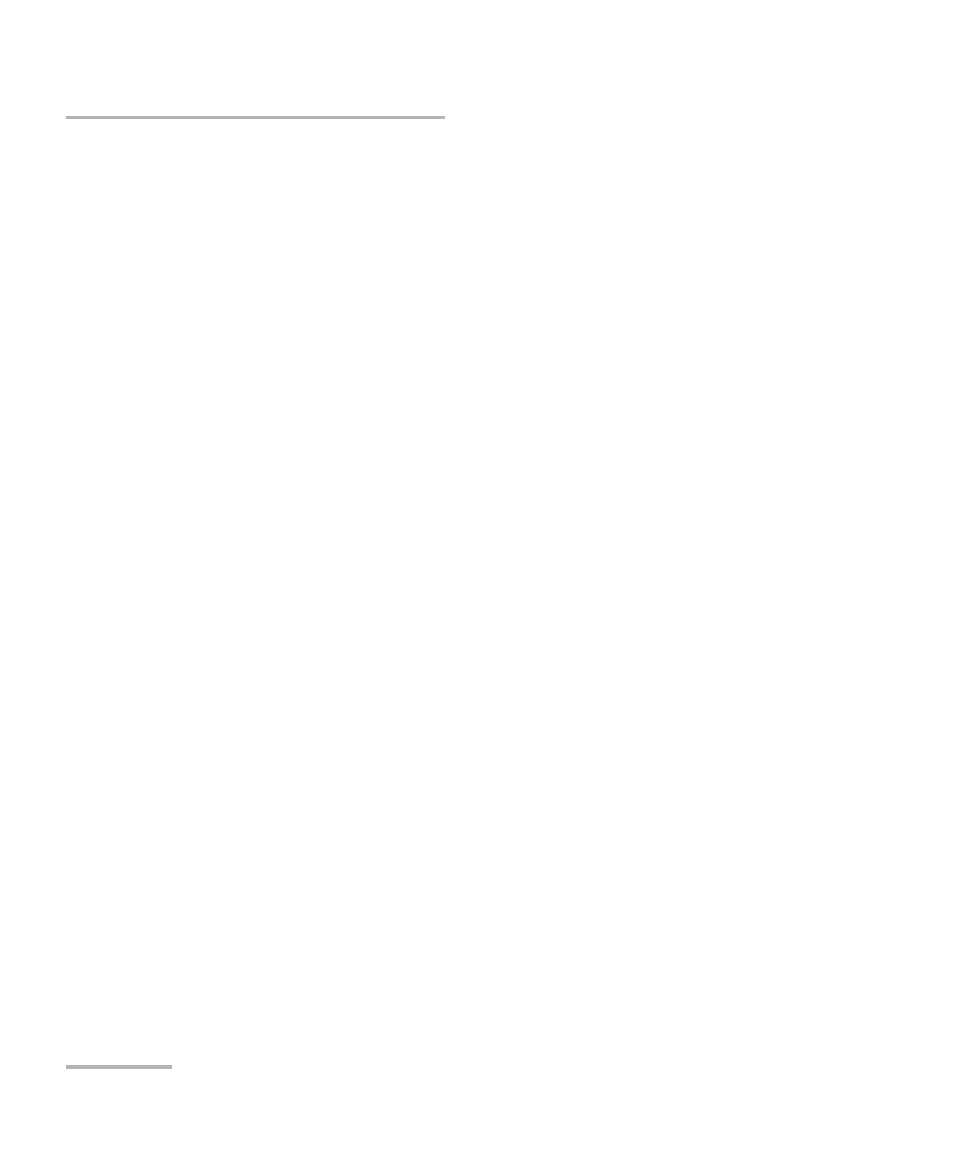
Operating Your RTU in OTDR Measuring Mode
146
FG-750
Managing Optical Routes
To suspend or resume scheduled jobs on all available routes:
1. From the main menu, select Configuration > Optical Routes.
2. Click Suspend All or Resume All, depending on your needs. The route
status will change accordingly.
Managing Test Setups
Test setups describe the method of analysis by defining wavelength, pulse
settings, thresholds, reference data, etc. They contain one or more test
programs.
Once the port detection is complete, the application creates three default
test setups (that is, one per test type) for each of the detected optical
routes:
Monitoring: This type of test is ideal for a 24/7 surveillance of cable
cuts or major degradation that affects QoS. In this case, reference,
learning data, and optical fault trace results are stored in the EMS.
Automatic test setup configuration for this type is 15 seconds as the
target test time per port. It can be set at any other value. For this
test setup, the test manager can select the fault detection threshold
from three predefined alarming sensitivities: Coarse, Normal, or
Sensitive.
Proactive Maintenance: This type of test is ideal for running
weekly or daily tests on a route to detect degradations that do not
yet affect QoS. In case of proactive maintenance, all the results,
including reference data, are stored into the EMS. This test detects
faults and alerts when degradation level is above a specified set of
fault detection thresholds. By default, the test time is 45 seconds
and can be changed. Proactive maintenance is used for medium to
long-term analysis of the network or to build historical trend results
for the route automatically.
