Destination ip address, Utilities – EXFO EXpert VoIP Test Tools User Manual
Page 30
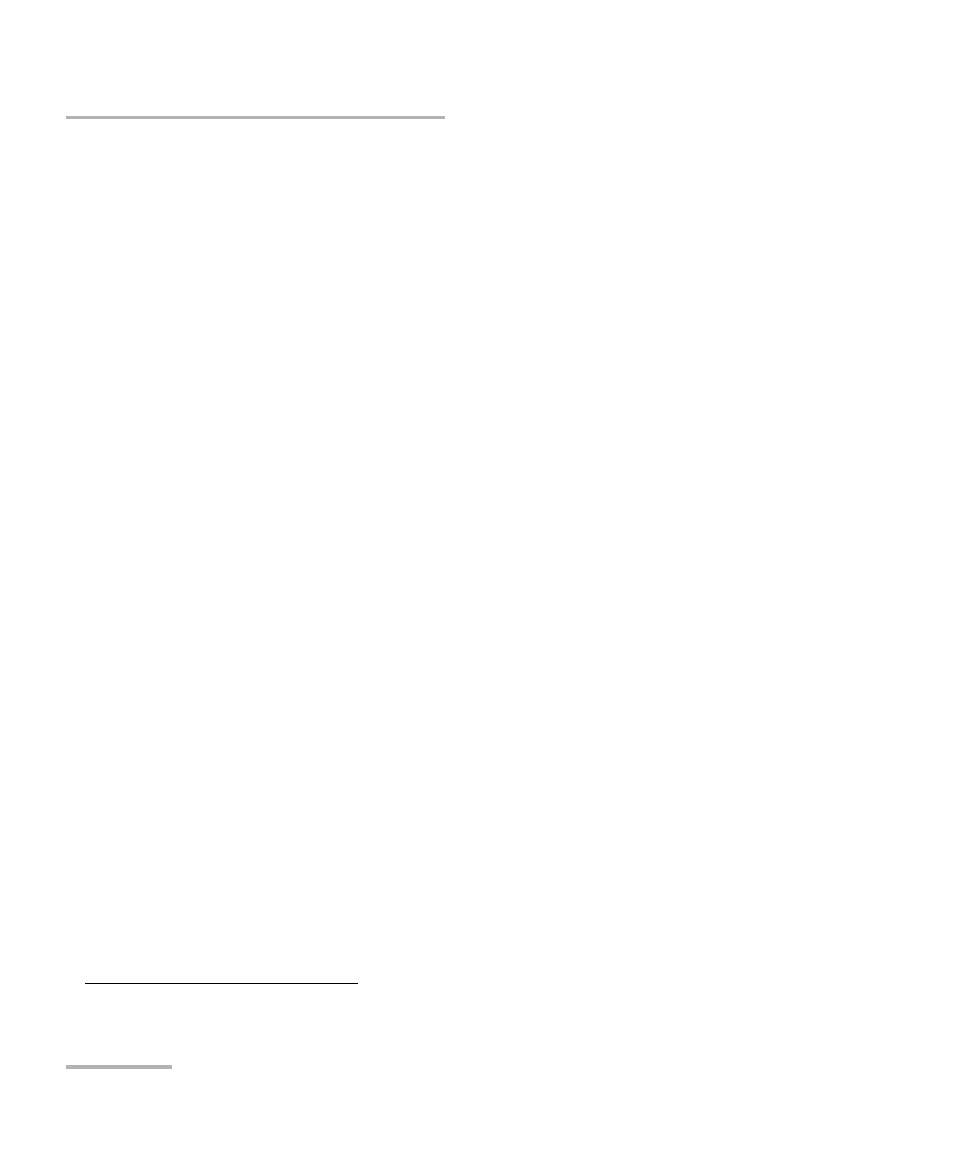
Test Setup
24
EXpert VoIP Test Tools
Configuration (RTP)
Codec represents the audio Codec (packet interval, payload size, and
IP bandwidth) of the call simulated by the Controller.
For Live Call media type: G.711 μlaw, and G.711 aLaw (default).
For Synthesized Media type: G.711 μlaw, G.711 aLaw (default), G.722,
G.723.1, G.726, G.728, G.729, G.729A, G.729B, and G.729AB.
IP Media DSCP
1
(IP Media Differentiated Services Code Point)
describes a set of end-to-end QoS (Quality of Service) capabilities.
End-to-end QoS is the ability of the network to deliver service required
by the specific network traffic from one end of the network to the other
end. The accepted range is from 0 (default) to 63.
Destination IP address
IP Address
Manually Configure IP allows to configure the destination IP
address manually: 0.0.0.1 to 223.255.255.255.
Auto Discovery List allows to select the IP address from a list of IP
addresses discovered by the application.
Utilities
Traceroute check box when selected (default) calculates the
performance of the network path between two endpoints of a running
test every time the test is run.
Capture check box when selected (cleared by default) captures the
RTP packet stream for the running test. Once test is completed, the
capture file is available and can be opened in the Wireshark
application from the Load/Save button; refer to Save/Load - Packet
Capture on page 87 for more information.
1. Not supported on FTB-2 and FTB-2 Pro.
