H.323 – EXFO EXpert VoIP Test Tools User Manual
Page 23
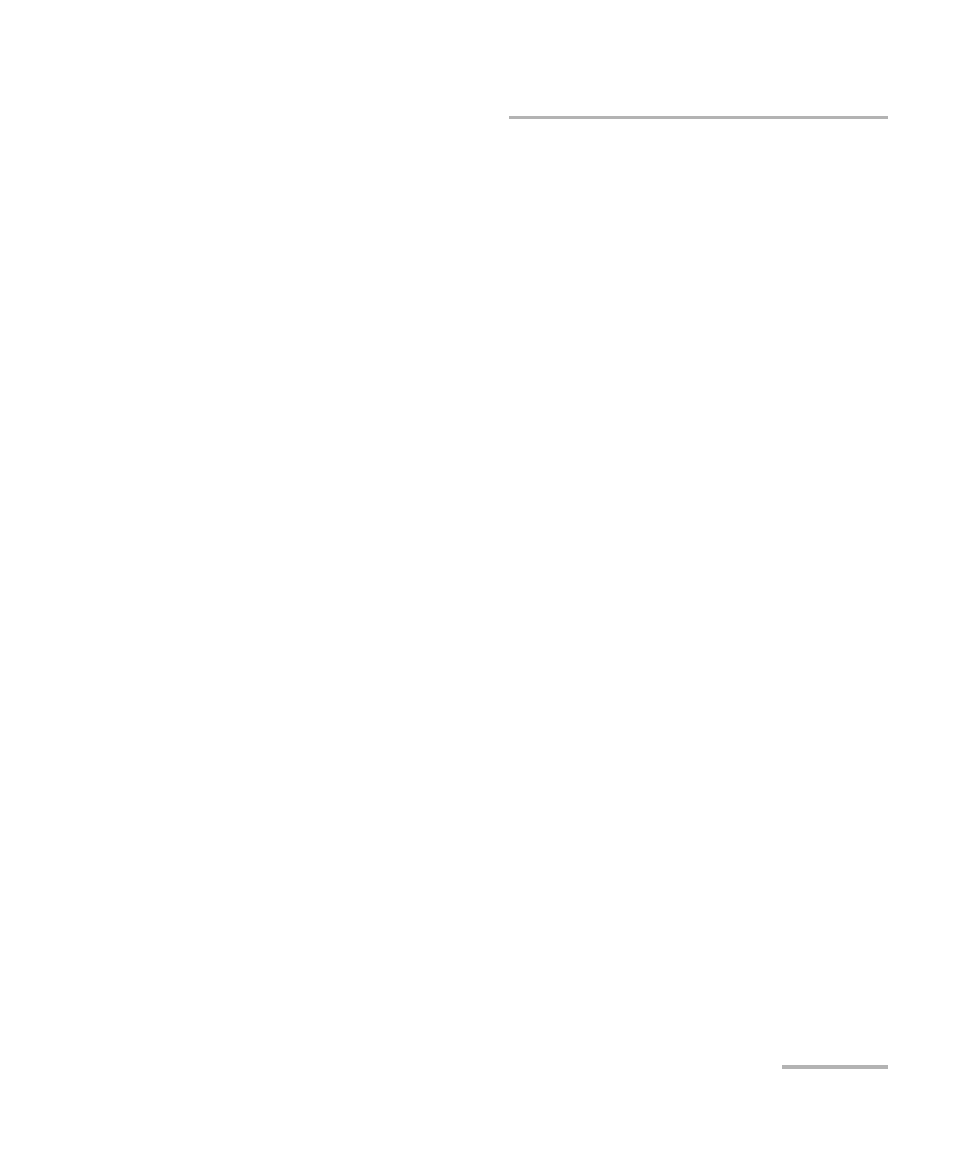
Selecting and Starting a Test
EXpert IP
17
H.323
H.323
The H.323 test is a set-to-service test that measures call statistics for an
H.323 call. It either makes a H.323 call to a given destination (directly to an
endpoint, or through the gatekeepers and/or gateways that you specify) or
answers a call made to it from an endpoint, and reports call setup and
media path statistics. The test assumes that you know the destination
(specified using an IP address, telephone number, or H.323 ID), and that
the destination will answer the call and will not hang up during the
configured call duration. The H.323 test supports versions 1 through 4 of the
H.323 protocol.
To select, configure, and start a H.323 Test:
1. From the Main Menu, tap H.323.
2. From the Interface tab, configure the test interface parameters. See
Interface on page 20. Ensure that the link is up in the status bar before
proceeding to the next step.
3. From the Configuration tab, configure the H.323 test. See
Configuration (H.323) on page 35.
4. From the Parameters tab, configure the local, and media parameters.
See Parameters (H.323) on page 49.
5. From the Threshold tab, enable and configure the threshold values.
6. Press Start to start the test.
7. For results, refer to Summary (H.323) on page 73, Call Quality Details
on page 62, and Call Manager Statistics (H.323) on page 58.
8. If required, tap the Report button to generate the report file of the
results and statistics. Refer to Report on page 88 for more information.
