Opening a nodebuilder project – Echelon IzoT NodeBuilder User Manual
Page 92
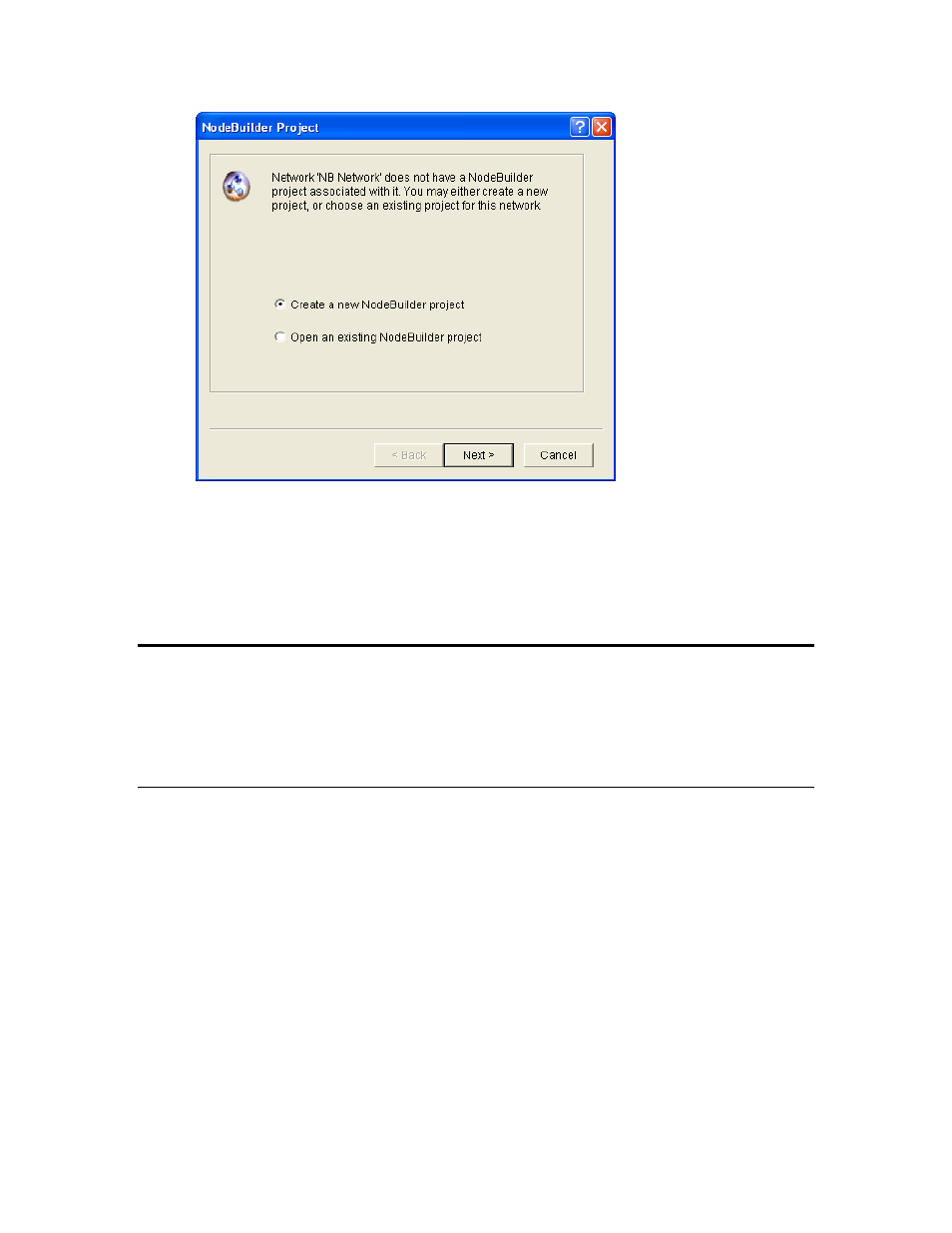
7. Accept the default Create a New NodeBuilder Project option, and then click Next.
8. Accept the default NodeBuilder Project Name, which is the same name as the IzoT CT network,
and then click Next.
9. Accept the defaults in the Specify Default Project Settings dialog, and then click Finish.
10. The NodeBuilder New Device Template wizard starts. Proceed to the Specifying the Device
Template Name section in Chapter 5 to create a device template.
Opening a NodeBuilder Project
To open an existing NodeBuilder project, you must first start the NodeBuilder Project Manager if it is
not already running. You can start the NodeBuilder Project Manager from the IzoT Commissioning
Tool, or directly from the NodeBuilder program folder. You will typically start the project manager
from the IzoT Commissioning Tool since that simplifies associating the NodeBuilder project with the
IzoT CT network.
Opening a NodeBuilder Project from the IzoT Commissioning
Tool
You can open a NodeBuilder project by starting the NodeBuilder Project Manager from the IzoT
Commissioning Tool. To do this, follow these steps:
1. Create or open an IzoT CT drawing. See the IzoT Commissioning User’s Guide for more
information on creating and opening IzoT CT drawings. If you plan on downloading your device
application to your device, make sure the IzoT CT computer is attached to the network.
2. Click Add-Ins, click OpenLNS CT, and then click NodeBuilder. The NodeBuilder Project
Manager starts. If you have not previously created a NodeBuilder project for this network, the
New Project wizard automatically starts with the NodeBuilder Project dialog displayed.
Note: If you have previously created a NodeBuilder project for this network, the default project
for the network opens. To open a different project, click File, click Open Project, and then skip
to step 4.
78
Creating and Opening IzoT NodeBuilder Projects
