Echelon IzoT NodeBuilder User Manual
Page 233
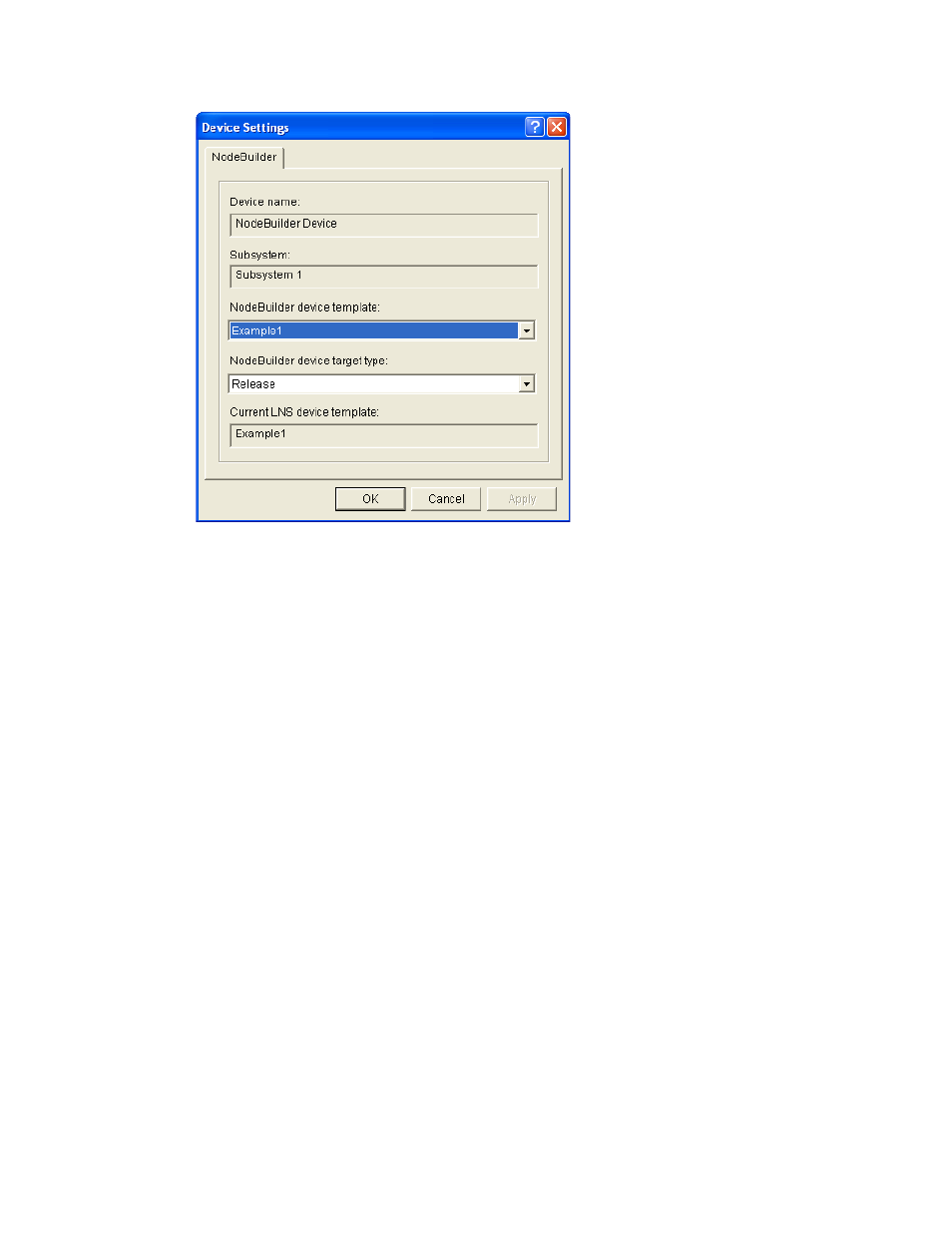
3. You can view and set the following properties:
Device Name
Displays the name of the device specified in the LonMaker drawing.
This field is read-only.
Subsystem
Displays the subsystem (drawing page) in the LonMaker drawing where
the device is located. This field is read-only.
NodeBuilder Device
Template
Displays the name of the current NodeBuilder device template used by
the target. You can change the NodeBuilder device template used by
the target by selecting a different one from the list of those in the
current NodeBuilder project. If you change the NodeBuilder device
template, the change is not implemented until t you build the device
template and load the target.
When you load the target with the new device template, the IzoT
Commissioning tool will preserve any functional blocks and
connections that are compatible between the old device template and the
new device templates. Incompatible functional blocks and connections
will be deleted.
The device shape in the LonMaker drawing will not change when you
change the NodeBuilder device template. If there is a different device
shape associated with the new LNS device template, drag the new shape
on top of the old shape in your LonMaker drawing, select the Replace
the Existing Device Shape with the Shaped just Dropped check box
in the New Device Wizard, and then click OK.
NodeBuilder Device
Target Type
Displays the device target type, which may be Development or
Release. You can change the target type. The device shape in the
LonMaker drawing will not change when you change the target type. If
you change the target type, you should replace the shape by dragging
the new shape on top of the old shape.
IzoT NodeBuilder FX User's Guide
219
