Copying userdefined resource files, Viewing and printing nodebuilder xml files, Ee copying user-defined resource files – Echelon IzoT NodeBuilder User Manual
Page 100: Copying user-defined resource files
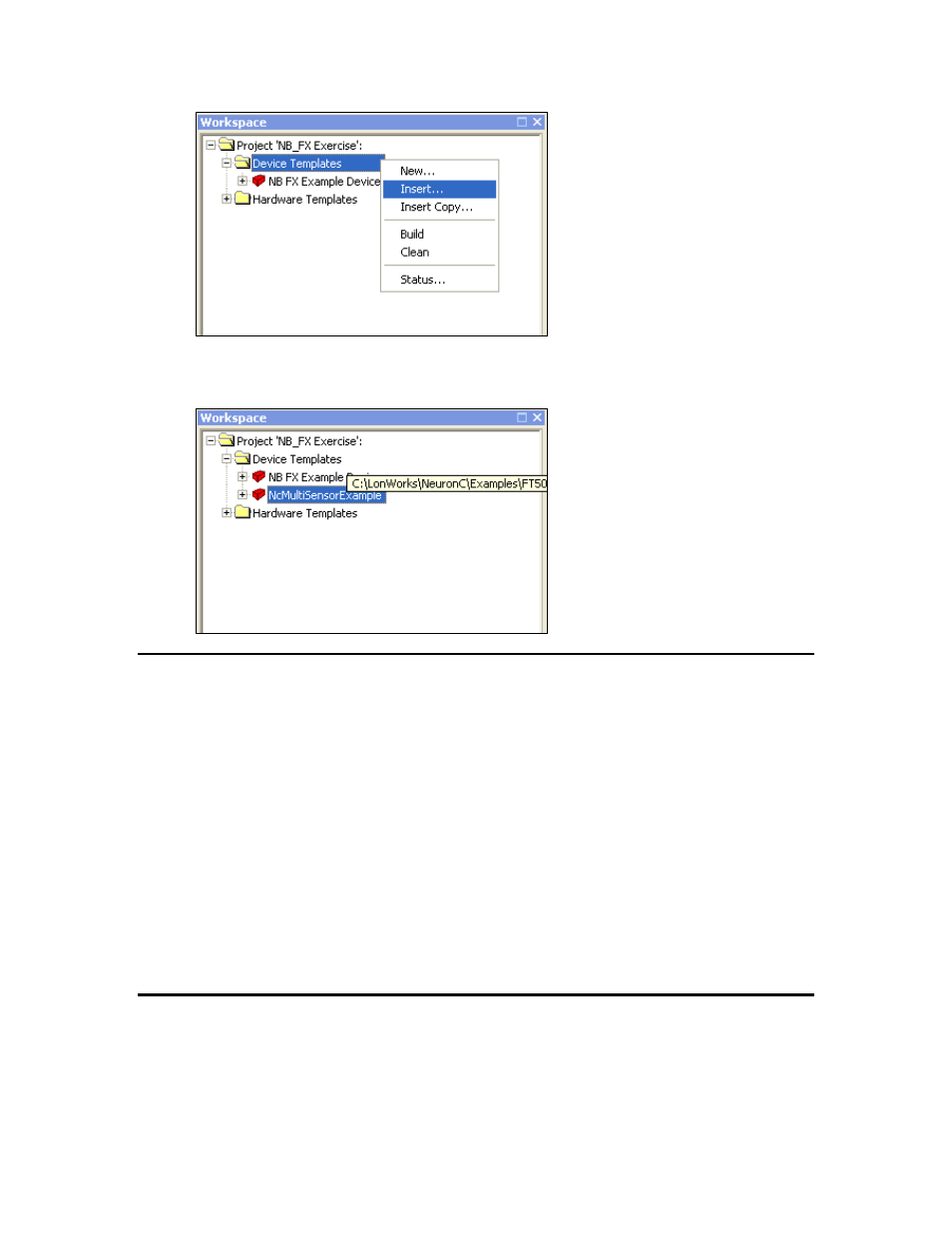
11. Browse to and open the device template folder backed up in step 3, and then select the
NodeBuilder device template file (.NbDt extension). The device template is added to the
NodeBuilder project under the Device Templates folder in the Project Pane.
Copying User-Defined Resource Files
After you copy a NodeBuilder project or a NodeBuilder device template to another computer, you
must also copy any user-defined resource files on the source computer to the target computer, and then
install and register the resource files on the target computer. User-defined resource files include the
network variable types, configuration property types, functional profiles, enumerations, languages, and
formats that you have created in your resource file set. To copy resource files to another computer,
follow these steps:
1. On the source computer, copy the resource folder containing your user-defined resource files to a
USB drive, another removable media, or a shared network drive with read/write permissions. By
default, your resource folder is in the C:\Program Files (x86)\LonWorks\types\user directory on
your computer.
2. Copy the user-defined resource file backup to the C:\ Program Files (x86)\LonWorks\types\user
directory on the target computer.
See Using the Resource Pane in Chapter 6 for more information on resource folders, resource file sets,
and resources.
Viewing and Printing NodeBuilder XML Files
Many of the files created by the IzoT NodeBuilder tool are XML files. These files can be viewed and
printed using a variety of tools including Internet Explorer or Microsoft Excel. This can be useful for
generating printed summaries of the options contained in these files. Do not change the contents of
these files. To open one of these files, right-click the file in Windows Explorer and then click Open
86
Creating and Opening IzoT NodeBuilder Projects
